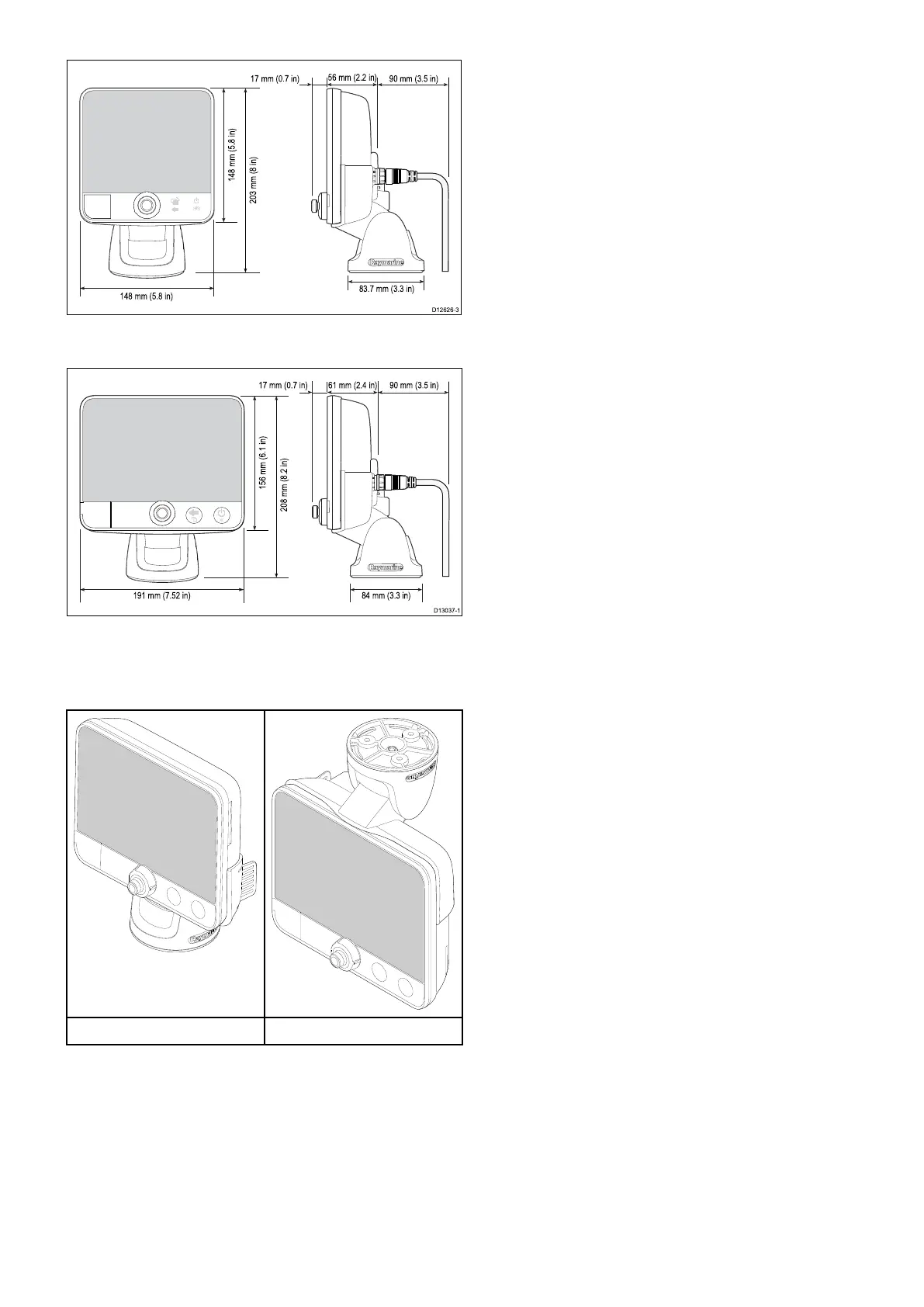5.7 inch display product dimensions
7 inch product dimensions
7 inch display cradle orientation
The 7 inch display can be mounted in ‘cradle up’ or
‘cradle down’ orientation.
Cradle Up Cradle Down
The cradle mounting steps are the same regardless
of orientation.
3.10 Installation process
The steps listed below are required to successfully
install your product and ensure optimum
performance.
1. Mounting the transducer.
2. Mounting the display.
3. Testing the transducer.
4. Finishing the transducer mounting.
Planning the installation
23