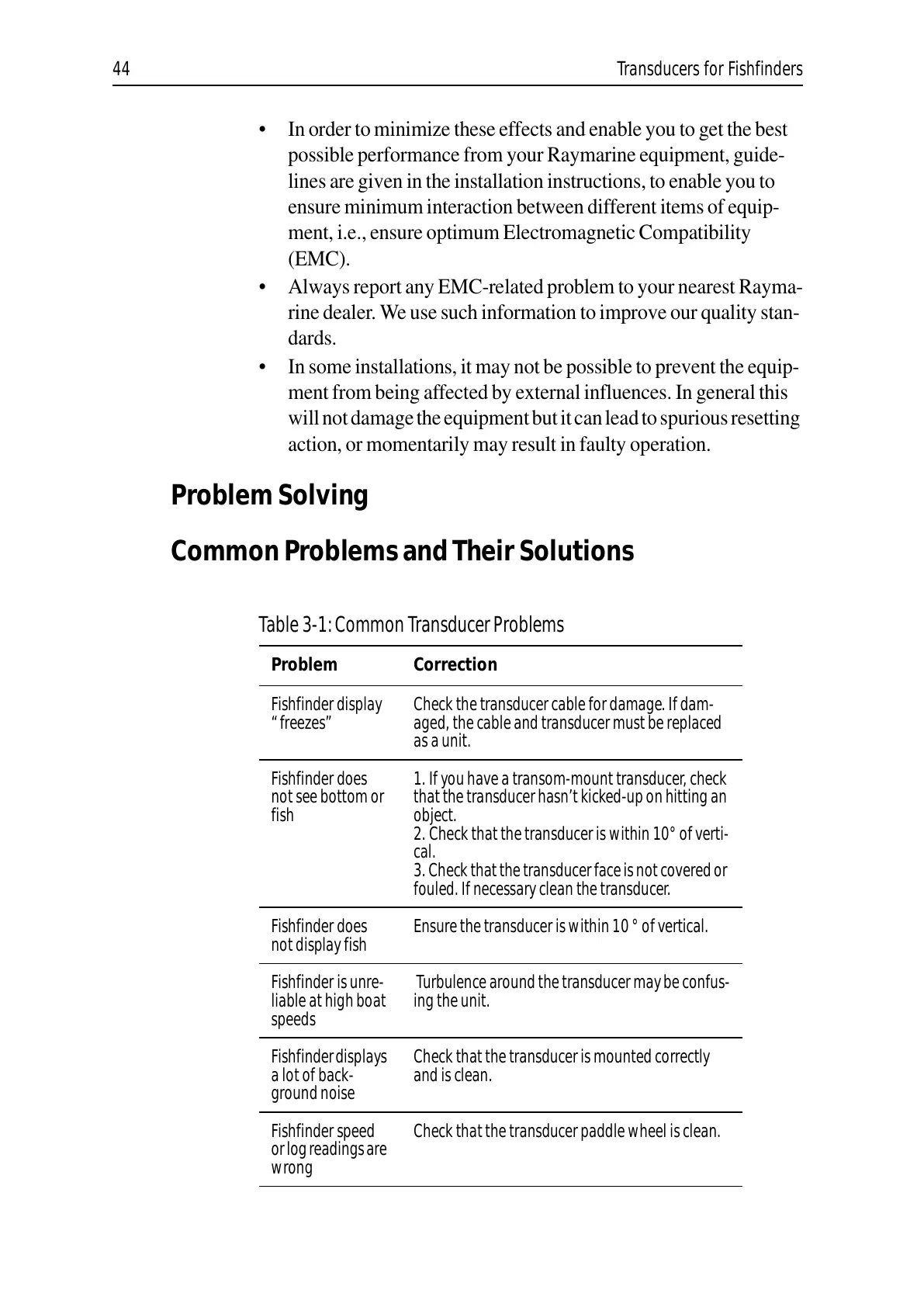44 Transducers for Fishfinders
• In order to minimize theseeffects and enableyou to get the best
possible performance from your Raymarine equipment, guide-
lines are given in the installationinstructions, to enable you to
ensure minimum interaction between differentitems of equip-
ment, i.e., ensure optimum Electromagnetic Compatibility
(EMC).
• Alwaysreport any EMC-relatedproblem to your nearest Rayma-
rine dealer. We use such information to improve our quality stan-
dards.
• In some installations, it may not be possibleto prevent the equip-
ment from being affected by external influences. In general this
willnotdamagetheequipmentbutitcanleadtospuriousresetting
action, or momentarily may result in faulty operation.
Problem Solving
Common Problems and Their Solutions
Table 3-1:Common Transducer Problems
Problem Correction
Fishfinder display
“freezes”
Check the transducer cable for damage. If dam-
aged, the cable and transducer must be replaced
as a unit.
Fishfinder does
not see bottom or
fish
1. If you have a transom-mount transducer, check
that the transducer hasn’t kicked-up on hitting an
object.
2. Check that the transducer is within 10° of verti-
cal.
3. Check that the transducer face is not covered or
fouled. If necessary clean the transducer.
Fishfinder does
not display fish
Ensure the transducer is within 10 ° of vertical.
Fishfinder is unre-
liable at high boat
speeds
Turbulence around the transducer may be confus-
ing the unit.
Fishfinder displays
a lot of back-
ground noise
Check that the transducer is mounted correctly
and is clean.
Fishfinder speed
or log readings are
wrong
Check that the transducer paddle wheel is clean.
