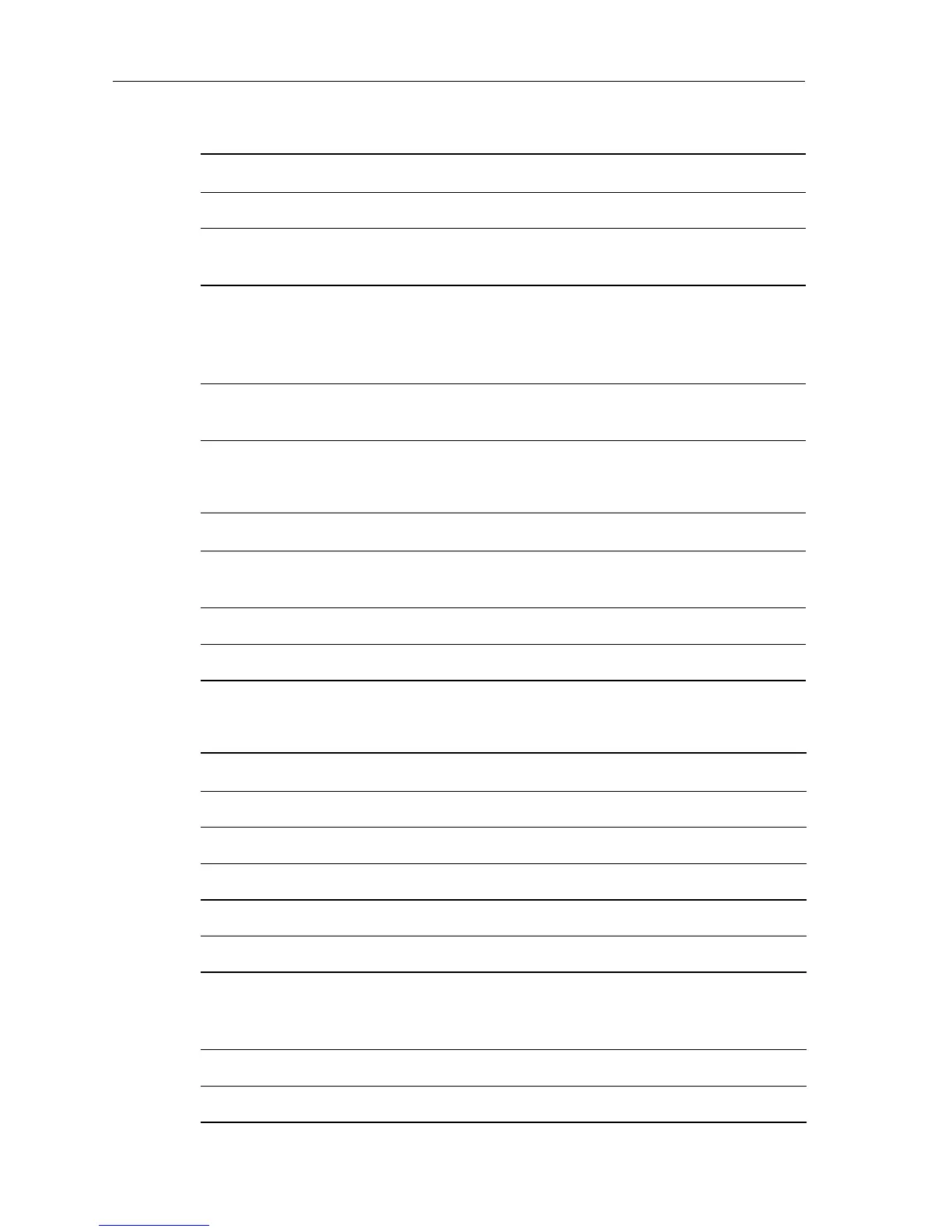10 Ray54E VHF Radio
Microphone Keys
Main Unit Rotary Keys
Main Unit Push Keys
Key Name Press & Release (<3 sec.) Press & Hold (>3 sec.)
1. PTT Push-to-Talk Push-to-Talk
2. UP/DOWN Channel increment/decrement and
navigating menu item selections
Rapid channel change and navigating
menu item selections
3. 16/PLUS Switch between the Priority and
Working Channels
Switches to Secondary Priority (PLUS)
channel; If already tuned to the PLUS
channel, programs a new PLUS chan-
nel.
4. HI/LO TX Power High/Low and ACCEPT key
for menu item selections
TX Power High/Low and ACCEPT key
for menu item selections
Key Name Function
5. CH/PUSH Rotate to increment/decrement channels or navigate menu item
selections
6. PWR/VOL Power radio ON / OFF and adjust volume level
7. SQ Adjust squelch threshold level
Key Name Press & Release (<3 sec.) Press & Hold (>3 sec.)
5. CH/PUSH ACCEPT menu item selections ACCEPT menu item selections
8. DW/TRI Dual Watch Mode Tri Watch Mode
9. CALL/MENU Activate DSC functions Activate Menu functions
10. HL/USER TX Power High/Low USER (Saved Memory Channel) Mode
11. SCAN/SAVE Scan ON/OFF SAVE/DELETE channel to/from memory
12.16/PLUS Switch between the Priority
and Working Channels
Switches to Secondary Priority (PLUS)
channel; If already tuned to the PLUS chan-
nel, programs a new PLUS channel.
13.CLEAR Cancel function Weather Channel Mode, if so programmed
14. DISTRESS Designate Distress Type Make Distress Call