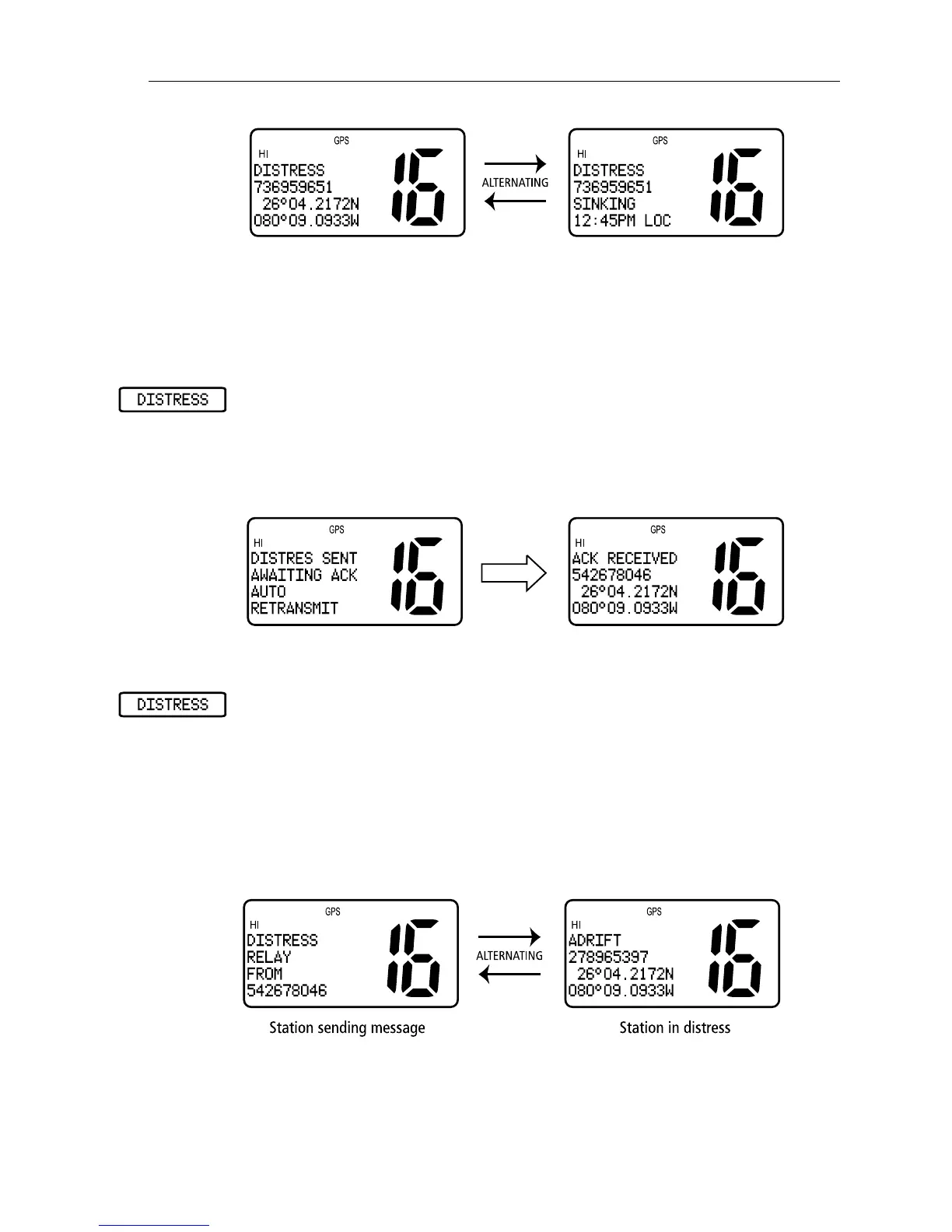Chapter 5: Digital Selective Calling (DSC) 49
Note: The AUTO CH CHG option determines whether you want your radio
automatically switched to channel 16 to receive the call or instead to be
prompted to manually receive or decline the channel change. See page 82.
Receiving a Distress ACK Sent from a Coast Station
When a Distress ACK is received from a Coast Station (Coast Guard or
Search and Rescue) the Distress alarm sounds. The LCD displays the Name/
MMSI ID of the vessel in distress. Maintain radio silence and a listening
watch on channel 16 and standby to lend assistance if requested.
Receiving a Distress Relay Sent by Another Station
When a Distress Relay is received from another station, an alarm sounds and
the LCD displays two alternating screens. The first page displays the Name/
MMSI ID of the station sending the message. The second page displays the
Name/MMSI ID of the vessel in distress and its lat/lon position. Your radio
does not re-send a distress relay message.
Maintain radio silence and a listening watch on channel 16 and standby to
lend assistance if requested.
