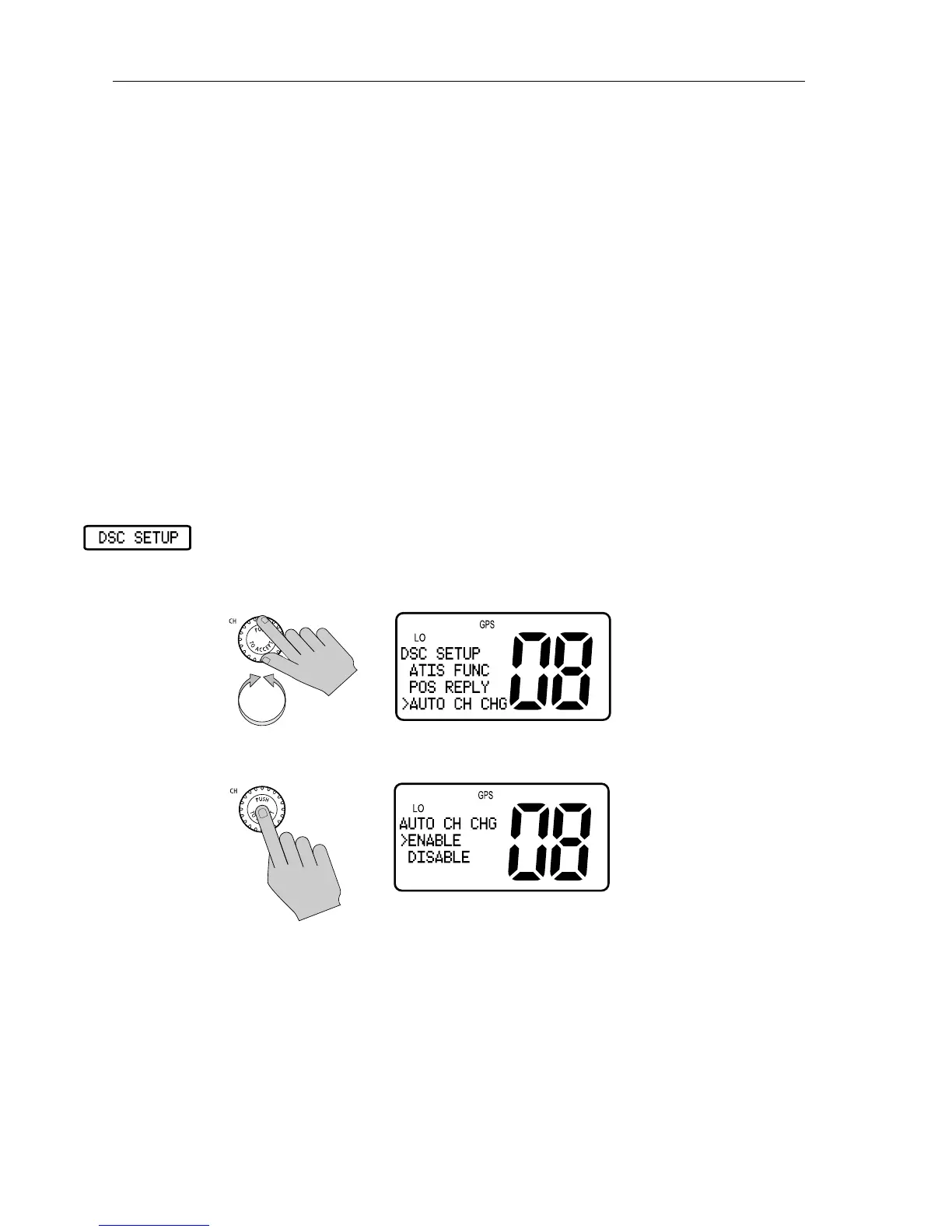82 Ray54E VHF Radio
Automatic Channel Changing for Incoming Calls
For incoming Distress and All Ships Urgency Calls, this option determines
whether your radio automatically switches to Priority Channel 16 to receive
the call or prompts you to manually accept or decline the channel change.
The default setting is to ENABLE the auto channel change.
This feature is useful for preventing your radio from automatically switching
channels while you are maintaining a continuous watch on a certain channel
(for example, in a VTS controlled area) or working with other vessels (for
example, for towage).
Note: This feature can disable automatic channel switching for incoming
DSC Distress and All Ships Urgency Calls. If enabled, you are responsible
for determining whether manually declining the call is appropriate.
By regulation, this feature cannot disable the automatic switching of
Individual Distress and Individual Urgency Alerts.
➤ To enable/disable the channel change:
1. From the DSC SETUP menu item described on page 71, rotate the CH knob
until the arrow points to AUTO CH CHG.
2. Press the CH knob to accept.
Procedure When Enabled
If you accept ENABLE, your Ray54E automatically changes to channel 16
when a Distress or All Ships Urgency Call is received, as described in
Chapter 5:
