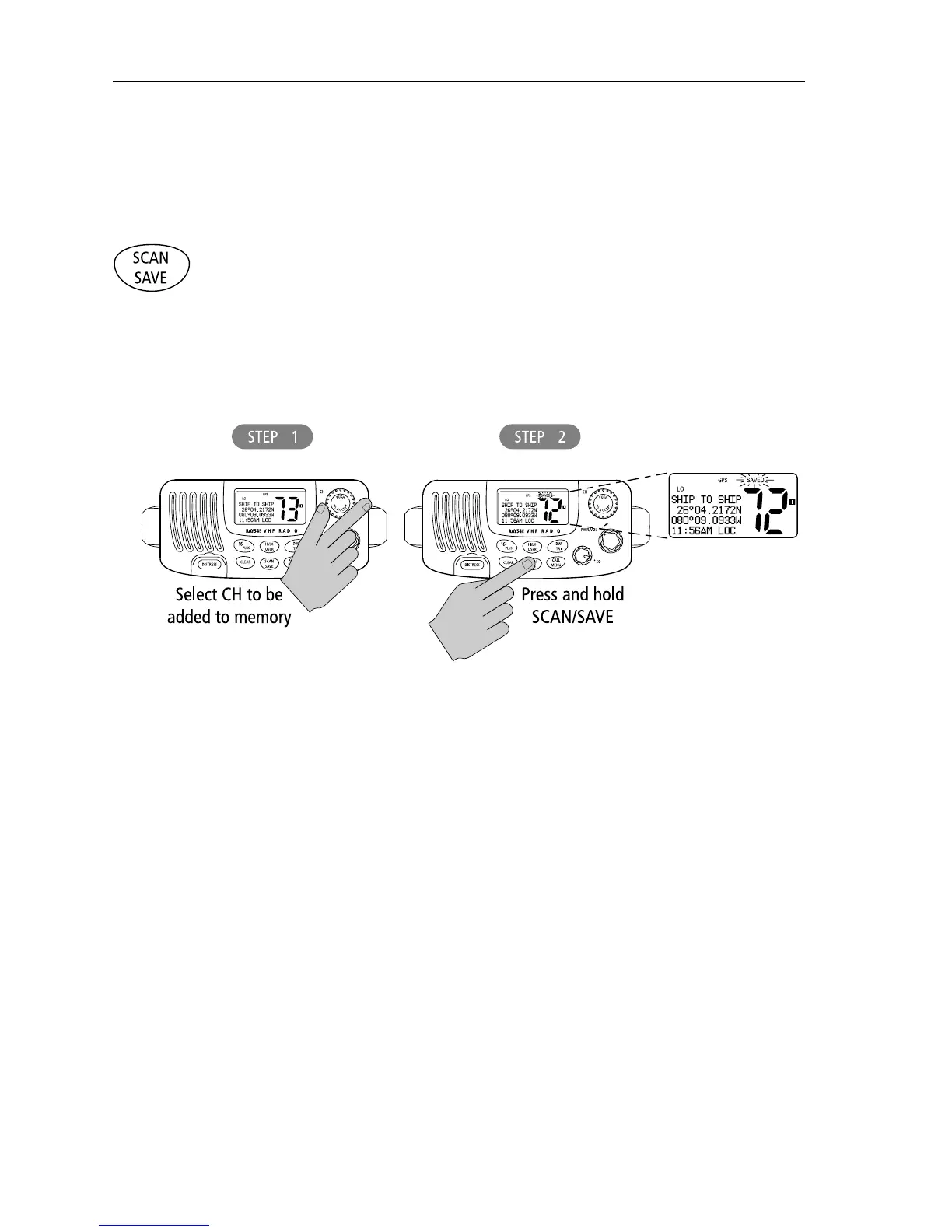26 Ray54E VHF Radio
Press and release the CLEAR key to exit Priority/Priority Saved Scan and
return to the last-used channel.
4.11 Adding Channels to Memory
The Ray54E can store any channel (including Private Channels). The stored
channels are the ones scanned in the Saved (Memory) Scan mode.
➤ To Add Channels to Memory
1. During normal operation mode, use the CH knob to select the desired
channel for programming.
2. Press and hold the SCAN/SAVE key for 3 seconds.
The SAVED icon appears to indicate the current channel has been saved in
memory. Any number of channels can be saved as memory channels.
➤ To delete channels from memory
1. During the normal mode, use the CH knob to select the channel to be
deleted.
2. Press and hold the SCAN/SAVE key for 3 seconds.
The selected channel is deleted from memory.
To view the channels set in memory, switch to USER mode, as described in
Section 4.13, USER Channel Mode.
