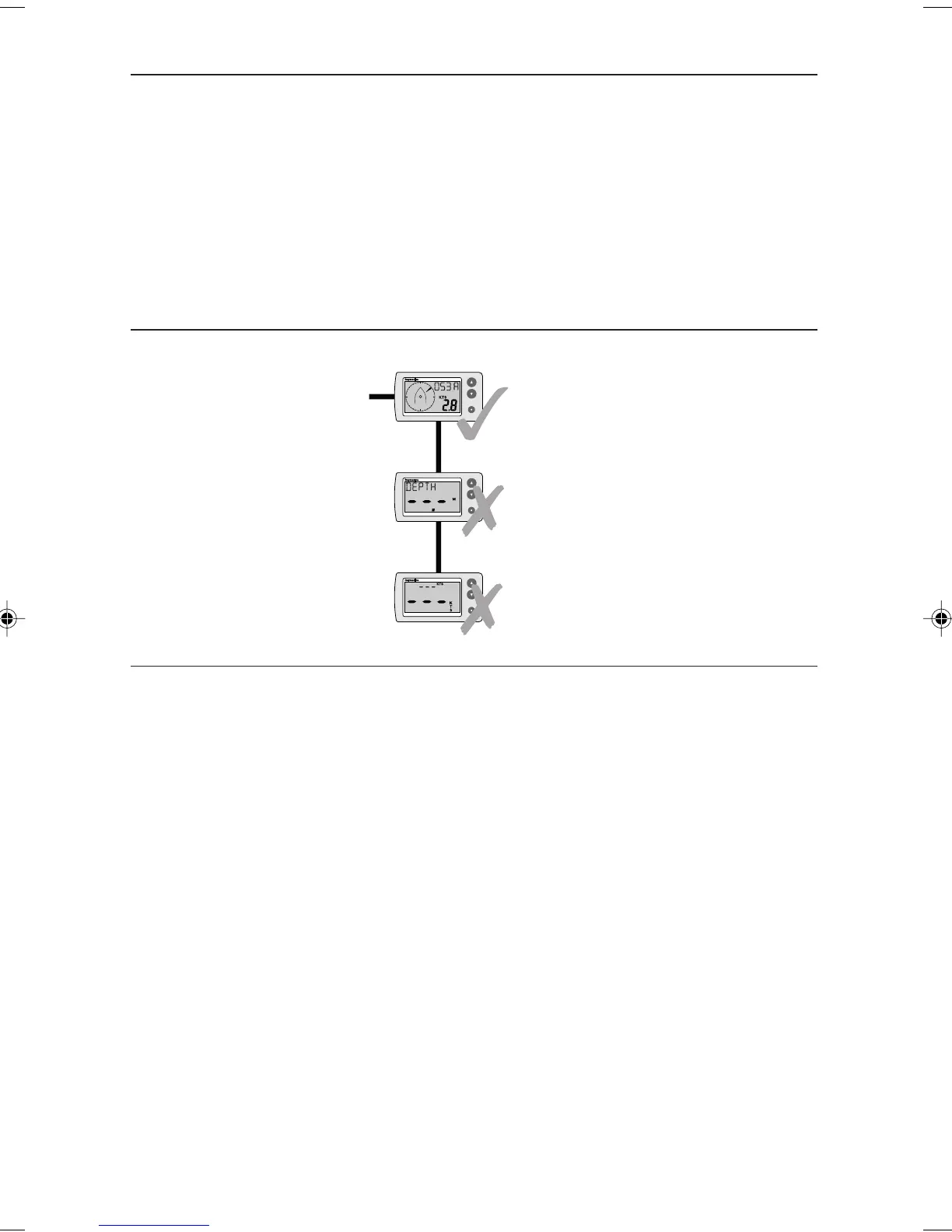Chapter 2: Maintenance and Fault Finding
13
A group of SeaTalk
instruments not
working
Action
Check the security of SeaTalk
connectors between functioning and
non-functioning instruments.
DEPTH
BIDATA
WIND
D4747-2
ST40
ST40
ST40
Action
Check security of SeaTalk
connections between instruments.
Check condition of SeaTalk cables.
Isolate faulty instrument by
disconnecting instruments one by one.
SeaTalk
information
not being
transferred
between
instruments
For example, backlighting
level changes implemented
at one instrument do not
affect other instruments
Assistance
If you are unable to rectify any problem, please contact your local
Raymarine Dealer for assistance.
159_2c02.p65 01/05/01, 15:1413
