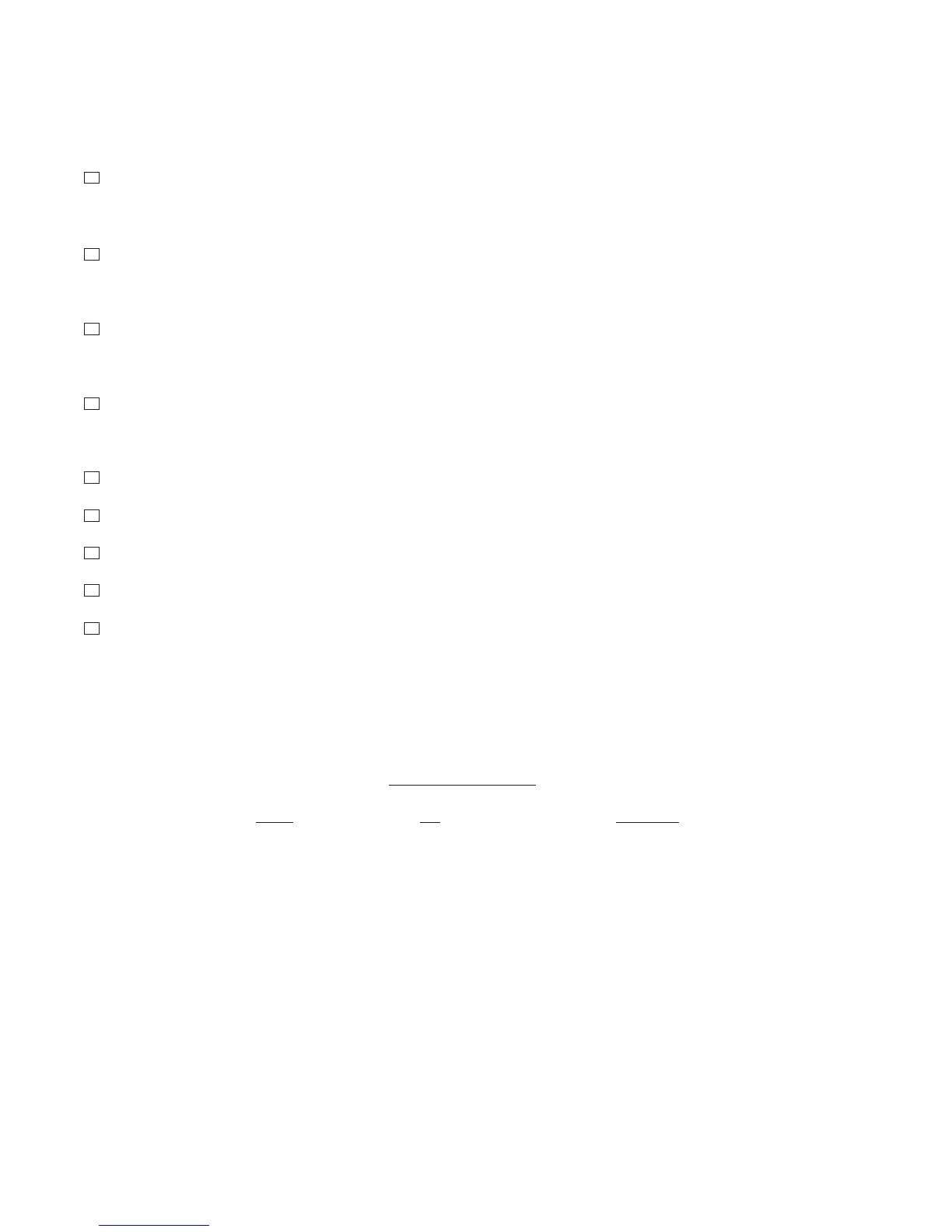INSTALLATION VERIFICATION PROCEDURE
REGISTER
Before proceeding any further, please verify that the user registration form has been completed and mailed.
MECHANICAL INSTALLATION
Verify that the mechanical installation has been completed in accordance with the instructions.
OUTDOOR AIR TEMPERATURE SENSOR
Verify that all Outdoor Air Temperature Sensor installation parameters have been met.
WATER TEMPERATURE SENSOR
Verify that the Water Temperature Sensor installation parameters have been met.
SYSTEM MODULE INSTALLATION
Verify electrical power wiring connections.
Verify electrical connection torque requirements.
Verify Outdoor Air Temperature Sensor wiring.
Verify Water Temperature Sensor wiring.
Verify Power Test has been completed successfully.
POWER TEST
Utilizing a Volt-Ohm-Meter (VOM) monitor the following on the controller for proper voltage levels. Check at
Terminal Block TB-1.
POWER TEST TABLE
From: To: Indication
TB pin 1 TB pin 2 108 VAC to 132 VAC
TB pin 1 Single Point Ground 108 VAC to 132 VAC
TB pin 2 Single Point Ground less than 1 VAC
14
