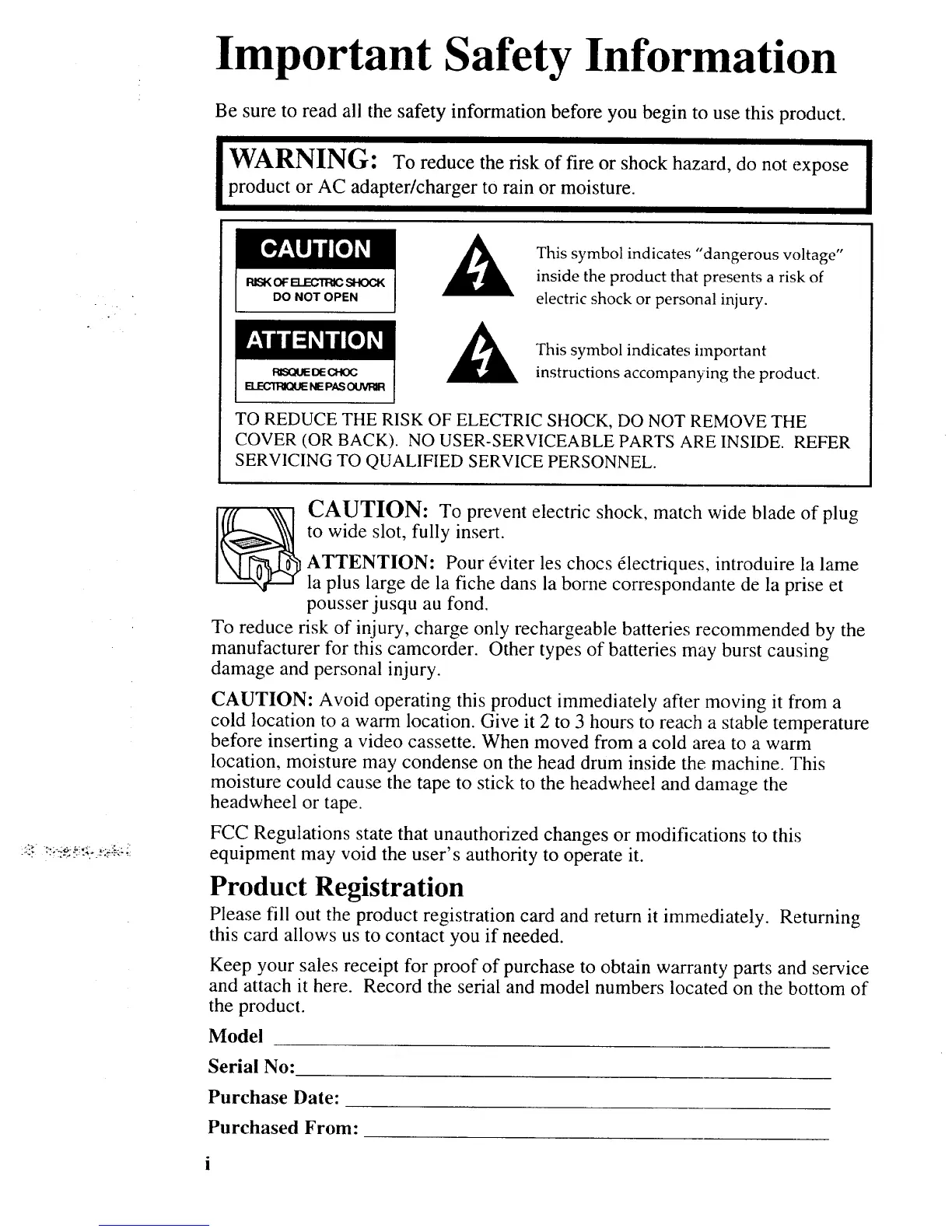Important Safety Information
Be sure to read all the safety information before you begin to use this product.
i WARNING: To reduce the risk of fire or shock hazard, do not expose [
1
product or AC adapter/charger to rain or moisture.
I
RISK OFE_d3TFUCSHOCK
DO NOT OPEN
RISQUE I_ CHOC
EI.EC1TgOgE NE PASOUVRIR
This symbol indicates "dangerous w)ltage"
inside the product that presents a risk of
electric shock or personal injury.
This symbol indicates important
instructions accompanying the product.
TO REDUCE THE RISK OF ELECTRIC SHOCK, DO NOT REMOVE THE
COVER (OR BACK). NO USER-SERVICEABLE PARTS ARE INSIDE. REFER
SERVICING TO QUALIFIED SERVICE PERSONNEL.
_ AUTION: To prevent electric shock, match wide blade of plug
to wide slot, fully insert.
ATTENTION: Pour 4viter les chocs 41ectriques, introduire la lame
la plus large de la fiche dans la borne correspondante de la prise et
pousser jusqu au fond.
To reduce risk of injury, charge only rechargeable batteries recommended by the
manufacturer for this camcorder. Other types of batteries may burst causing
damage and personal injury.
CAUTION: Avoid operating this product immediately after moving it from a
cold location to a warm location. Give it 2 to 3 hours to reach a stable temperature
before inserting a video cassette. When moved from a cold area to a warm
location, moisture may condense on the head drum inside the machine. This
moisture could cause the tape to stick to the headwheel and damage the
headwheel or tape.
FCC Regulations state that unauthorized changes or modifications to this
equipment may void the user's authority to operate it.
Product Registration
Please fill out the product registration card and return it immediately.
this card allows us to contact you if needed.
Returning
Keep your sales receipt for proof of purchase to obtain warranty parts and service
and attach it here. Record the serial and model numbers located on the bottom of
the product.
Model
Serial No:
Purchase Date:
Purchased From: