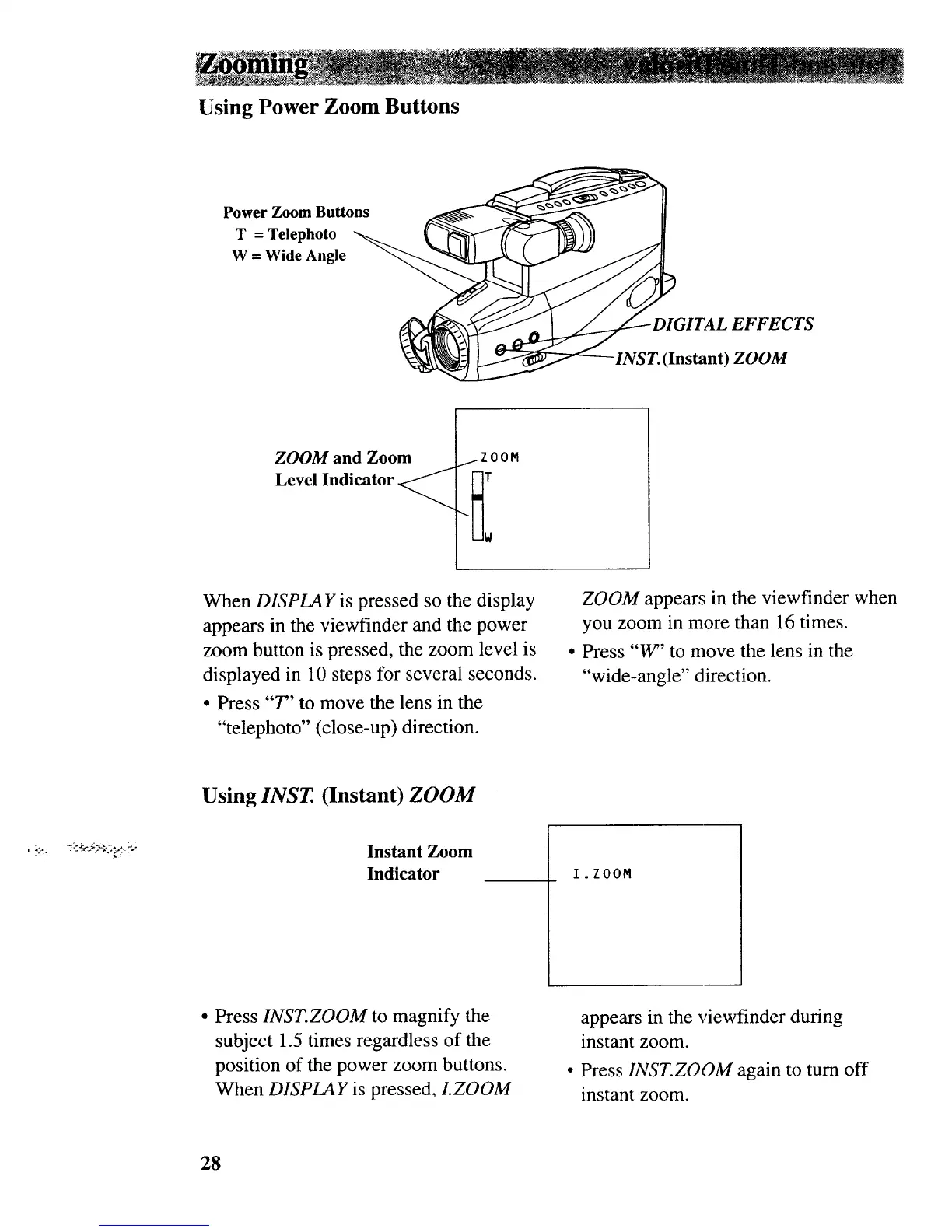Using Power Zoom Buttons
Power Zoom Buttons
T = Telephoto
W = Wide Angle
EFFECTS
(Instant) ZOOM
ZOOM and Zoom
Level Indicator
_ZOOM
When DISPLAY is pressed so the display
appears in the viewfinder and the power
zoom button is pressed, the zoom level is
displayed in 10 steps for several seconds.
• Press "T" to move the lens in the
"telephoto" (close-up) direction.
ZOOM appears in the viewfinder when
you zoom in more than 16 times.
• Press "W" to move the lens in the
"wide-angle" direction.
Using INST. (Instant) ZOOM
Instant Zoom
Indicator
I.ZOOM
• Press INST.ZOOM to magnify the
subject 1.5 times regardless of the
position of the power zoom buttons.
When DISPLAY is pressed, LZOOM
appears in the viewfinder during
instant zoom.
• Press INST.ZOOM again to turn off
instant zoom.
28