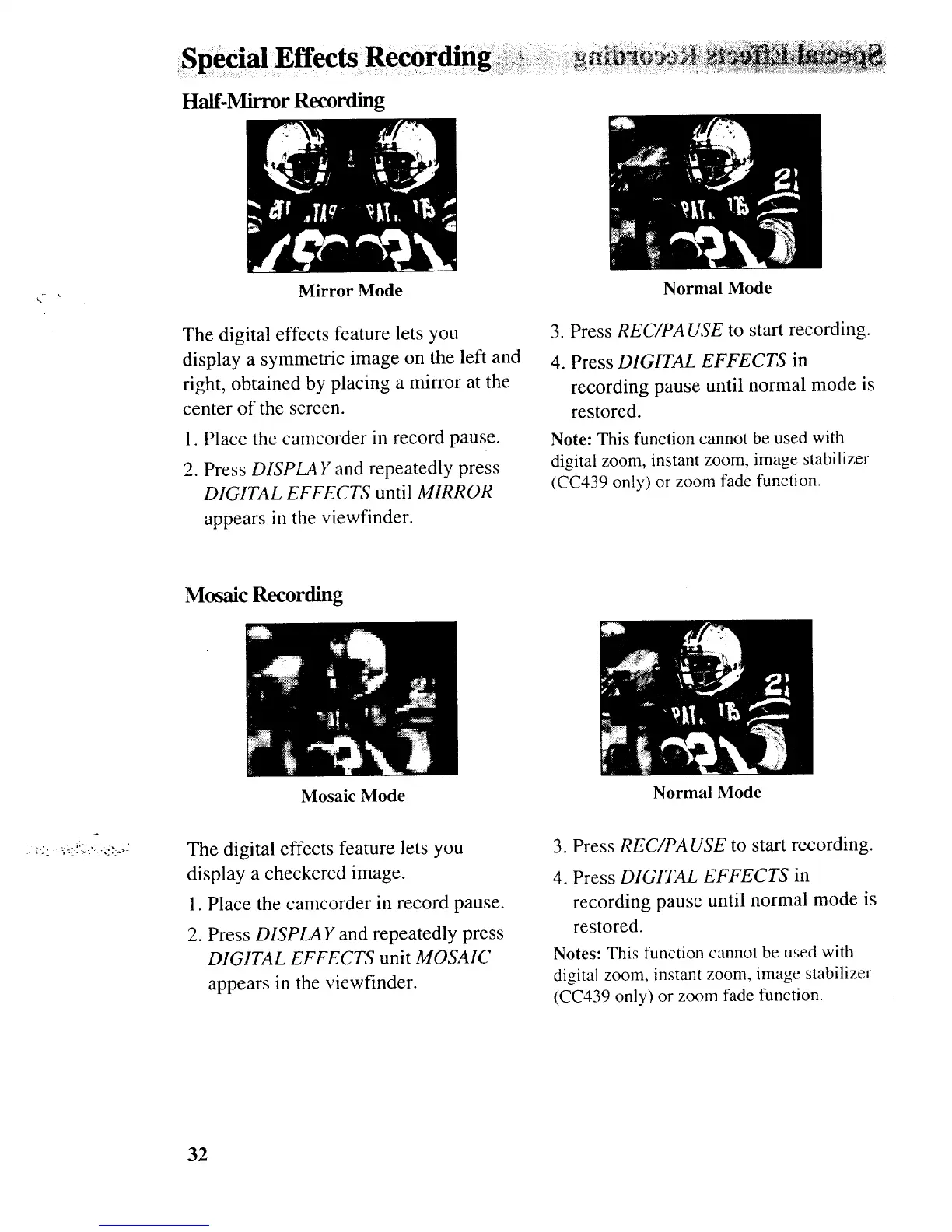Half-MirrorRecording
Mirror Mode
The digital effects feature lets you
display a symmetric image on the left and
right, obtained by placing a mirror at the
center of the screen.
1. Place the camcorder in record pause.
2. Press DISPLAY and repeatedly press
DIGITAL EFFECTS until MIRROR
appears in the viewfinder.
Normal Mode
3. Press REC/PA USE to start recording.
4. Press DIGITAL EFFECTS in
recording pause until normal mode is
restored.
Note: This function cannot be used with
digital zoom, instant zoom, image stabilizer
(CC439 only) or zoom fade function.
Mosaic Recording
Mosaic Mode
The digital effects feature lets you
display a checkered image.
1. Place the camcorder in record pause.
2. Press DISPLAY and repeatedly press
DIGITAL EFFECTS unit MOSAIC
appears in the viewfinder.
Normal Mode
3. Press REC/PA USE to start recording.
4. Press DIGITAL EFFECTS in
recording pause until normal mode is
restored.
Notes: This function cannot be used with
digital zoom, instant zoom, image stabilizer
(CC439 only) or zoom fade function.
32