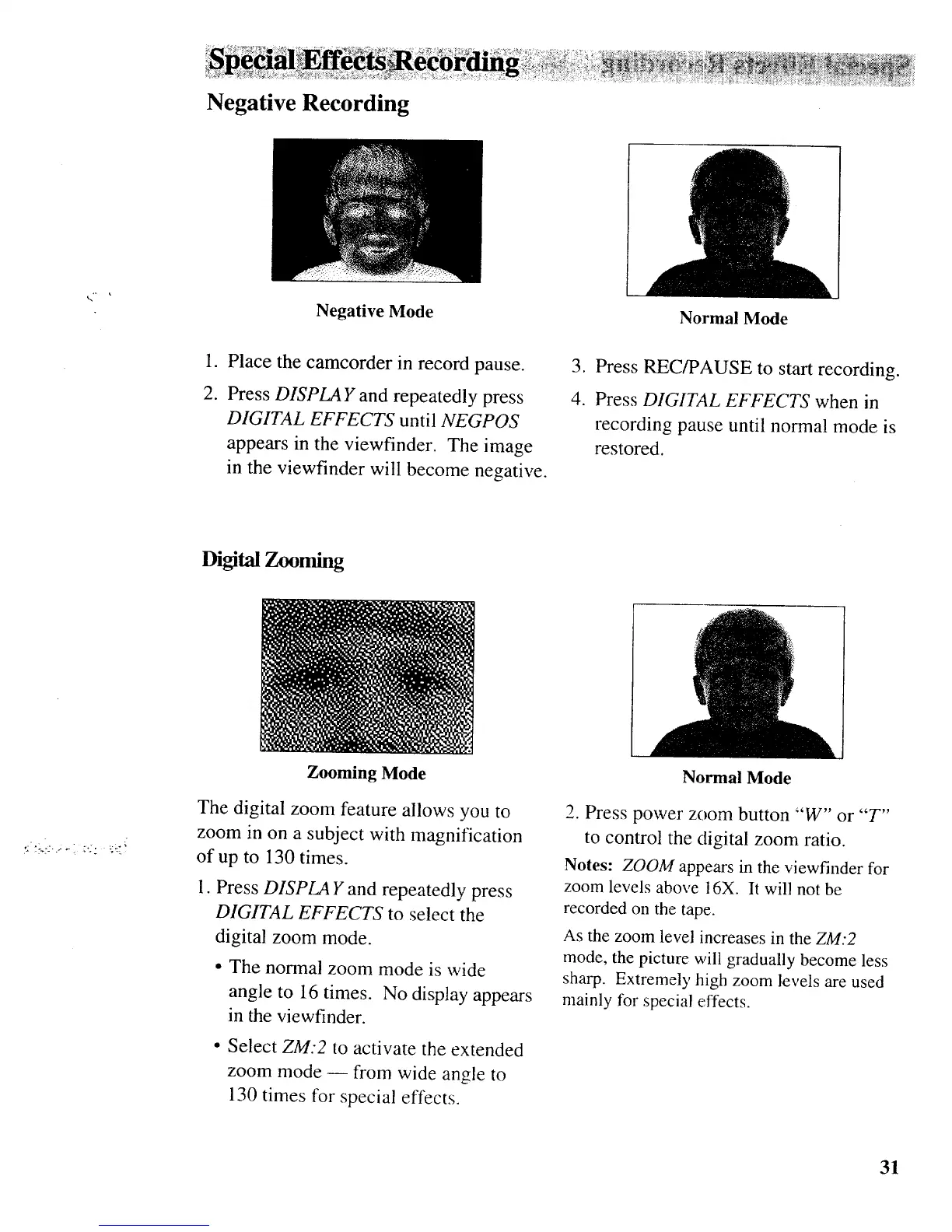k.'-
Negative Recording
Negative Mode Normal Mode
l°
2.
Place the camcorder in record pause.
Press DISPLAY and repeatedly press
DIGITAL EFFECTS until NEGPOS
appears in the viewfinder. The image
in the viewfinder will become negative.
3. Press REC/PAUSE to start recording.
4. Press DIGITAL EFFECTS when in
recording pause until normal mode is
restored.
Digital Zooming
Zooming Mode
The digital zoom feature allows you to
zoom in on a subject with magnification
of up to 130 times.
1. Press DISPLA Y and repeatedly press
DIGITAL EFFECTS to select the
digital zoom mode.
• The normal zoom mode is wide
angle to 16 times. No display appears
in the viewfinder.
• Select ZM:2 to activate the extended
zoom mode -- from wide angle to
130 times for special effects.
Normal Mode
2. Press power zoom button "W" or "T"
to control the digital zoom ratio.
Notes: ZOOM appears in the viewfinder for
zoom levels above 16X. It will not be
recorded on the tape.
As the zoom level increases in the ZM:2
mode, the picture will gradually become less
sharp. Extremely high zoom levels are used
mainly for special effects.
31