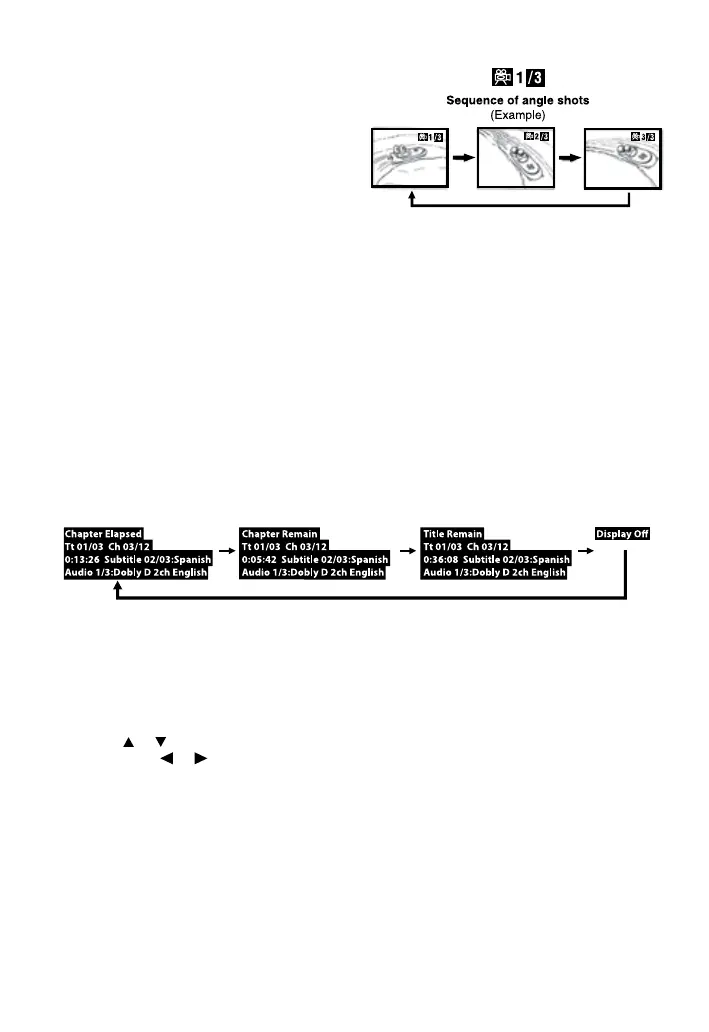EN - 14
Display function (DVD)
While the disc is playing, press the DISPLAY button repeatedly to display information on
operation status:
Adjust the LCD screen
For the DVD player, you can adjust brightness, screen size and contrast of the screen.
1. Press the VIDEO MODE button.
2. Press the
or button to select brightness, screen size or contrast.
3. Then press the or to change the setting.
4.PresstheVIDEOMODEbuttonagaintoexitthemenu.
Angle Selection
Some DVDs contain scenes that have been
shot from a number of different angles. For
these discs, the same scene can be viewed
from each of these different angles.
1. While you are playing a DVD with different
angles recorded, press the ANGLE button
to view the number of current angles
available.
2.PresstheANGLEbuttonrepeatedlytochangethescenetothenextrecordedangle.
• Afterapprox.twoseconds,playbackwillcontinuefromthenewangleselected.
• Ifnobuttonispressedwithin10seconds,playbackcontinueswithoutchangingthe
current angle.
Note: This function can only be used for discs on which scenes shot from multiple angles
have been recorded.
