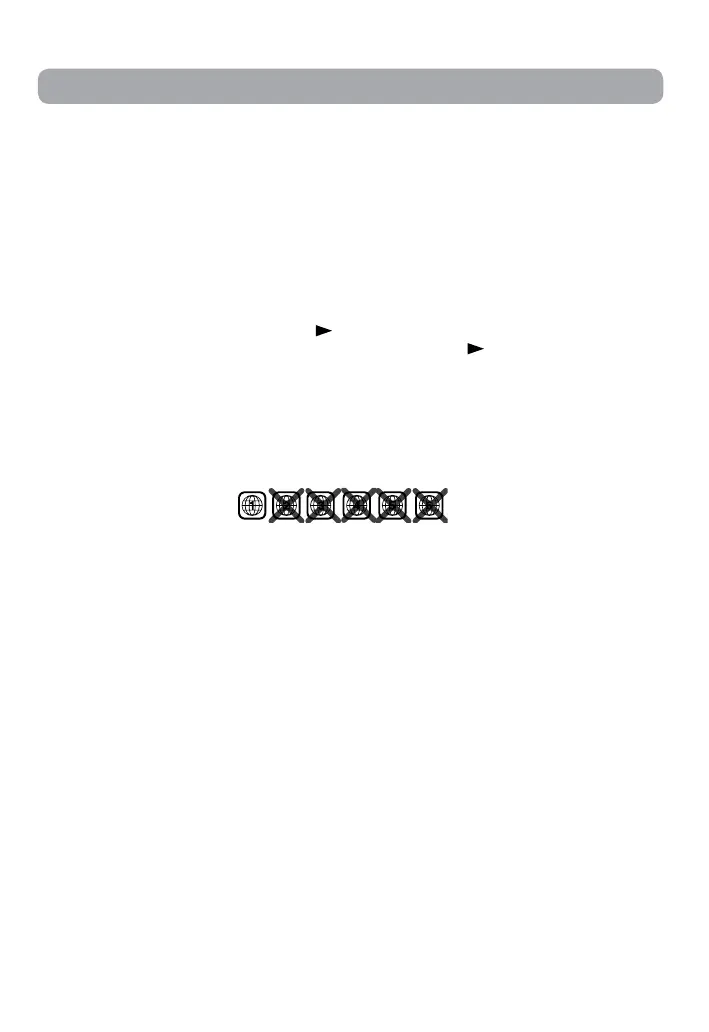EN - 21
No power
• Ensurethecarpoweradaptorisconnected.
• Makesurethattheunitisturnedon.
The remote control does not function
• Makesuretheinfraredremotesensorisnotblocked.
• Makesuretheplasticsheethasbeenremovedfromtheremotecontrol.
• Pointtheremotedirectlyattheinfraredremotesensorontheunit.
• Replacethebatteryintheremotecontrolwithanewone.
No Sound or only a very low-level sound is heard
• Thevolumecontrolislocatedonthesideoftheunit-pleasetryadjustingthis.
• Theunitisinpausemode.Pressthe PLAY button to return to normal play mode.
• Theunitisinfast-forwardorfast-reversemode.Pressthe PLAY button to return to
normal play mode.
• MakesuretheAUDIO/VIDEOoutputconnectionsarecorrect.
• TheDTSDVDcannotbedecodedtohavespeakeroutput.
• Theunitistoohot,shutofftheunitfor30minutestocoolitdown.
No picture
• Theregionnumberofthediscdoesn’tmatchtheregionnumberofthisunit.
The picture is not clear
• Cleanthedisc.
• Thediscisscratched.
• AdjusttheLCD’sbrightnessandcontrastusingtheVIDEOMODEbuttonontheremote
control.
Loud hum or noise is heard
• Theplugsandjacksaredirty.Wipethemwithaclothslightlymoistenedwithalcohol.
• Cleanthedisc.
The disc does not play
• Thereisnodiscinsidetheunit(“NoDisc”appearsonthescreen).
• Insertthedisccorrectlywiththegraphicsfacingup.
• Cleanthedisc.
• A non-NTSC disc has been inserted, or the disc region number does not match the
region number of the unit.
• Condensationmayhaveformedinsidetheunitduetoasuddenchangeintemperature.
Wait about an hour for it to clear and try again.
Troubleshooting
