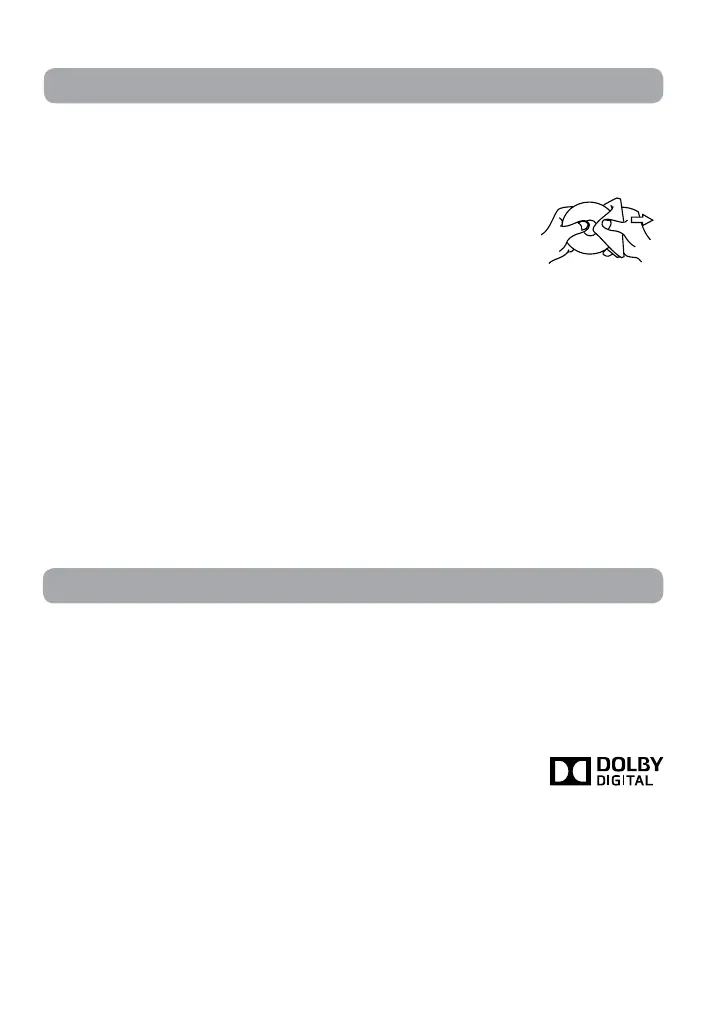EN - 22
Specicationsandexternalappearancearesubjecttochangewithoutnotice.
Dolby Digital
Dolby Digital is a technology developed by Dolby Laboratories. Soundtracks encoded in
DolbyDigitalcanreproducefromoneto5.1discretechannelsofexcellentqualityaudio.
TheunitautomaticallyrecognizestheDolbyDigitalbitstreamandprovidesadownmix
suitable for two-channel listening. An additional Dolby Digital decoder is required for
reproduction of the discrete multi-channel soundtracks available on many DVDs.
Manufactured under license from Dolby Laboratories.
Dolby and the double-D symbol are trademarks of Dolby Laboratories.
Sound System
Cleaning the Disc
A defective or soiled disc inserted into the unit can cause sound to drop out during
playback.
Handle the disc by holding its inner and outer edges.
• DoNOTtouchthesurfaceoftheunlabeledsideofthedisc.
• DoNOTstickpaperortapeonthesurface.
• DoNOTexposethedisctodirectsunlightorexcessiveheat.
•Clean the disc before playback. Wipe the disc from the center
outward with a cleaning cloth.
• NEVERusesolventssuchasbenzineoralcoholtocleanthedisc.
• DoNOTuseirregularshapeddiscs(example:heartshaped,octagonal,etc.).Theymay
cause malfunctions.
Cleaning the Unit
• Besuretoturntheunitoffanddisconnectthepowersourcebeforemaintainingthe
unit.
• Wipe the unit with a dry soft cloth. If the surfaces are extremely dirty, wipe clean
with a cloth that has been dipped in a weak soap-and-water solution and wrung out
thoroughly. Then wipe with a dry cloth.
• Never use alcohol, benzine, thinner, cleaning uid or otherchemicals. Do NOT use
compressed air to remove dust.
IMPORTANT NOTE
Before transporting the unit, remove any disc from the disc compartment.
Maintenance
