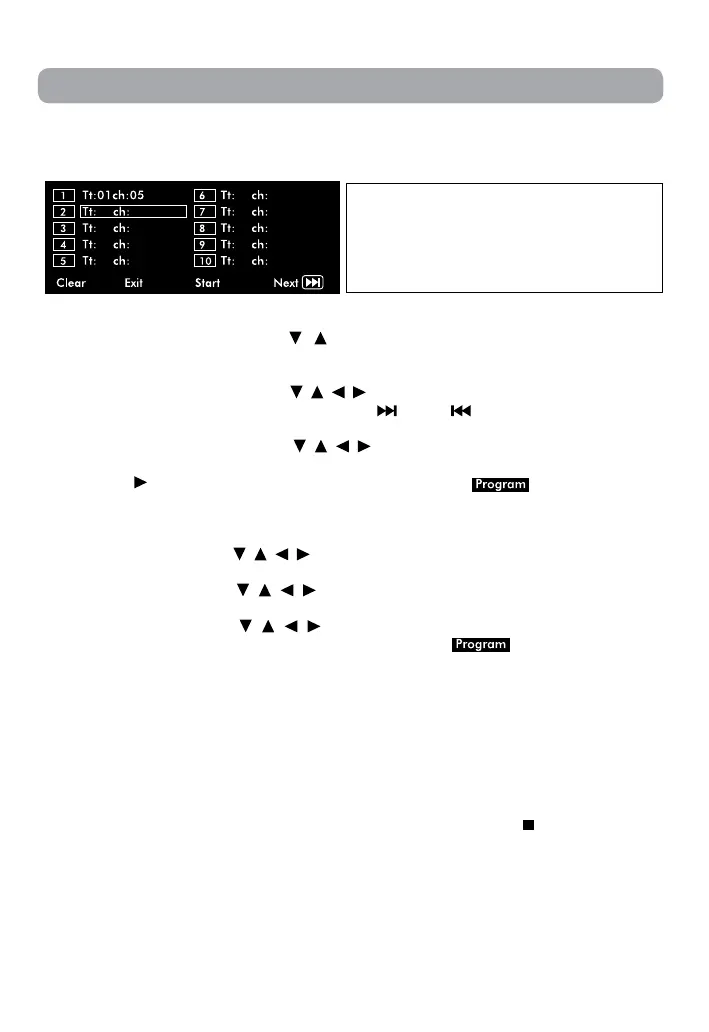EN - 18
Clear: Delete all the input programs.
Exit: Exitmemorymenuandreturnto
normal playback.
Start: Start memory playback.
Next/Prev:Movetothenext/previoussetup
page.
Programmable Memory
Youcancombineyourfavoritetitles/chaptersandplaythemintheorderyoudetermine.
1. Press the MEMORY button while a DVD is playing. The following display appears.
2. Press ENTER button and use the
/ buttons on the remote control to select desired
title and chapter number. Press ENTER button again it will move to the next item
automatically.
•YoucanusetheCursorbuttons( , , , ) to move the highlighted bar to any item,
and re-enter the title and chapter. (Press the NEXT/ PREVtomovetothenext/
previous setup page.)
•YoucanusetheCursorbuttons( , , , ) to move the highlighted bar to “Clear”,
“Exit”,“Start”or“Next/Prev”,andpresstheENTERbuttontoconrm.
3. Press the PLAY button to start memory playback. (“ ” appears on the
screen.)
4. To resume normal playback from memory playback
• PresstheMEMORYbuttontodisplaythememorymenu.
• UsetheCursorbuttons( , , , ) to move the highlighted bar to “Stop”. Press the
ENTERbuttontoconrm“Stop”.
• UsetheCursorbuttons( , , , ) to highlight “Clear”, and then press the ENTER
buttontoconrm.
• Use the Cursorbuttons ( , , , ) to highlight“Exit”, and thenpress the ENTER
buttontoconrm.Itwillreturntonormalplayback(“ ” disappear from the
screen.)
Note:
•IfthetitleorchapternumberenteredisnotpermittedbytheDVD,itwilldisappear.
You should re-enter correct number.
•Youshouldinputitemsonebyonefollowingthe1,2,3...sequence.
•IftheDVDcontainsonlyonetitle,youcanonlyarrangeorderforchapters.
•Somediscsmaynotpermitmemoryplaybackoperation.
•If you select repeat during memory playback, the DVD player repeats the current
memory playback.
•The programmed selections will be cleared when youpress the STOP button two
times, open the disc tray or turn off the DVD player.
