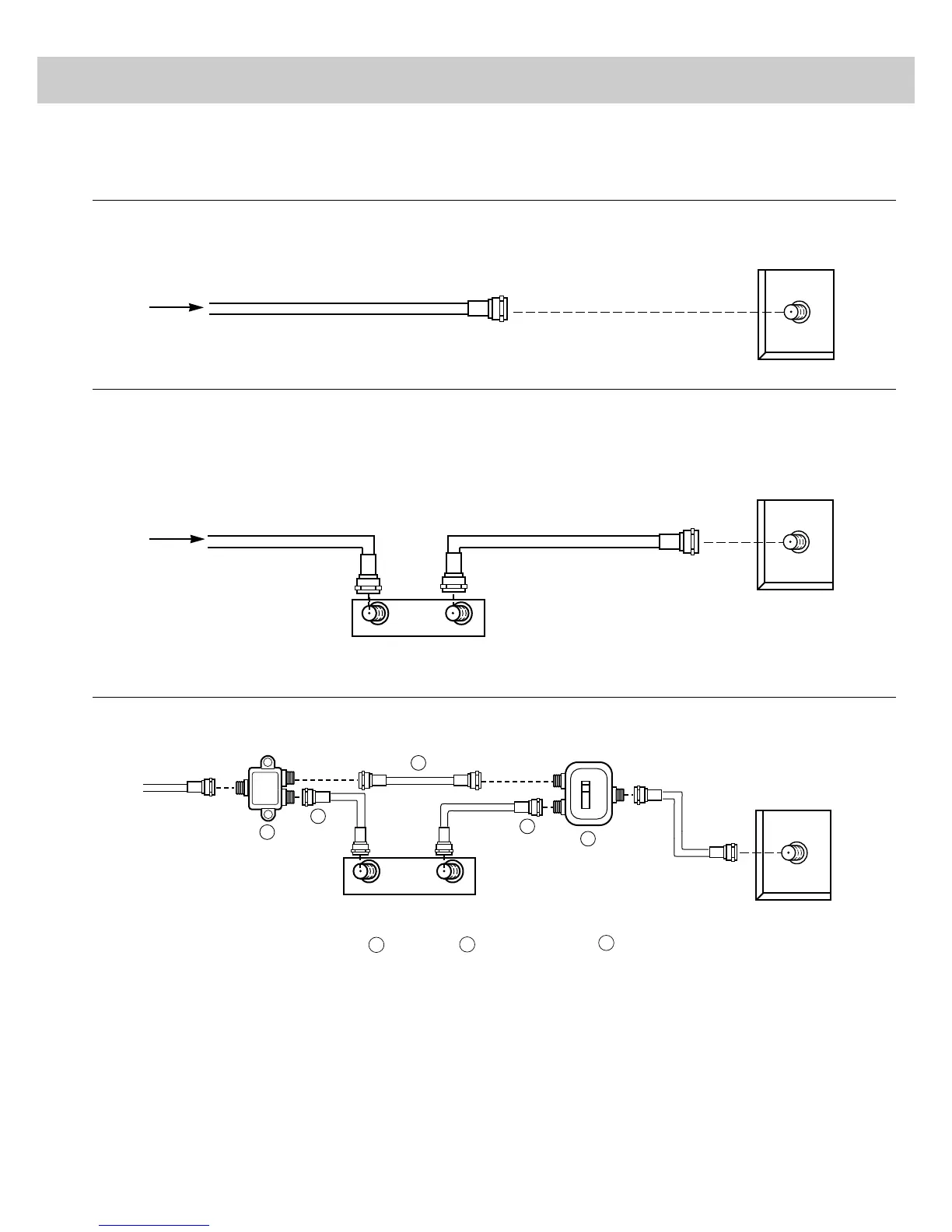25
Cable-TV Connections
Follow one of these steps to connect a cable-TV system to your TV instead of a home antenna.
Since cable-TV systems vary, you may wish to consult your local cable-TV company for additional information.
Follow this diagram if your cable company does not require a converter/decoder box (no scrambled channels):
A
Incoming
Cable
Follow this diagram if your cable company requires a converter/decoder box that can be controlled by remote control. Most
brands of remote-controllable boxes can be controlled by the remote that came packed with your TV. Details for
programming your TV’s remote to also control the converter/decoder box are on the next page.
BACK
OF TV
B
IN
OUT
CONVERTER/DECODER BOX
CABLE/ANTENNA
Incoming
Cable
Remember to tune your TV to the output channel of
the converter box (usually 2, 3, or 4) when selecting
channels via the converter box.
BACK
OF TV
Follow this diagram if your cable company requires a converter/decoder box that cannot be controlled by remote control:
A
B
IN
OUT
CONVERTER/DECODER BOX
A
B
C
C
C
CABLE/ANTENNA
C
Incoming
Cable
Note: These optional accessories (2-way splitter , A/B switch , three coaxial cables )
are available as a kit under #AH041BL.*
• The “A” position on the A/B switch lets you select all
non-scrambled channels by the TV’s remote control.
• The “B” position allows you to select scrambled channels
via the converter box. Remember to tune your TV to the
output channel of the converter box (usually 2, 3, or 4)
when selecting channels via the converter box.
* Optional accessory available from your RCA dealer or electronics supply store.
BACK
OF TV