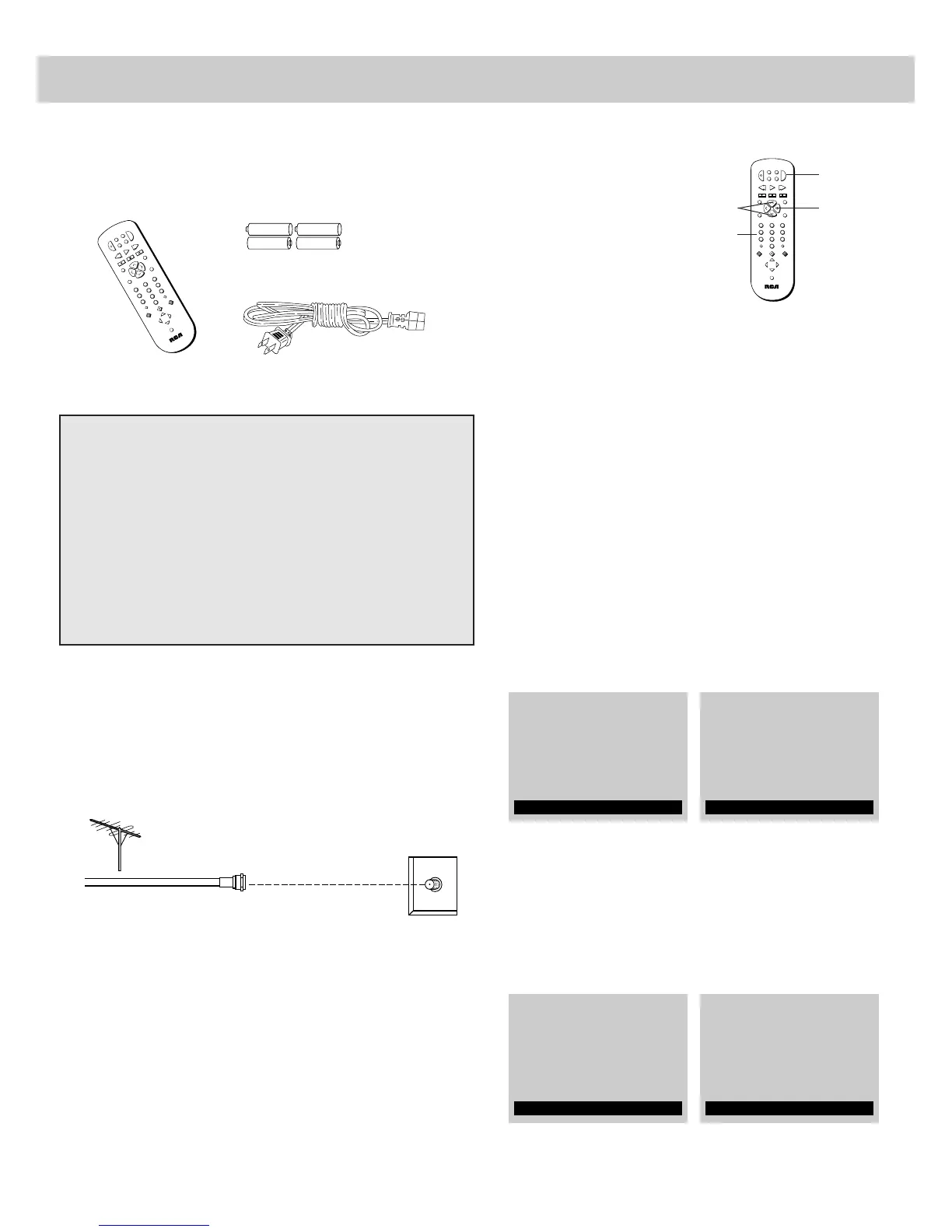5. Turn on TV, adjust the volume, and select a channel.
• Press the TV button on the
remote to turn on the TV.
When using the remote,
remember to point it at the
front of the TV.
• Press the VOL up or down
button to adjust the volume
to a desired level.
• Press the CHAN up or down
button to select a channel in memory. You can also press
two number buttons to select a channel. To select a 3-digit
cable channel (up to channel 128), press and hold number
button 1 until 1-- appears on the screen. Then press the other
two numbers. Channels 2-13 were programmed into the
channel memory for you at the factory, so pressing CHAN up
or down stops at these channels only. When you start the
AutoProgramming feature (described below), your set
automatically scans through all channels and place only the
active channels for your area into its channel memory.
• Details about using the remote are on page 6-9.
2
INPUT ANTENNA
SKIP
DISPLAY
MUTE PREV CH
REC PAUSESTOP
PLAY
VCR
2
¥
LDAUDIO
REW FF
CLEAR RESET
(
) SRS
•
MOVE
MENU
PROG
•
31
5 64
8
0
97
C
H
A
N
C
H
A
N
P
O
W
E
R
V
C
R
1
D
S
S
¥
C
A
B
L
E
T
V
u
n
i
v
e
r
s
a
l
V
O
L
V
O
L
— +
2
The steps below will help you get your TV connected and
working quickly.
1. Unpack TV and accessories.
Shown here are the accessories that came packed with your TV.
First-Time Operation
Remote Control
Power Cord
Four AAA Batteries for
Remote
2. Install batteries in remote control.
Details are on page 6.
3. Connect antenna or cable-TV system.
Most antenna or cable-TV systems can be connected as
show here.
• Details for connecting a home antenna to your TV are on
page 24.
• Details for connecting a cable-TV system to your TV
are on pages 25.
• Details for connecting a VCR to your TV are on
pages 28-29.
4. Attach power cord.
First attach the flat end of the power cord completely into the
connector on the back of your TV, and then plug the other
end into a wall outlet.
Back
of TV
6. AutoProgram the TV’s channel memory.
To start the TV autoprogramming itself, press the
MENU•PROG button repeatedly to select SETUP MENU and
then press + to display the setup functions. Repeatedly press
MENU•PROG again to select the AUTOPROGRAM function,
and then press +. Details are on page 19.
You can also add and erase channels from memory as desired.
Press MENU•PROG repeatedly to select the SETUP MENU,
then press + to display the setup functions.
Press MENU•PROG repeatedly to select (highlight) the
CHAN MEM function. Select the desired channel number by
pressing the CHAN up or down button or by pressing the two
corresponding number buttons.
Then press + to add a channel, or press – to erase a channel.
Details are on page 19.
Mute
Video Menu
Audio Menu
Setup Menu
Set Alarm
Chan Label
Parental Ctrl: Off
Chan Ctrl: Normal
Autoprogram
06
Chan Label
Parental Ctrl: Off
Chan Ctrl: Normal
Autoprogram
Chan Mem: Stored
06
Chan Label
Parental Ctrl: Off
Chan Ctrl: Normal
Autoprogram
Chan Mem: Erased
TV
Button
CHANNEL
Buttons
VOLUME
Buttons
Number
Buttons
2
INPUT ANTENNA
SKIP
DISPLAY
MUTE PREV CH
REC PAUSESTOP
PLAY
VCR
2
¥
LDAUDIO
REW FF
CLEAR RESET
(
) SRS
•
MOVE
MENU
PROG
•
31
5 64
8
0
9
7
C
H
A
N
C
H
A
N
P
O
W
E
R
V
C
R
1
D
S
S
¥
C
A
B
L
E
T
V
u
n
i
v
e
r
s
a
l
V
O
L
V
O
L
—
+
CAUTION: Matching stands were designed to be used with
the TV models included in this book. The recommended stands
are provided with hardware to secure the TV to the stand so
that it cannot be easily pulled off or tipped over. Your RCA
dealer can help you choose the appropriate stand for your TV.
Stands are not available by mail order. To locate your nearest
RCA dealer call 1-800-336-1900.
If you choose not to use the stand recommended for your TV,
take precautions that the stand or furniture the TV is placed on
is properly located and of adequate size and strength to prevent
the TV from accidentally being tipped over or pulled off. This
could cause damage to the TV and/or personal injury.