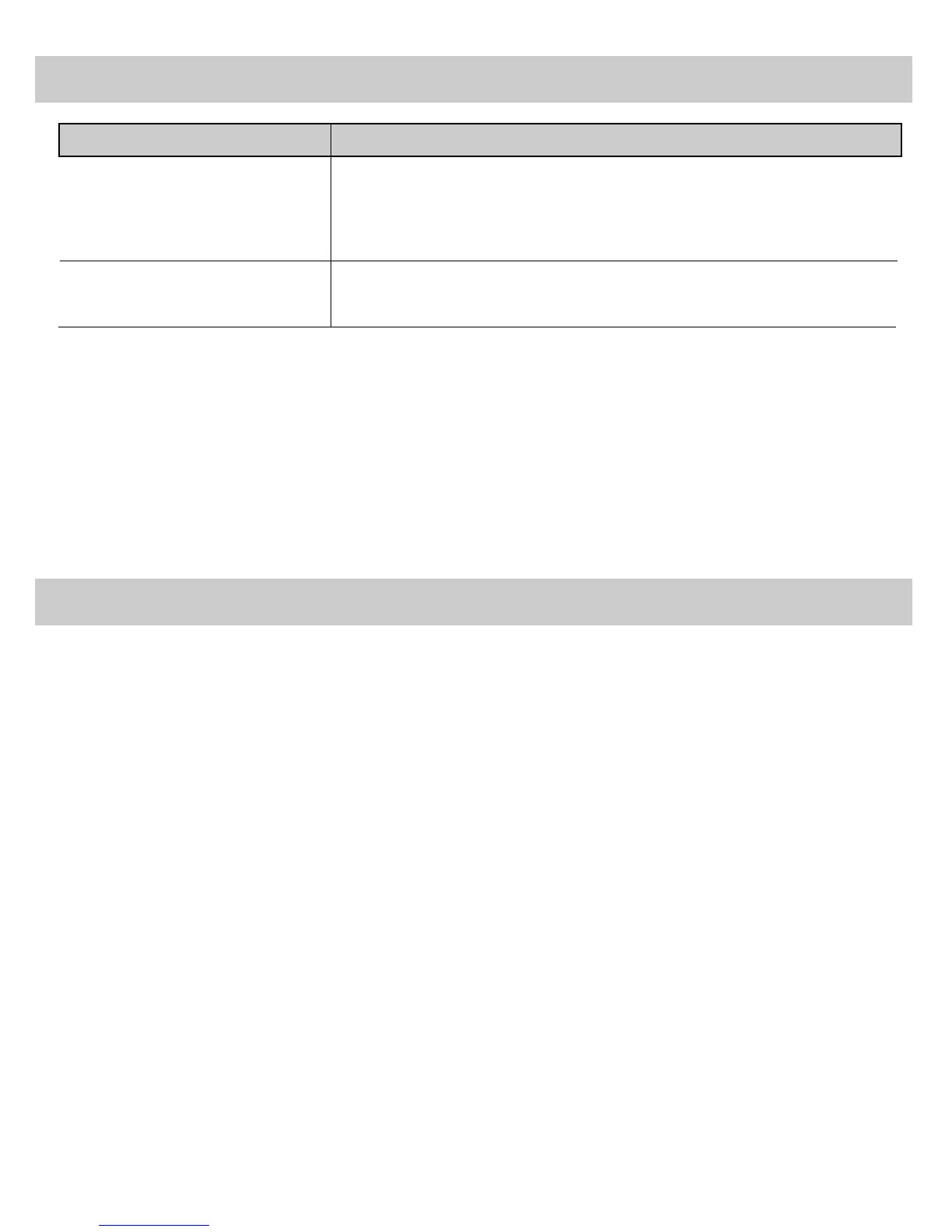Dust TV as required, using a soft cloth or the dusting
attachment of your vacuum cleaner. Occasionally
vacuum the ventilation slots in the cabinet to help assure
adequate ventilation. Take care not to scratch the plastic
surfaces.
If your TV’s cabinet has a textured finish, do not use
furniture polish. Because textured finishes are porous,
using furniture polish will mar their appearance. They
can be easily cleaned with a damp, soft cloth.
To clean the screen, you can wipe it with a damp soft
cloth. (A very diluted, mild soap can be used on the
screen if it is extremely dirty.) You can also use a non-
abrasive glass cleaner like Windex
®
or Glass Plus
®
with a
soft cloth. Be sure to apply cleaner to a cloth. Do not put
cleaner directly on the screen.
Do not use strong cleaners, polishes, or chemically-
treated cloths to clean the screen or cabinet.
Never place drinks or vases with water on top of your TV.
Cleaning and Care
No closed captioning • Turn on the CAPTIONING function.
• TV program does not have closed captioning.
Trouble Checks
Trouble Checks and Adjustments
Black bars appear on the screen • Turn off the CAPTIONING function.
42