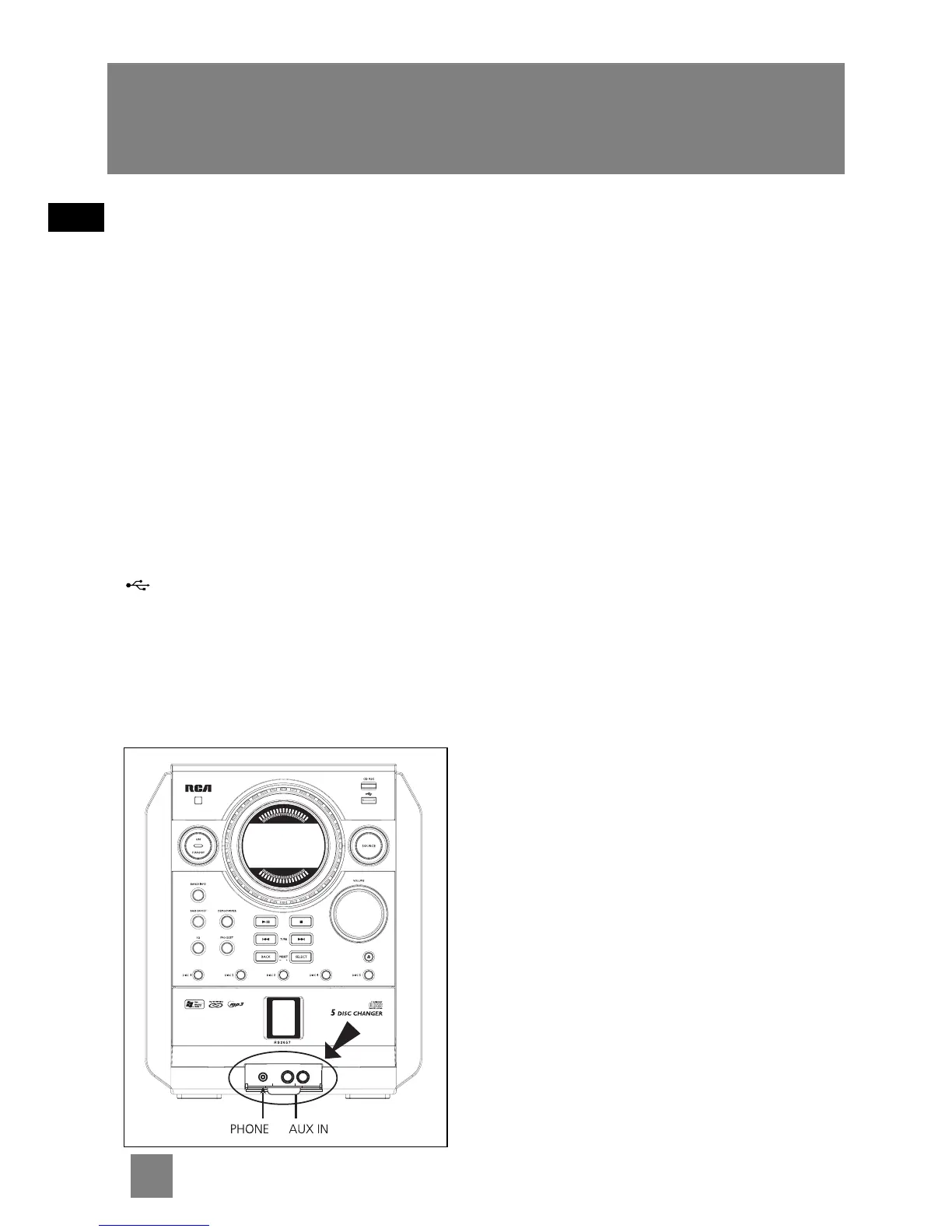BAND/INFO - In CD mode - Uses as INFO key to
select among disc details on display.
In USB mode - Shows memory usage.
In simple MP3/WMA mode - Shows the track play
time and ID3 tags information (e.g. song title,
artist, album) during playback.
In Tuner mode - Uses as BAND key to change
among tuner bands. Enters auto preset program
in FM mode when depressed for 2 seconds.
VOLUME - Adjusts volume.
BASS BOOST - Turns on or off Bass Boost.
EQ - Selects equalizer presets.
CD REC - Starts and stops recording CD to USB
device.
USB socket - Connects USB device.
Mass Storage Class (MSC) devices are supported.
Phone and AUX In
Open the compartment door at the bottom of
the main unit to reveal the jacks inside.
PHONE - Jack for connecting headphones.
AUX IN - Jacks for external sound input.
Installing Batteries to the Remote
Control
The remote control must be inserted with 2
"AAA" or "UM-4" or "R03" batteries prior to use.
Follow the steps below to ensure correct
installation.
1. Open the battery compartment door by
pressing down on the tab and then lifting the
door out.
2. Insert “AAA”(UM4) batteries in the
compartment.
3. Replace the battery compartment door in
place.
