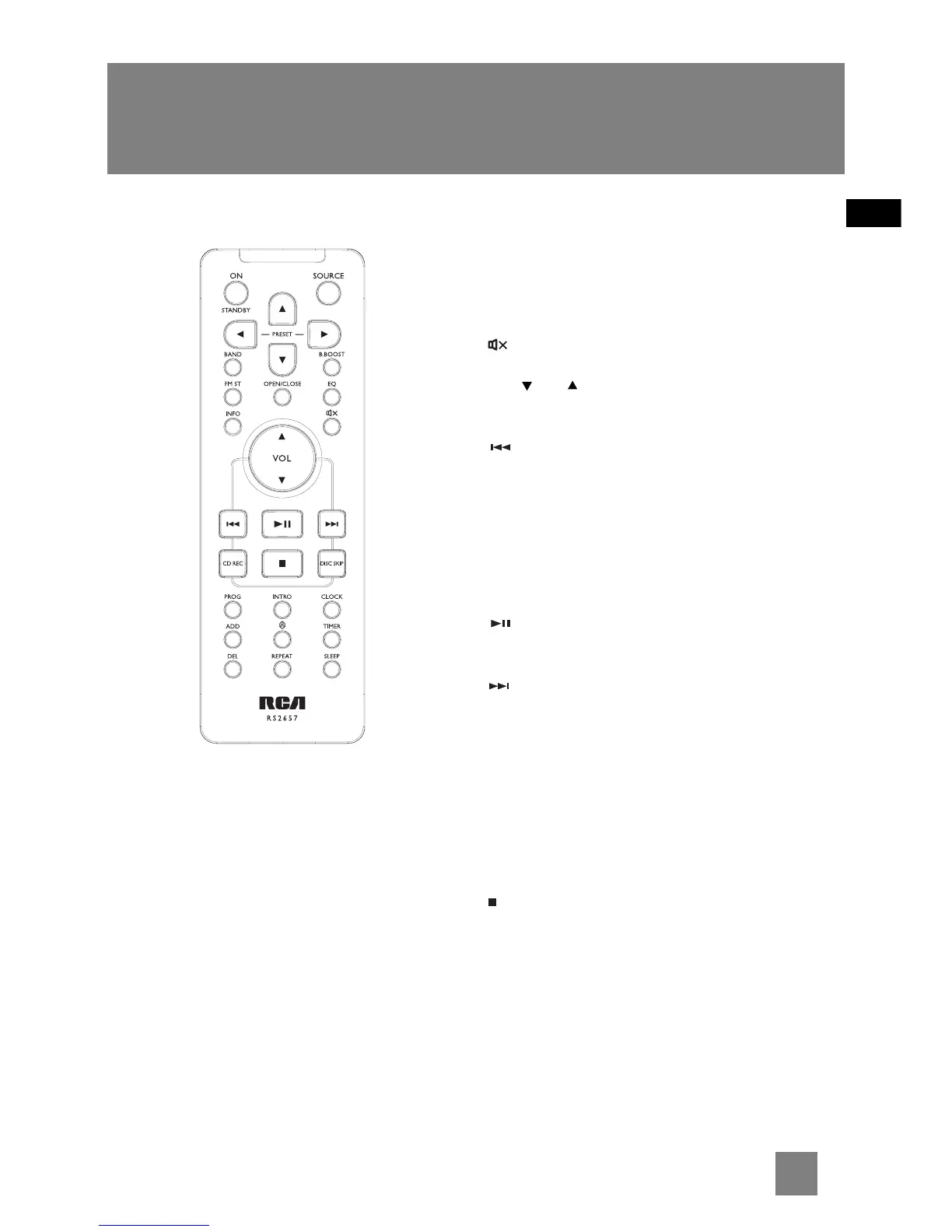5
EN
General Controls
Remote Control
ON/STANDBY - Turns power on or off (STANDBY
mode).
SOURCE - Selects among CD player, Tuner, AUX
and USB mode.
BAND - In Tuner mode - Changes between FM
or AM radio bands. Enters auto preset program
in FM mode when depressed for 2 seconds.
B.BOOST - Turns on or off Bass Boost.
FM ST - Selects between stereo and mono sound
in FM tuner mode.
OPEN/CLOSE - Opens and closes disc
compartment.
EQ - Selects equalizer presets.
INFO - In CD mode - Selects among displaying
disc details.
In USB mode - Shows memory usage.
In simple MP3/WMA mode - Shows the track
play time and ID3 tags information (e.g. song
title, artist, album) during playback.
- Mutes audio output.
VOL or - Decreases or Increases volume
level.
- In CD, USB mode or simple MP3/WMA
mode - Goes to the previous track; searches
backward through track.
In Tuner mode - Tunes down radio frequency;
selects the next preset station and preset
number in preset mode.
In Clock or Timer mode - Decreases hour and
minute digit.
- In CD, USB mode or simple MP3/WMA
mode - Starts and pauses playback.
- In CD, USB mode or simple MP3/WMA
mode - Goes to the next track; searches forward
through track.
In Tuner mode - Tunes up radio frequency;
selects the previous preset station and preset
number in preset mode.
In Clock or Timer mode - Increases hour and
minute digit.
CD REC - Starts and stops record to USB device.
- In CD, USB mode or simple MP3/WMA
mode - Stops playback.
In simple MP3/WMA mode - Returns to the first
track of the current disc in stop mode; displays
the total number of folders and total number of
tracks on the current disc when playback is
completely stopped.
In Recording mode - Stops record to USB device.
DISC SKIP - Skips to the next disc in CD mode.
