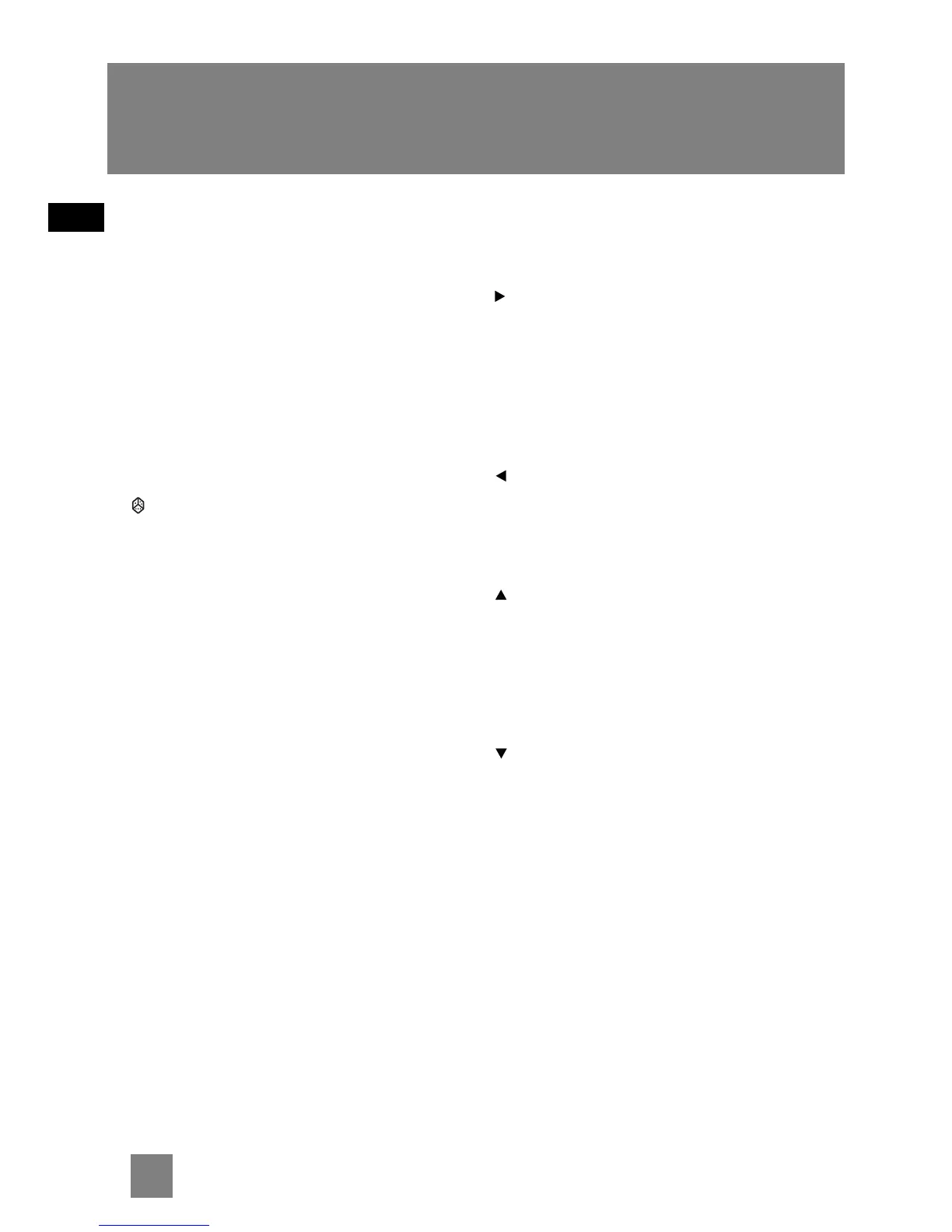6
EN
General Controls
PROG - Enters program mode for CD, USB and
Tuner.
In rename mode - Confirms and stores new file
name.
INTRO - Turns intro mode on or off to play the
first 10 seconds of each track in CD, USB or simple
MP3/WMA mode.
CLOCK - Enters clock setting mode; shows clock
time.
ADD - In CD, USB or simple MP3/WMA mode -
Adds track to Program List.
- Turns on/off random listening in CD, USB or
simple MP3/WMA mode.
TIMER - Enters timer setting mode; Turns on/ off
timer.
DEL - When reviewing program, removes track /
file from Program List.
In USB mode - Removes file from the connected
USB device.
In rename mode - Deletes current alphabet
REPEAT - In CD mode - Repeats a track, CD or all
CDs.
In USB or simple MP3/WMA mode - Selects repeat
one file or repeat all files mode.
SLEEP - Press to select the time interval in
minutes before the unit turns off.
Navigation Buttons
Use the navigation buttons to navigate through
menu.
- In USB or simple MP3/WMA mode - Enters
navigation mode.
In navigation mode - Moves down one navigation
menu level; enters current folder and shows the
first file/folder from current folder.
In tuner mode - Tunes up radio frequency.
In rename mode - Confirms the current alphabet
and move to the next alphabet.
- In navigation mode - Returns to the
previous navigation menu level; returns to stop
mode.
In tuner mode - Tunes down radio frequency.
In rename mode - Edits the previous alphabet.
- In USB or simple MP3/WMA mode - Enters
navigation mode.
In navigation mode - Goes to the previous folder
in stop mode; navigates upwards; moves up a list;
selects the previous file or folder.
In rename mode - Selects alphabets.
In tuner mode - Selects the next preset number.
- In USB or simple MP3/WMA mode - Enters
navigation mode
In navigation mode - Goes to the next folder in
stop mode; navigates downwards; moves down a
list; selects the next file or folder.
In rename mode - Selects alphabets.
In tuner mode - Selects the previous preset
number.
