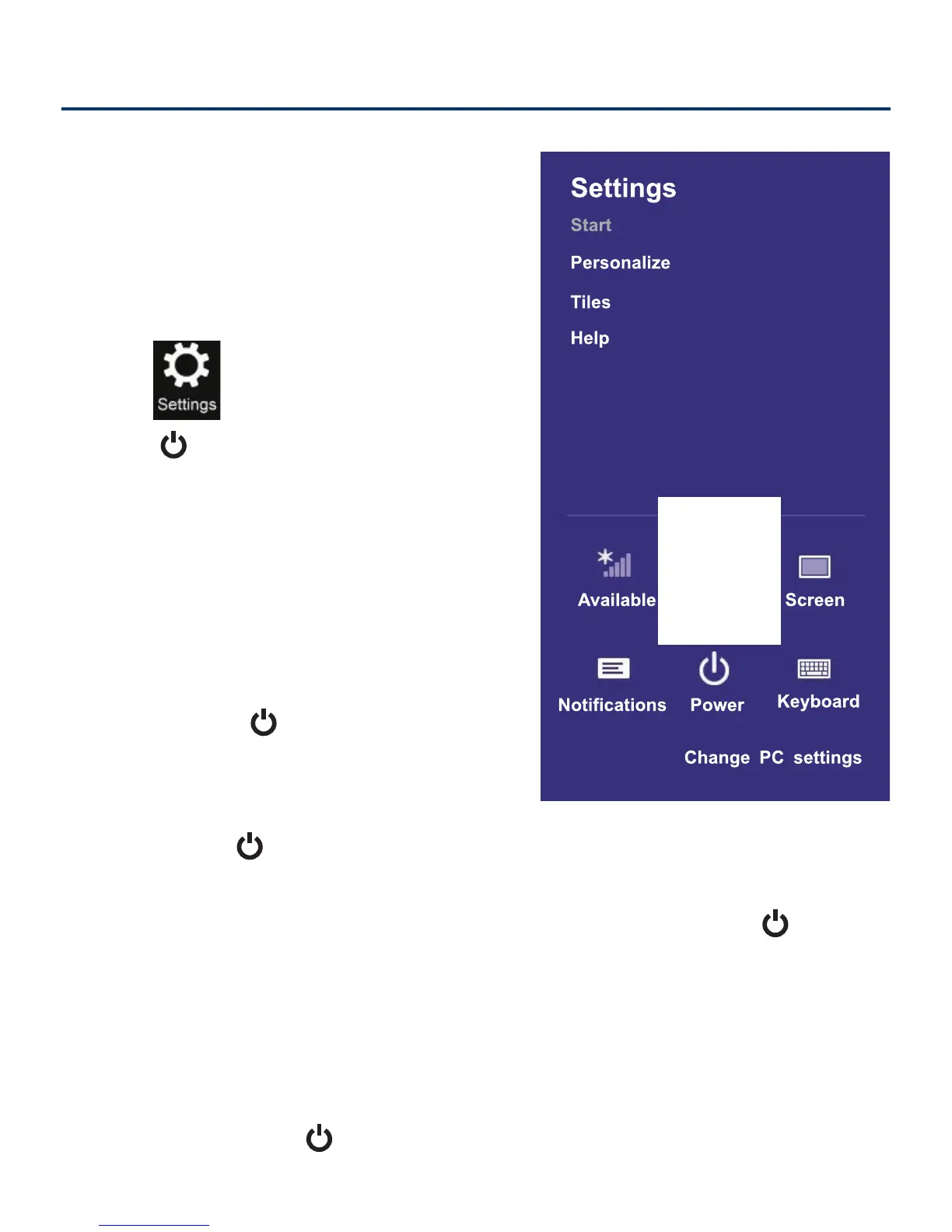Using the Charms
Power the tablet Off
1. Swipe in from the right edge
of the screen to launch the
Charms bar.
2. Tap
.
3. Tap
Power
, it will display
3 options (Sleep, Shut down
and Restart).
4. Select Shut down to power
the tablet off.
Turning your Tablet off
Shut down
Sleep
Restart
Sleep Mode
Go to the Charms bar and
Ta p
Settings -> Power, select
Sleep and tap it.
Using the
Power
button
Power the tablet Off
If your tablet is unresponsive, press and hold the
Power
button until the"
Slide to shut down your PC
" message
appears, then slide it to the bottom edge of the display and the
tablet will be powered off.
Sleep Mode
Briefly press the Power button to put the tablet in sleep
EN - 15