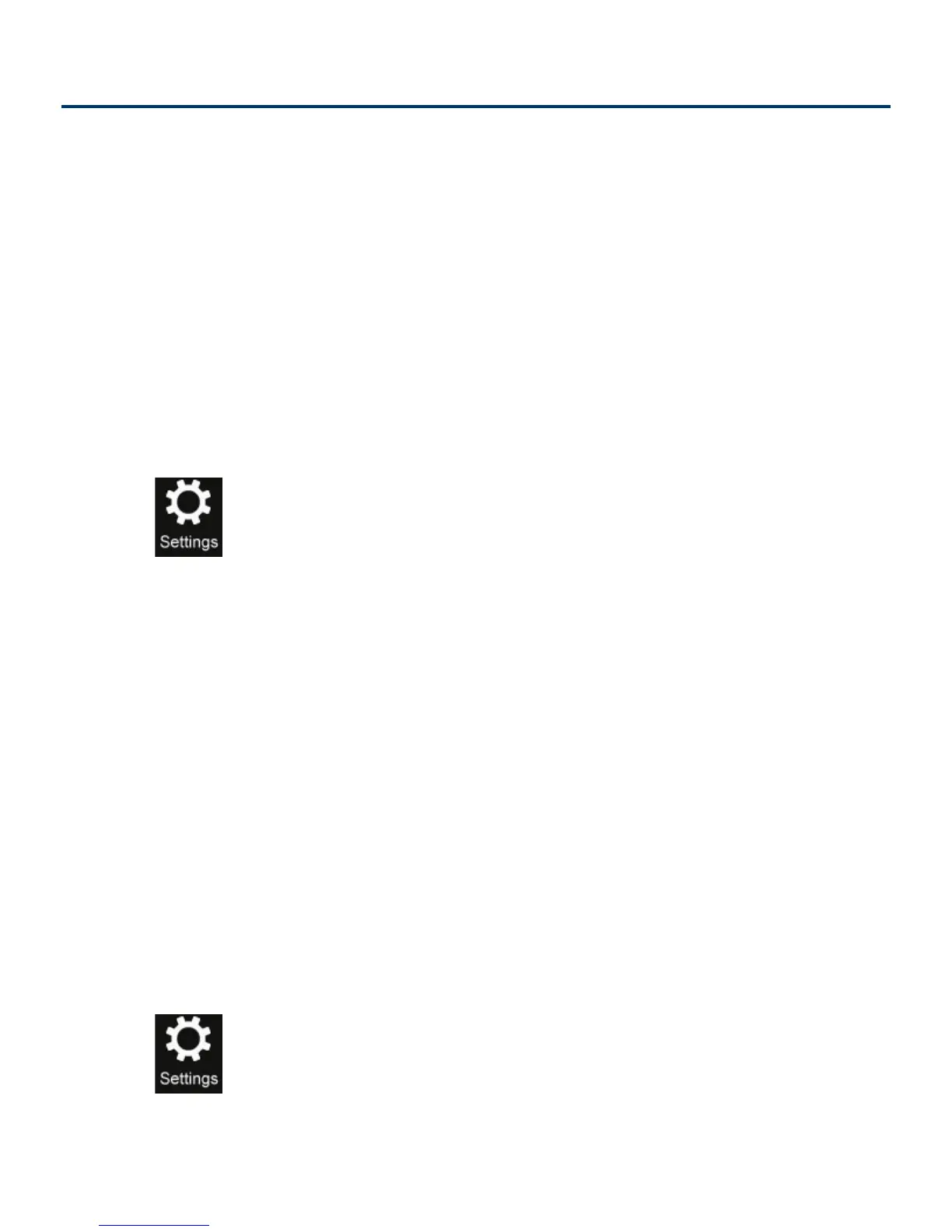EN - 26
Recovery your Tablet
This option enables you to refresh your tablet without losing
your photos, music, videos, and other personal files. If you
want to perform this action:
1.
Swipe from the right edge of the screen to launch the
Charms bar
.
2.
Tap
-> Change PC settings -> Update and recovery
-> Recovery.
3. Tap Get started. The Refresh your PC window opens.
4. Tap Next after you read the warning.
5. Tap Refresh.
This option enables you to recycle or start over your tablet
completely, and you can reset to its default / factory settings. If
you want to perform this action:
1.
Swipe from the right edge of the screen to launch the
Charms bar
.
2.
Tap
-> Change PC settings -> Update and recovery
-> Recovery.
Refresh your PC without affecting your fi les
Remove everything and reinstall Windows
You can refresh / recover / restore your tablet to original
factory settings.