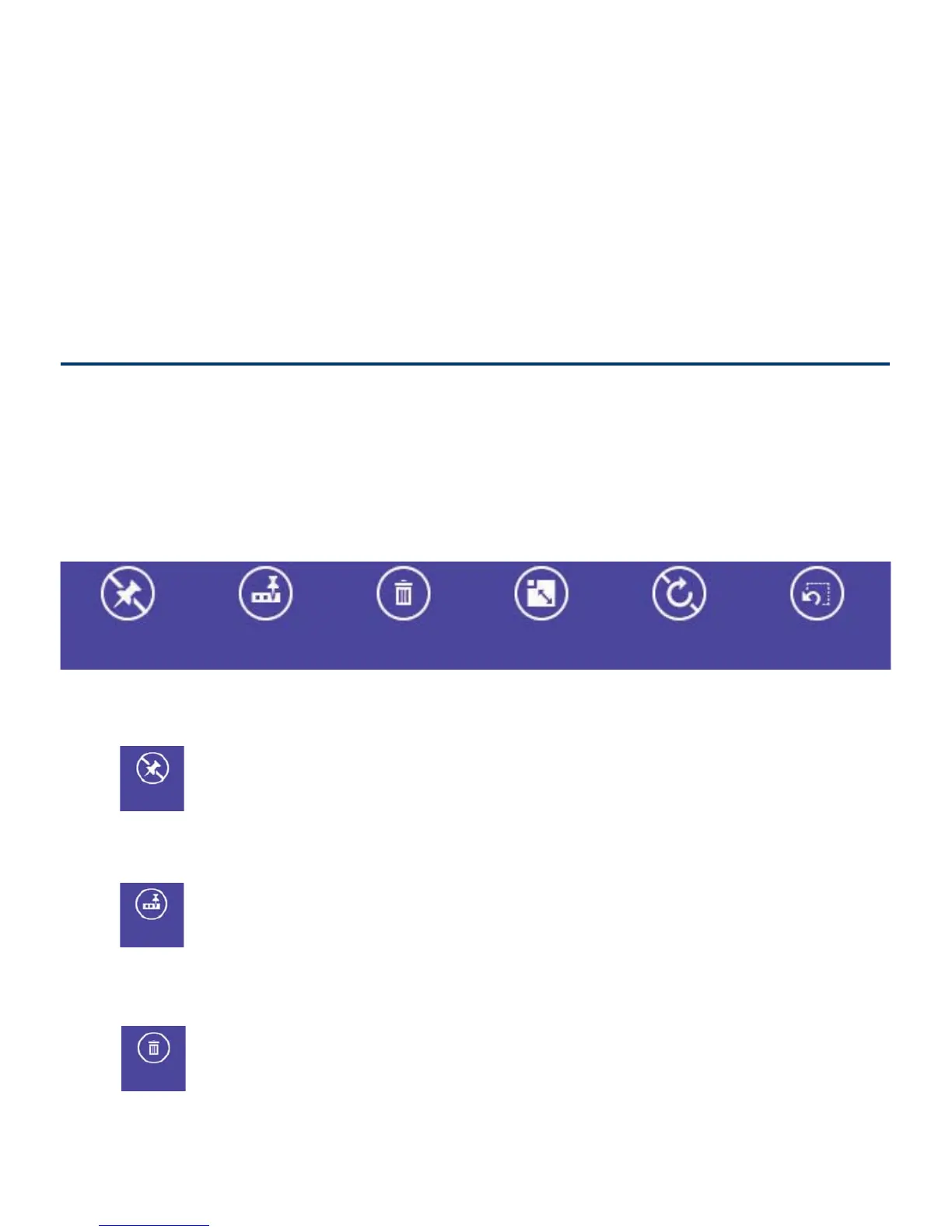EN - 18
Live Tiles on your Start screen change and update in
real time so you can get real-time updates about news or
sports, check what your friends are up to, and get the latest
weather forecast.
You can pin your favorite or frequently used apps as Live
Tiles to customize the Start screen.
Customize bar
Pin to taskbar
Tap
to pin the app titles to the taskbar.
Uninstall
Tap
to uninstall the app you selected. The app and its
related info will be uninstalled from this tablet.
Unpin from Start
Tap
to unpin the app tiles from Start screen.
Unpin from Start
Pin to taskbar
Uninstall
Customizing apps
You can resize and unpin the apps from the start screen.
Select one app and hold it until the Customize bar appears
on the bottom of the screen.
Unpin from Start Pin to taskbar Uninstall Resize Turn live title off Clear selection