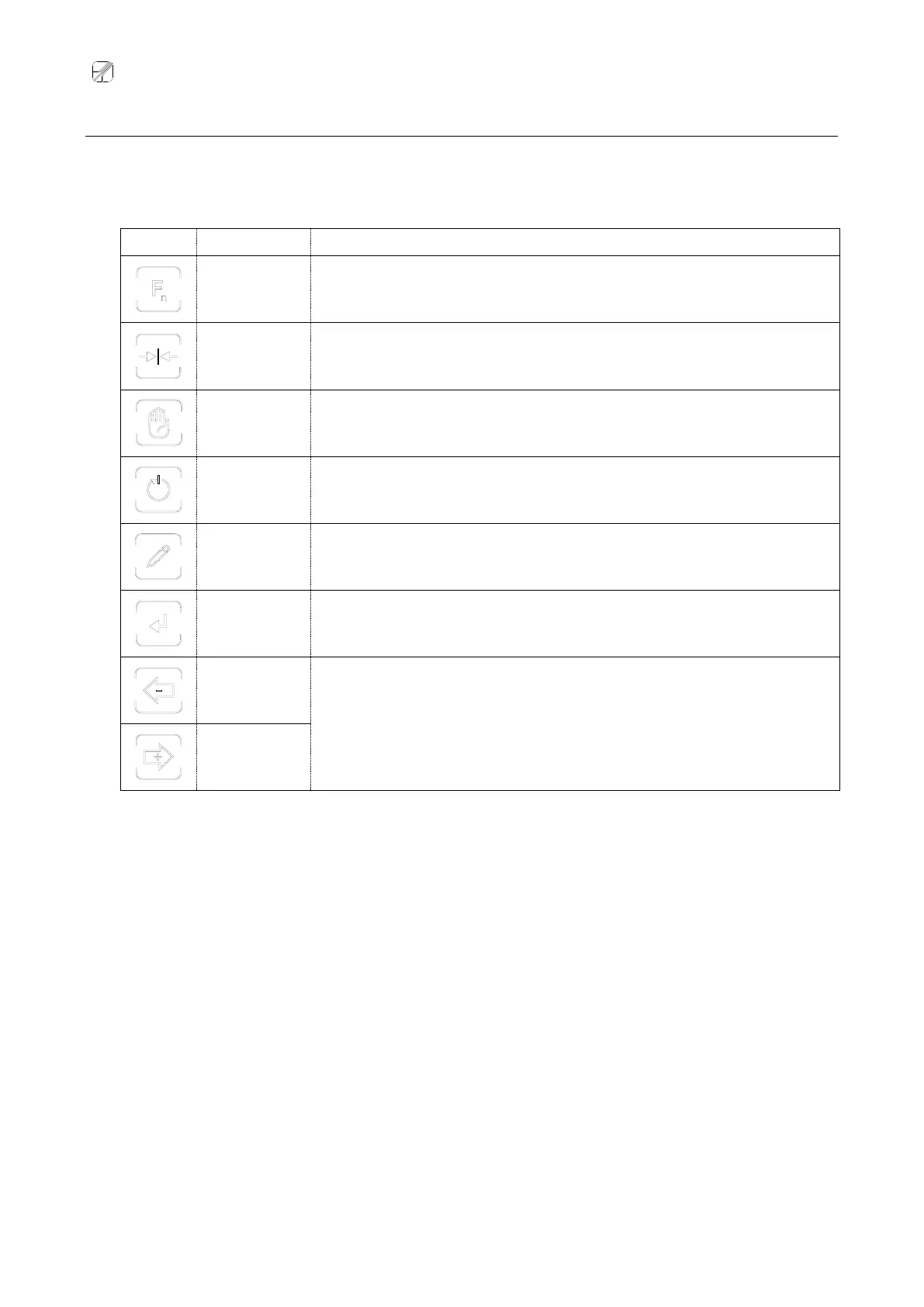Re S.p.A. WG251 SKB-B RESMART
Rev. 05/15 9/25
MWG10 panel
The front panel is fitted with a colour graphic display, that displays information on the operating status of
the instrument.
Direct access to a menu function.
Enables and disables the actuator Servo Center .
Enables the manual status.
The actuator moves by pressing the keys + or – .
Enables the automatic status. The actuator will move the material until the
sensor is covered by a value equal to the set point set.
Enables and disables the change to the value of the selected function and
of the set point (if enabled: the digit is white; if disabled: the digit is green or
orange).
Enables and disables the access to the functions menu.
Increase or decrease the value of the white digit (set point value in the
operating window, number of the current function, or the value of the
function in the functions menu).
In MAN status: moves the actuator to the right or left.