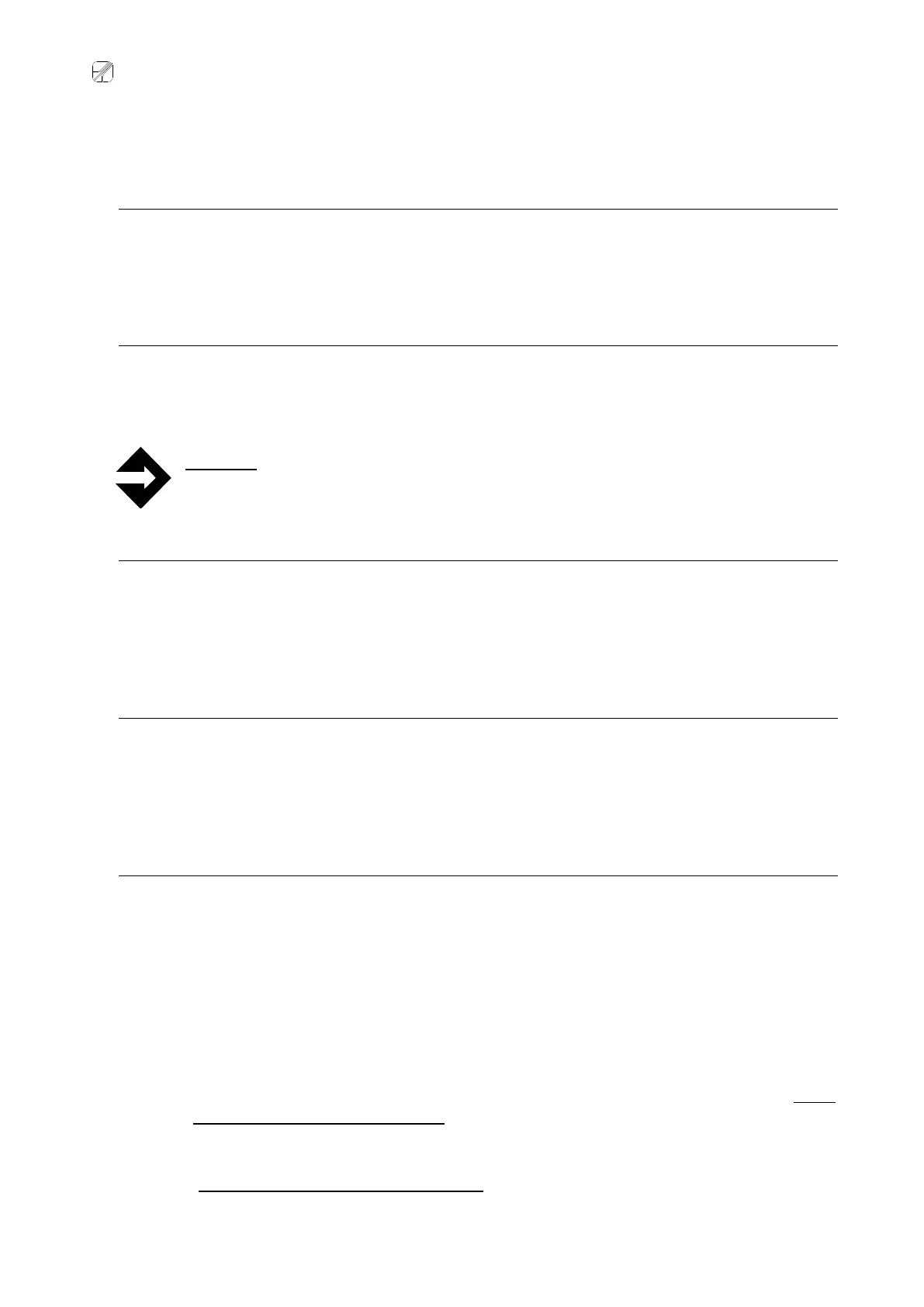Re S.p.A. WG251 SKB-B RESMART
Rev. 05/15 19/25
(Functions that can be associated to the F
n
key: all except F.50, F.51, F.52 and F.90)
Range: 0=Off: F
n
key is not active, 1=On: F
n
key is active.
Default value: 1=On
F.10 - Servo Center offset
This function is enabled only if the system is in MAN status and it is used to change the stop position of
the Servo Center.
Range: 0÷100 (value expressed in percentage in relation to the maximum stroke)
Default value: 50
F.11 - Last status memo
The function is used to select whether to store the device operating status before switch off.
Range: 0=Off: at power up the device status is MAN, 1=On: at power up the device status is the same
as before it was switched off.
Default value: 0=Off
Warning: the function cannot be activated if the function F.15=1 (Remote controls=On);
activating the Remote controls function, the Last status memo function is disabled (Off)
automatically
F.12 - AUTO at power up without material
This function is used to select whether the regulator switches to the automatic status when the regulator
is powered on, after the check of sensor and limit switch, if the material is absent.
Range: 0=Off: after the check, the system remains in manual status, 1=On: after the check, the
system switches to automatic status.
Default value: 1=On
F.14 - MAN motor inversion
This function is used to invert the rotation direction of the motor when the actuator is positioned
manually (in MAN) from the operating window with the + or – keys (see pages 10-11).
Range: 0=Off: the actuator movement direction is standard, 1=On: the actuator movement direction is
inverted.
Default value: 0=Off
F.15 - Remote controls
This function enables and disables the use of the remote controls to manage the status changes of the
system (from AUTO to MAN and vice versa).
Range: 0=Off: status changes, AUTO/MAN and vice versa, and the Servo Center can be controlled
only with MWG10
1=On: status changes, AUTO/MAN and vice versa, can be controlled only by using remote
controls while the Servo Center can be controlled both by MWG10 or remote controls.
2: enables the remote controls from keyboard: the automatic key enables the remote controls,
the manual key disables the remote controls.
3=On: status changes, AUTO/MAN and vice versa, can be controlled only by using remote
controls while the Servo Center can be controlled both by MWG10 or remote controls (AUTO
and MAN separate and Servo Center).
4=On: status changes, AUTO/MAN and vice versa, can be controlled only by using remote
controls while the Servo Center can be controlled both by MWG10 or remote controls
(AUTO/MAN, Servo Center and keys block).
Default value: 4=On (AUTO/MAN, Servo Center and keys block)