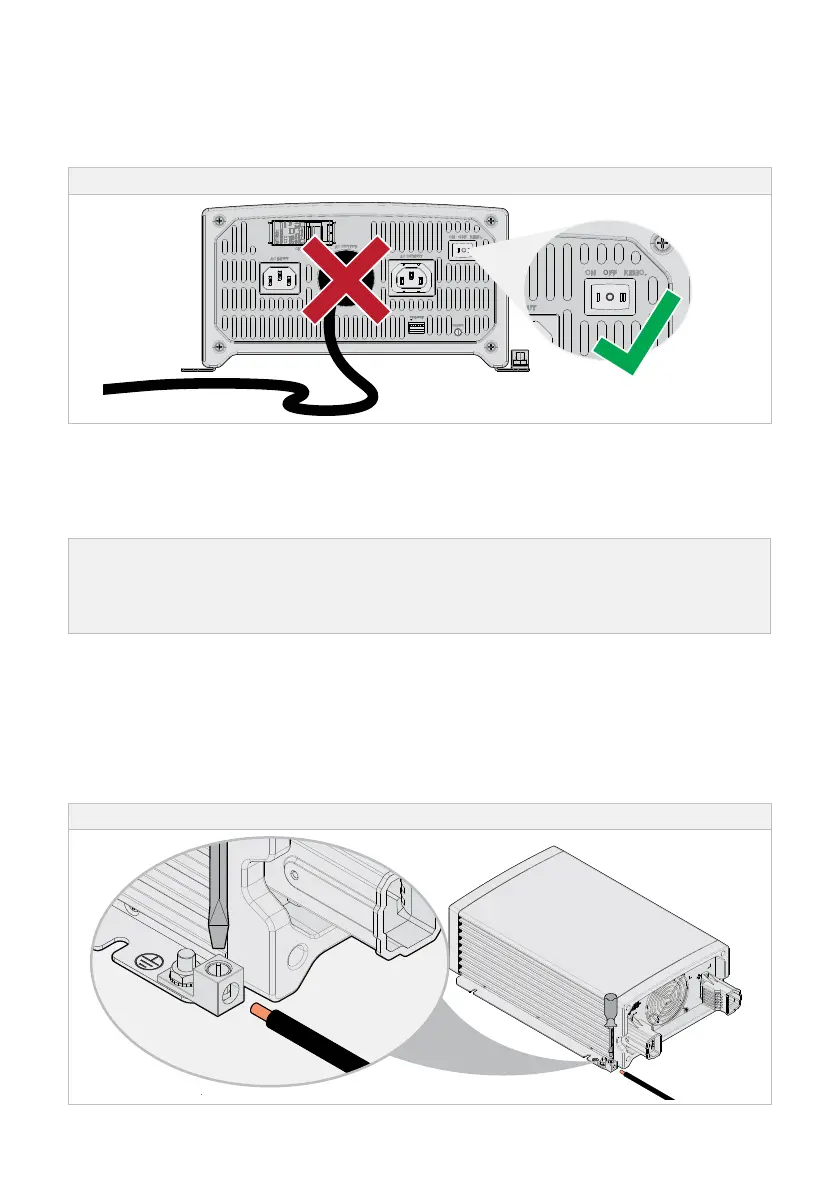18 | Installation
MAIN SWITCH AND AC OUTPUT REQUIREMENTS
Before making the DC Input cable connections, the Main Switch must be set to the “OFF” position and
all loads are to be disconnected from the inverter's AC output.
Figure 9: Safety Before Installing DC Input Cable Connections
CHECK CABLE AND FUSE SIZE
Make sure to use suitably rated cables and fuses for your installation, for more information refer to
Section 3.1 (page 14) .
NOTICE
A cable size that is below the specication for the installation length, will result in an increased voltage
drop when the inverter is under load. Common symptoms of incorrect cable size may include poor surge
capability, low input voltage warnings, shutdowns, and overheating/melting of the cable.
CHASSIS GROUND CONNECTION
Connect Chassis Ground Terminal to the ground of vehicle, this applies to all negative ground vehicles.
This connection must be made to the ground of the vehicle before making any other connections to the
inverter.
Use at least 2.5 mm² (14 AWG) or a thicker cable and avoid using excessive cable length.
Figure 10: Chassis Ground Connection