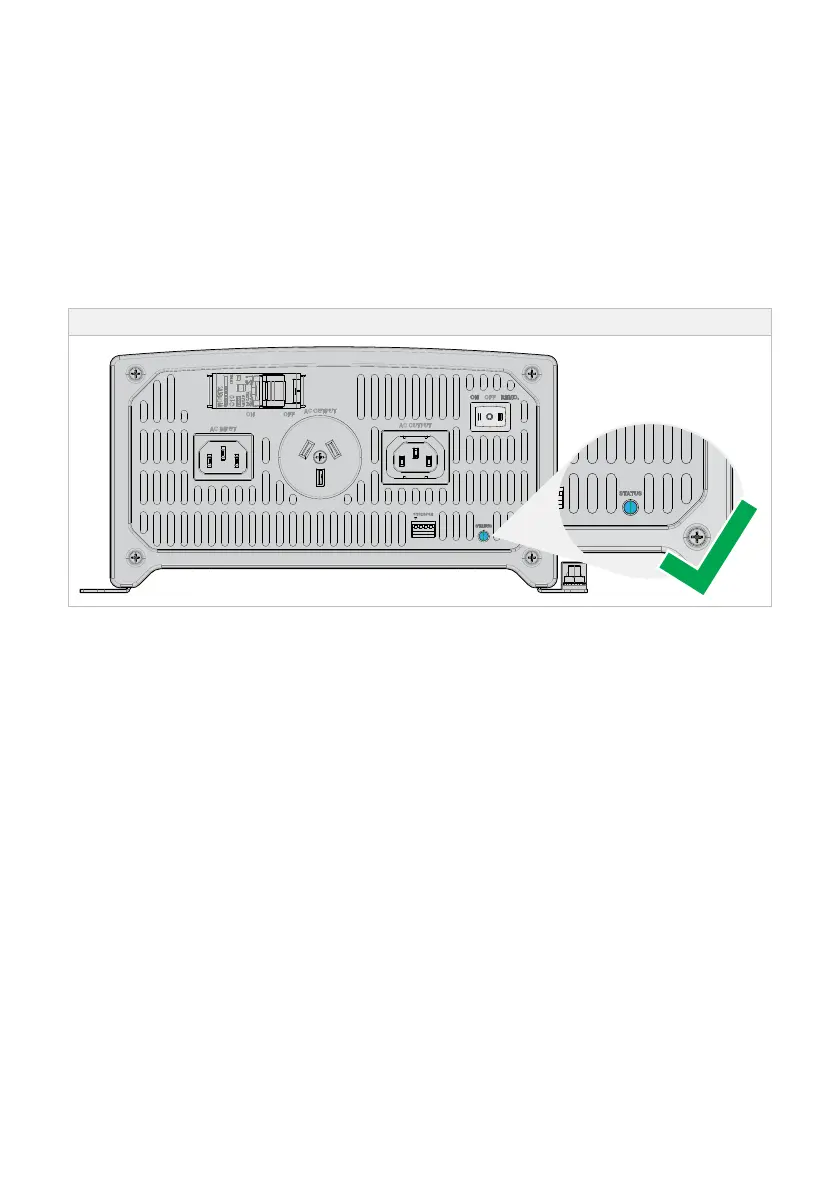20 | Installation
3.7 TURNING THE INVERTER ON
With the Chassis Ground point and DC Input cables installed, turn the switch to the 'ON' or 'REMO'
position (the 'REMO' switch is to be used only when controlling the inverter via the RJ-11 Remote
Interface or the Remote Control Terminal).
If the Status LED illuminates continuously blue, the inverter is ready for the AC input and output
connections. Before making the AC input and output connections switch the inverter OFF
(proceed to Section 3.8 (page 21)).
If the inverter status is not on or is ashing refer to Section 1.2 (page 7).
Figure 12: Turning the Inverter on