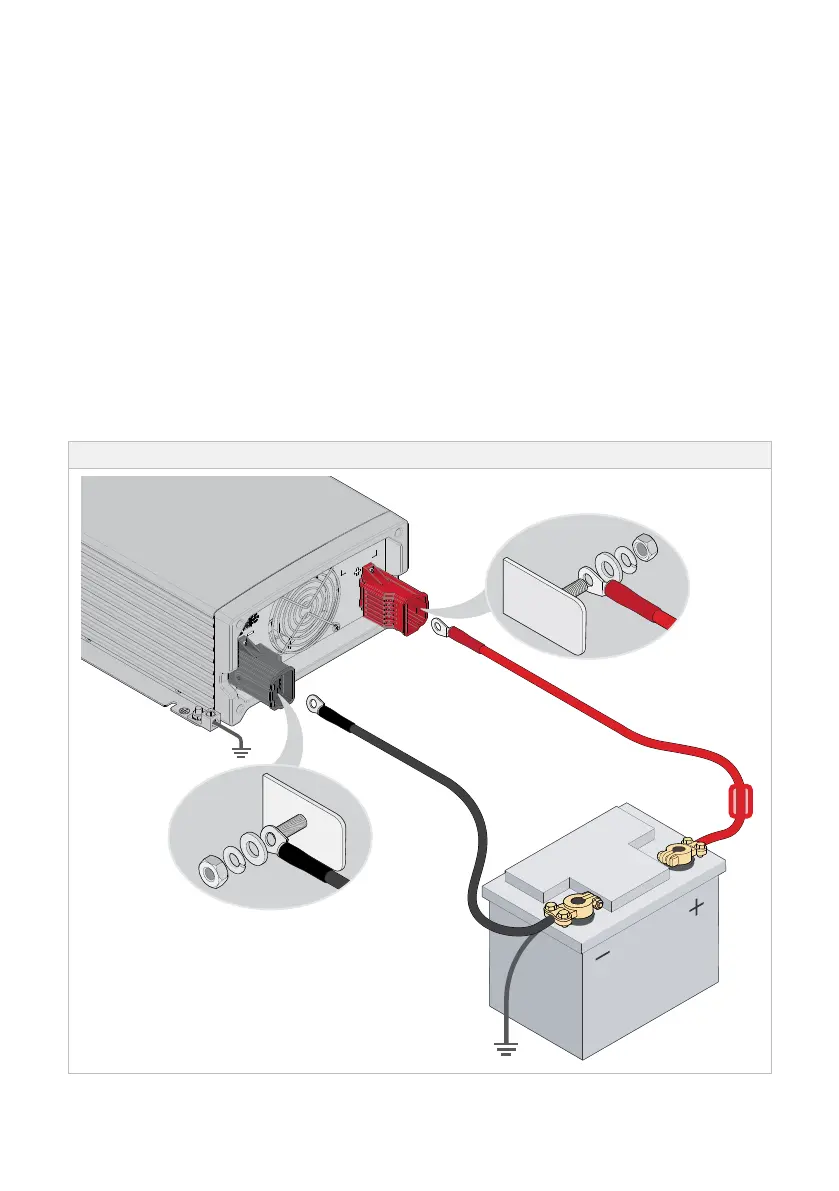Installation | 19
3.6 DC INPUT CABLE CONNECTIONS
To make the DC Input cable connections, refer to Figure 11 and adhere to the following steps:
1. Before inserting DC Input cables make sure the main switch is "OFF" and the red and black shrouds
are detached from the Inverter.
2. Remove the nuts and washers attached on the positive (+) and negative (−) terminals.
3. Insert the crimped/terminated DC Input cable lugs into the input terminals, ensuring that the
DC Input cables are connected into the correct terminal. The positive DC Input cable into positive (+)
terminal and negative DC Input cable into the negative (−) terminal. Ensure that the lug is at against
the face of the input terminal — DO NOT place washers between lug and terminal face.
4. Attach washers with spring washer adjacent the nut and torque to 11.7–13 Nm (9–10 ft-lbs).
5. Reattach the red and black shrouds.
6. Connect DC Input cables into an appropriate battery supply or DC power source. Ensure to connect
the DC Input cables to the correct positive (+) and negative (−) terminal.
Figure 11: DC Input Cable Connections
Fuse
Battery