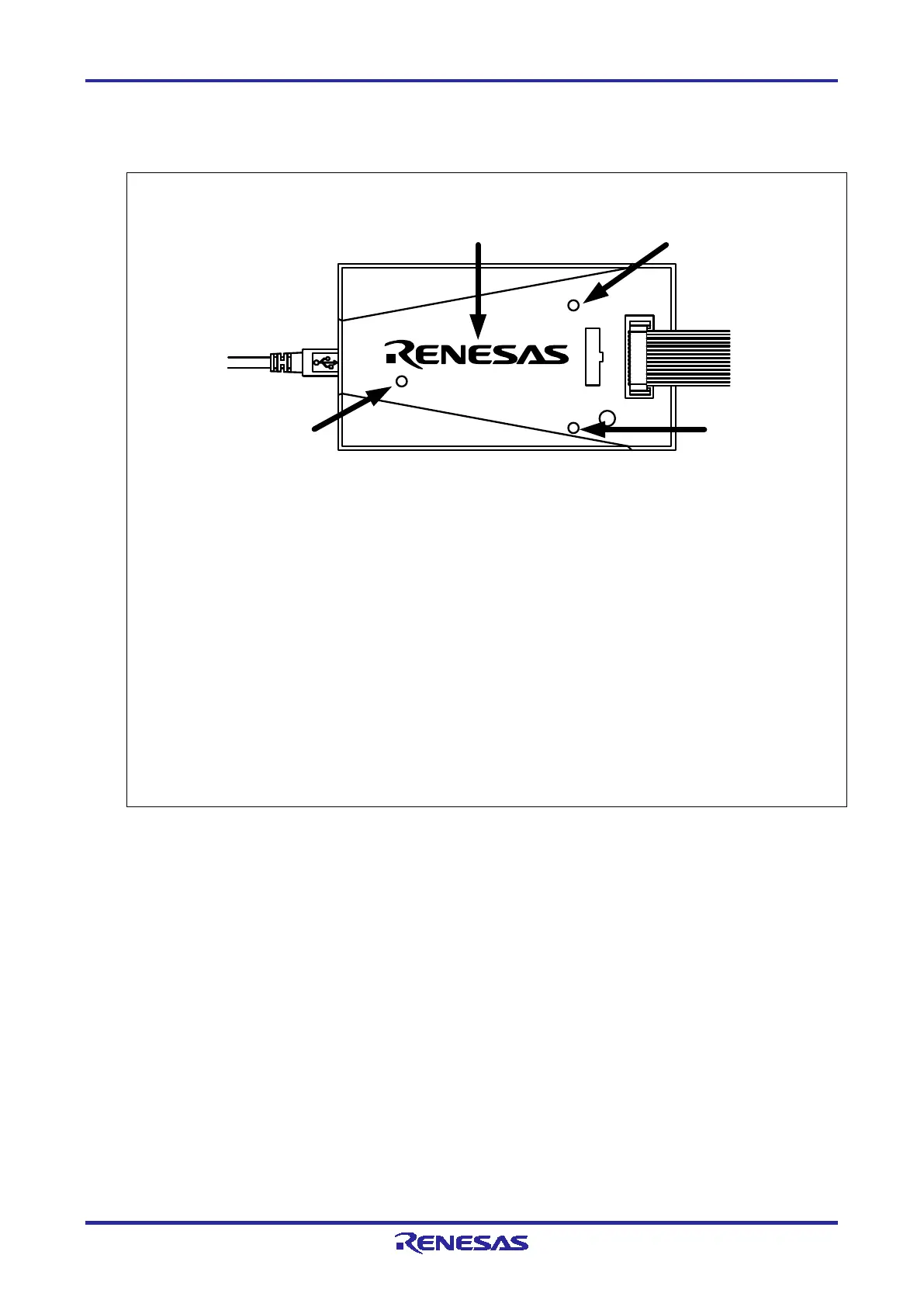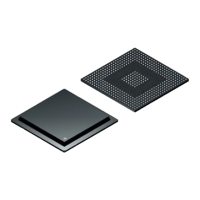E2 Lite Outline
R20UT3240EJ0300 Rev.3.00 Page 16 of 36
May.15.20
1.7 Names of the Emulator Parts
The names of the parts of the E2 Lite are given in Figure 1.3 to Figure 1.5.
E2 Lite
(a) Logotype The casing bears the “RENESAS E2 Lite” logotype.
(b) ACTIVE
LED
Marked ‘ACT’. This LED indicates the operating state of the E2 Lite control software.
Illuminated: The E2 Lite is connected to the emulator debugger.
Blinking: The host machine has recognized the emulator.
Not illuminated: The E2 Lite is not usable for some reason.
(d) VCC LED
Marked ‘VCC’. This LED indicates the current state of power supply to the user
system.
Illuminated (orange): The emulator is supplying power to the user system or external
power for the user system is on.
Not illuminated: The user system is not being supplied with power.
(e) RESET LED
Marked ‘RESET’. This LED indicates whether or not the signal on the MCU RESET pin
of the user system is being enabled.
Illuminated: The reset signal is enabled.
Not illuminated: The reset signal is disabled.
Figure 1.3 E2 Lite Top View
VCC
RESET
ACT
E2 Lite
USER I/F
(a)
(b)
(c)
(d)
GND
USB
