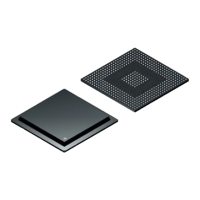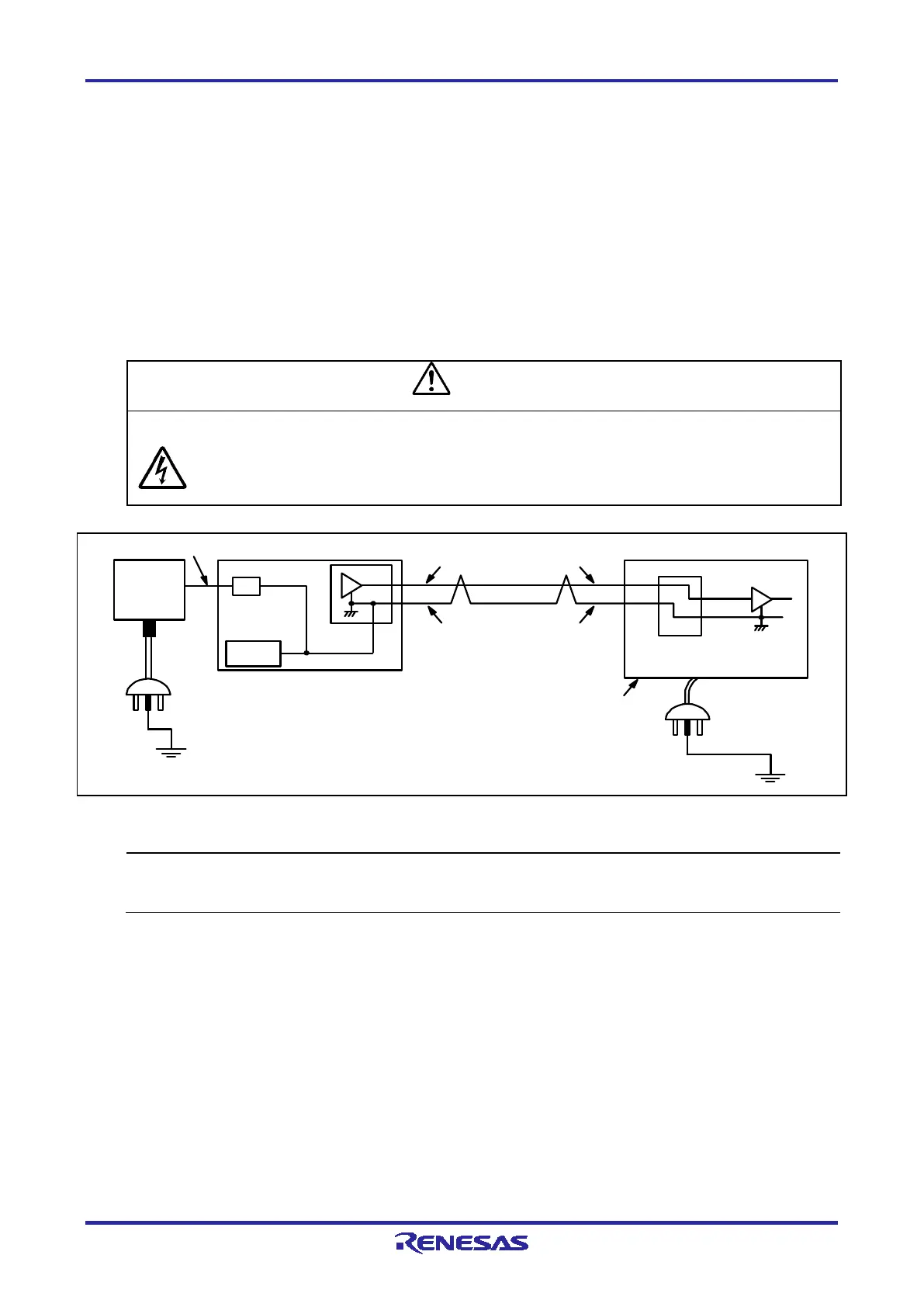 Loading...
Loading...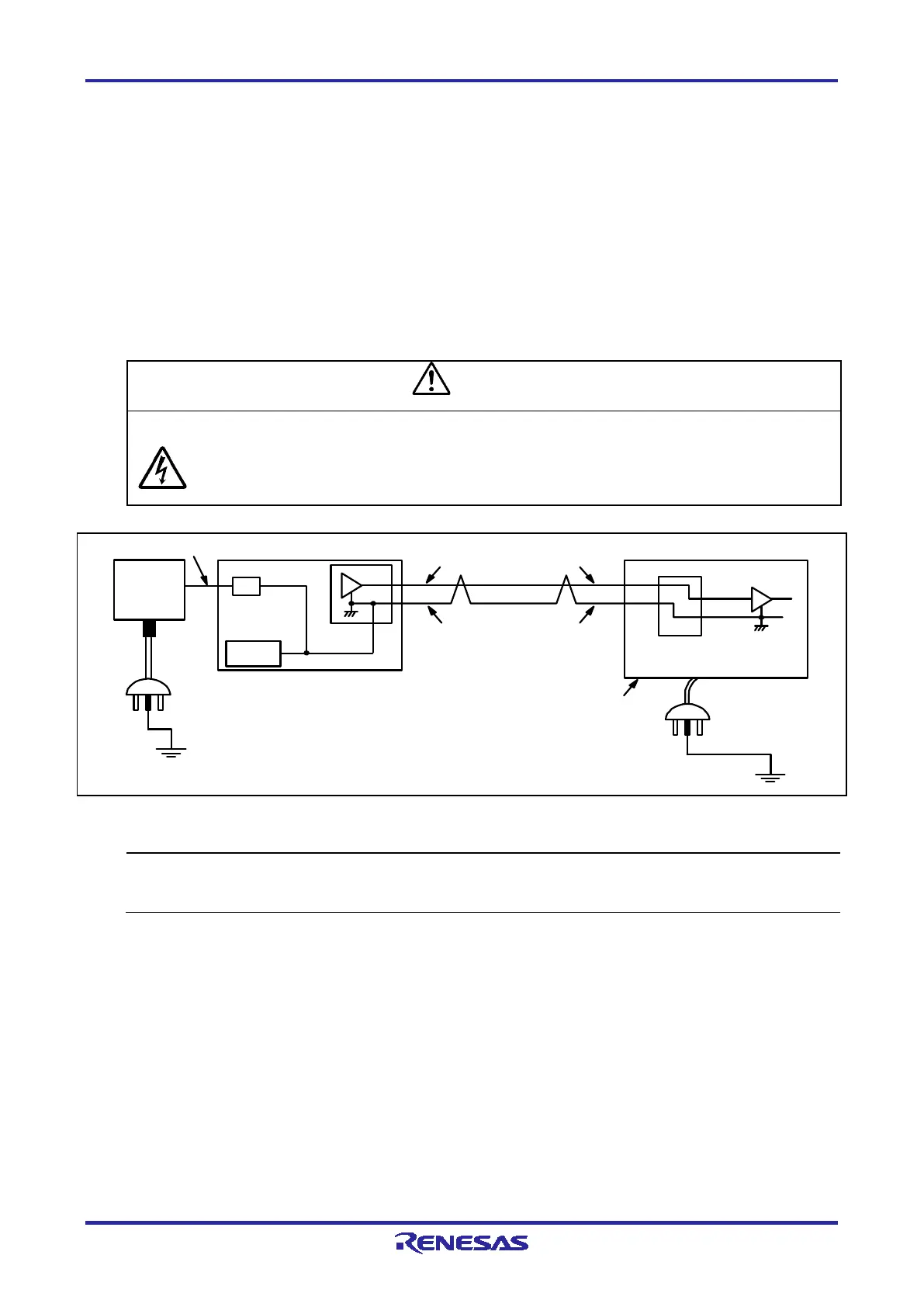
Do you have a question about the Renesas E2 Lite and is the answer not in the manual?
| On-Chip Debugging | Yes |
|---|---|
| Programming | Yes |
| Interface | USB |
| Operating System Support | Windows |
| Manufacturer | Renesas |
| Target Devices | Renesas MCUs |
| Supported Interfaces | JTAG |
| Debugging Features | Breakpoints |
| Software Compatibility | Renesas E2 Studio |
Lists the items included in the E2 Lite package.
Illustrates the connection between the E2 Lite, host machine, and user system.
Details the USB interface specifications for connecting to the host machine.
Provides technical details including dimensions, weight, operating temperature, and EMC standards.
Outlines EU and US regulatory compliance information and certifications.
Shows the hardware layout of the E2 Lite main unit and its interface cables.
Identifies and describes the various parts, LEDs, and connectors on the E2 Lite.
Specifies recommended conditions for temperature, humidity, and vibration during operation and storage.
Instructions for downloading and installing essential software for the E2 Lite.
Step-by-step guide for connecting the E2 Lite to the host computer using a USB cable.
Procedure for connecting the E2 Lite to the target MCU on the user system.
Details the correct sequence for powering the E2 Lite and user system on and off.
Explains how to properly connect system ground to prevent damage and ensure safety.
Information on the optional hot-plug adapter for connecting the E2 Lite to a running user system.
Provides solutions for common issues encountered before the emulator debugger starts.
Details how to contact technical support and what information to provide.
Basic guidelines for cleaning and long-term storage of the E2 Lite.
Information regarding product warranty, lack of repair services, and initial failure replacement.
Outlines the sequential steps for executing the E2 Lite self-checking program.
Lists the necessary hardware and software requirements for running the SCP.
Provides detailed instructions and visual examples for running the E2 Lite Self-Checking Program.