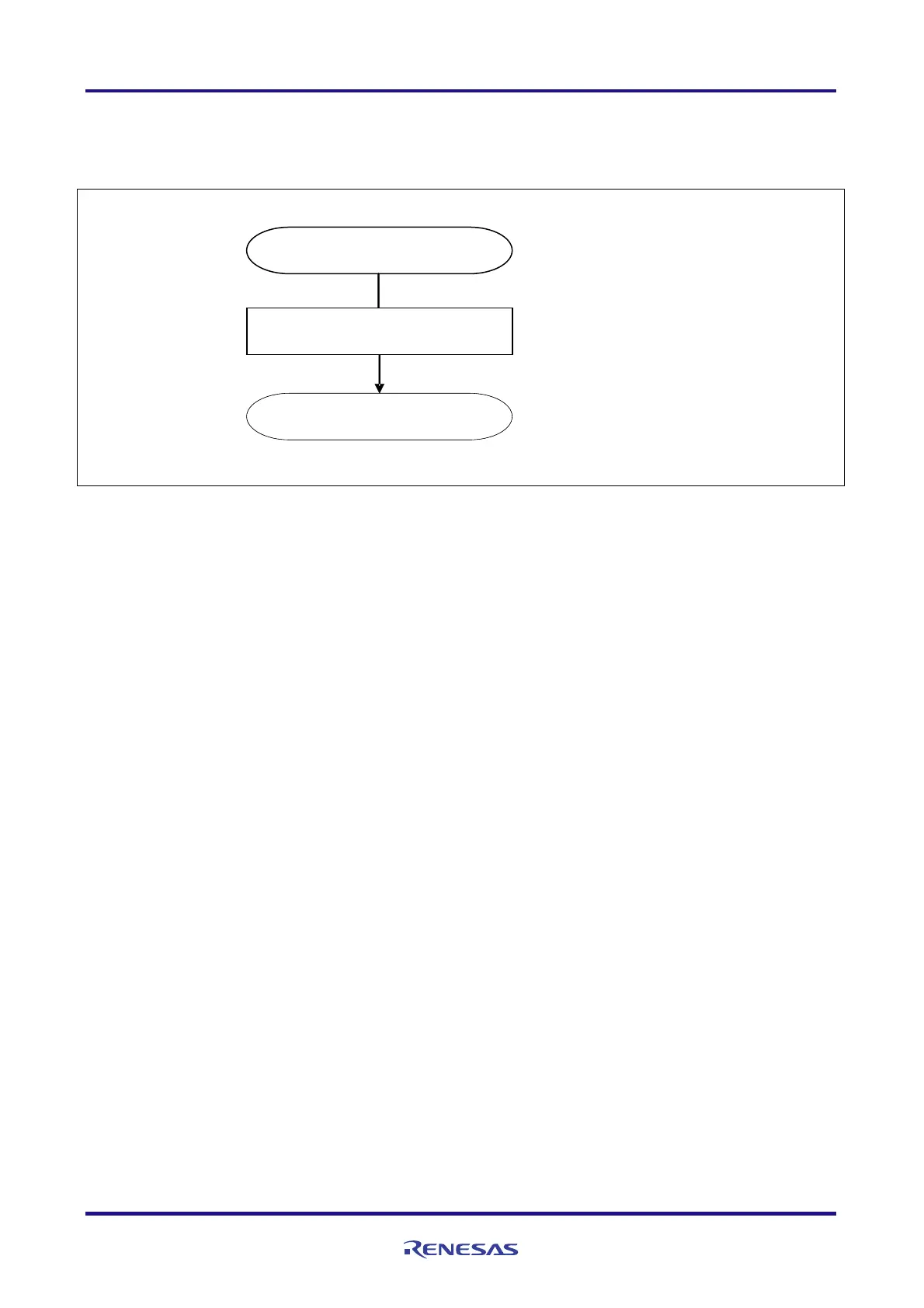RL78/G13 Clock Generator (Clock Switching) CC-RL
R01AN2831EJ0100 Rev. 1.00 Page 24 of 51
May 28, 2015
5.8.3 I/O Port Setup
Figure 5.4 shows the flowchart for setting up the I/O port.
Figure 5.4 I/O Port Setup
Cautions: 1. Refer to the section entitled "Flowcharts" in RL78/G13 Initialization Application Note (R01AN2575E)
for the configuration of the unused ports.
2. Provide proper treatment for unused pins so that their electrical specifications are met. Connect each of
any unused input-only ports to V
DD
or V
SS
via a separate resistor.
3. Set the I/O port to a high level because the LED connected to P63 is always off.
R_PORT_Create
Set up I/O port for LED
Set P62 to output mode.
return
P6 register
0CH
PM6 register F0H
