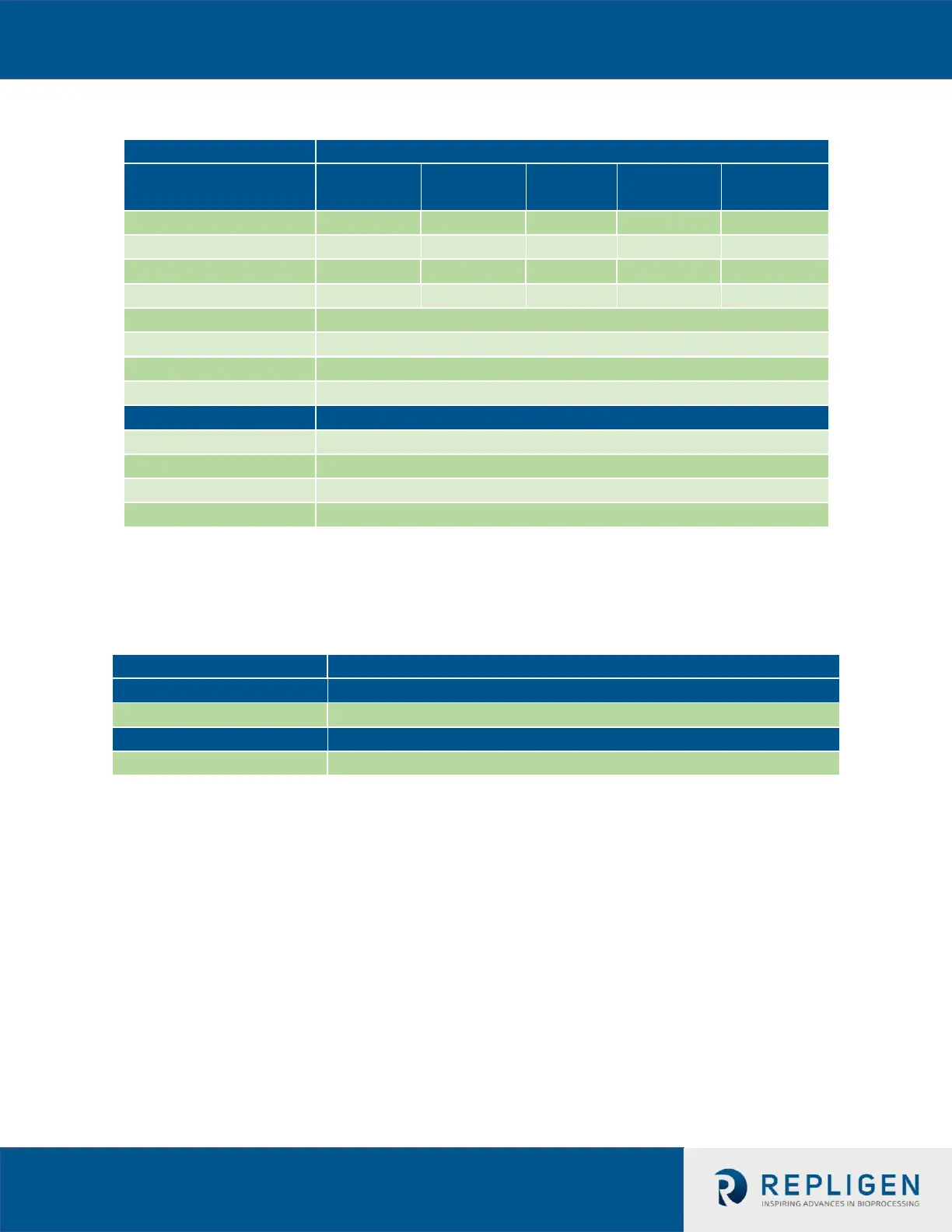Note: Min and Max E and P flow set points do not change to Time values when Control
Mode is changed to time
6.4.5 Press Accept Changes.
6.4.6 Go to the MAIN screen enter:
6.4.7 Note that PV and PRV fields are populated
6.4.8 Check all XCell™ ATF System connections.
6.4.9 Press START
Once the system begins to cycle, Note the following:
• The deviation of Actual Flow from Set Flow. The deviation between the two should be small.
Following a few cycles, the Actual and Set Flows should be similar.
• Note if in P-Flow block, Actual Cycle Time field is flashing Orange or Red; the same for
the E- Flow block, Actual Cycle Time field. If not flashing, the system is functioning
properly. If flashing remains, stop the controller and recheck all entries and
connections than restart. If problem persists, check the following:
