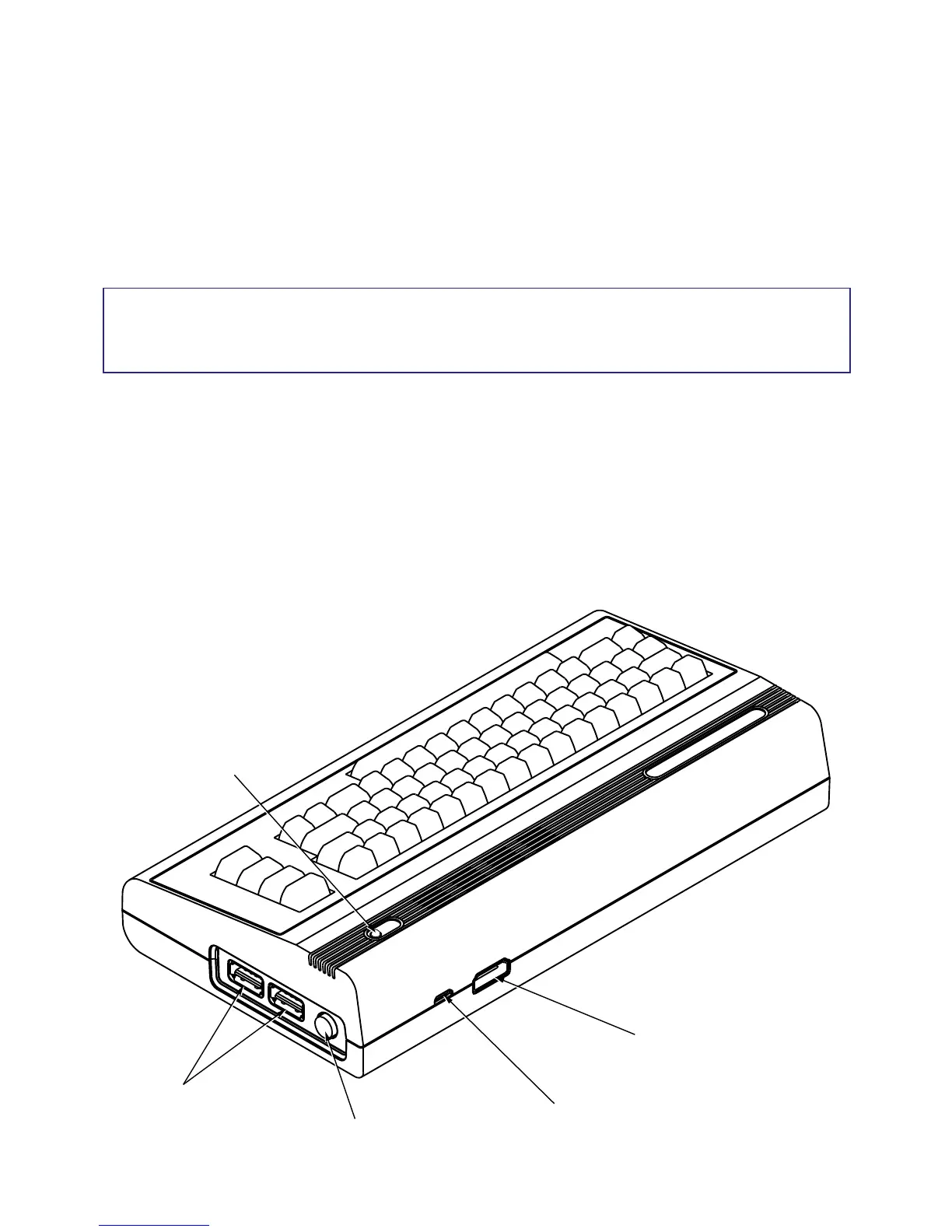2
UNPACKING THEC64 MINI
Before connecting anything, check the contents of the packaging. You should have:
• THEC64 Mini Computer
• THEC64 Joystick (USB)
• HDMI Cable
• Micro-USB to USB Power Supply Cable
CONNECTING AND STARTING THEC64 MINI
1. Ensure that your HD TV or Monitor is switched OFF before you connect THEC64 Mini
2. Connect one end of the HDMI cable into THEC64 Mini, and then connect the other end to your HD
TV or Monitor
Please make sure to use a 5v 1A AC adapter that has been approved for use in your
country, and read its instruction manual to ensure that it is able to supply power to
THEC64 Mini.
POWER LED
USB PORTS
POWER ON / OFF
MICRO-USB POWER
HDMI
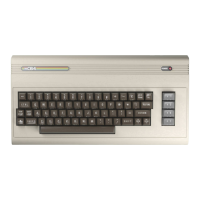