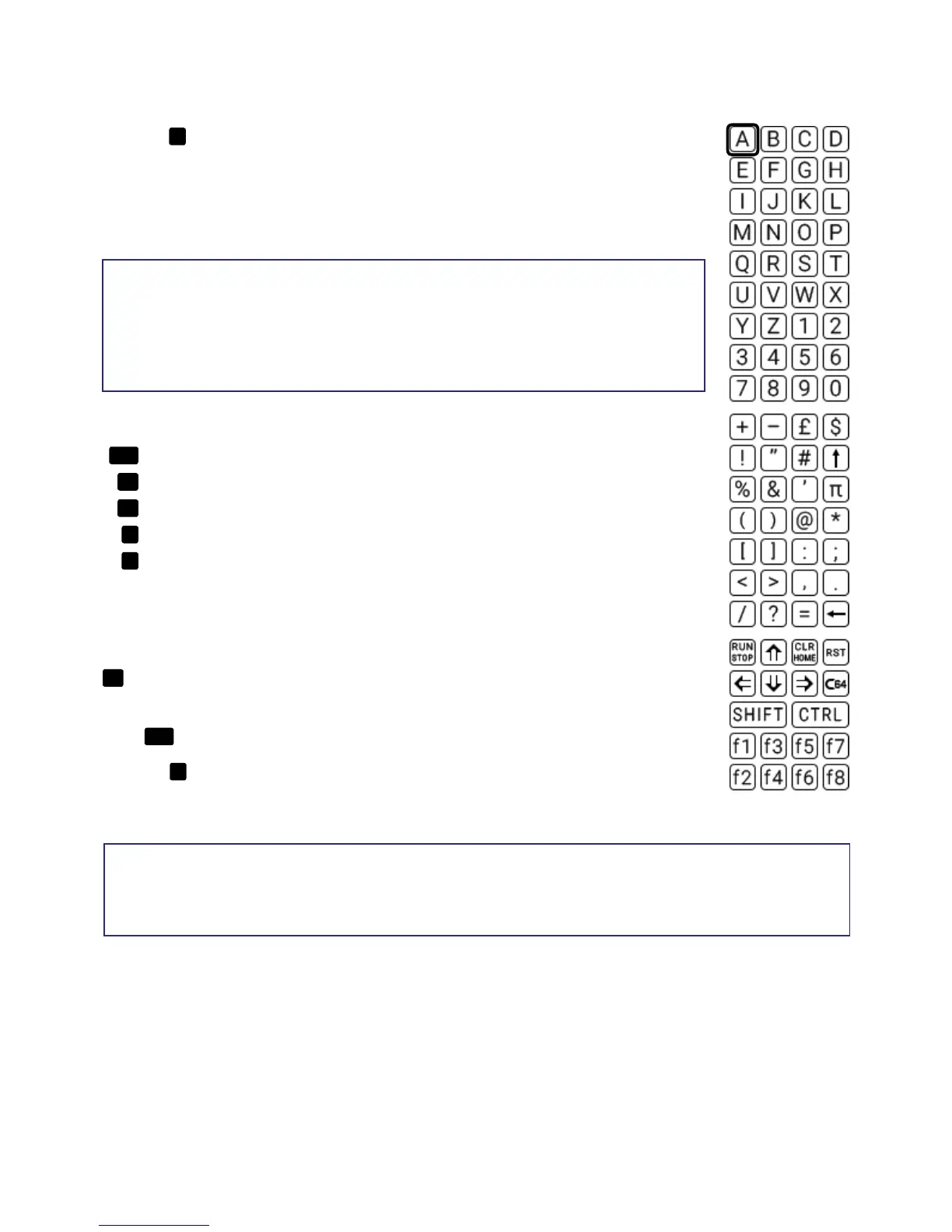18
THE VIRTUAL KEYBOARD
Press the
☰
button in a game and select the ‘Virtual keyboard’ option. An on-screen
keyboard appears on the right-side. Through THEC64 Joystick, the Virtual keyboard
gives access to all the keys of an original C64 computer.
See CHAPTER 5 for more details about the menu options.
FIRE
Select the currently highlighted key
TL
Jump to the next keyboard section (there are three)
TR
Press the SPACEBAR
A
Press the RETURN key
C
Press the BACKSPACE key
The current key is highlighted on the Virtual keyboard and you push LEFT, RIGHT,
UP or DOWN on the Joystick to highlight a different key. You can also press the
TL
button to quickly move the highlight between the three different sections of the
Virtual keyboard.
Press
FIRE
to press the currently highlighted key and send that to the game.
Press the
☰
button to close the Virtual keyboard at any time. You are instantly given
back control of the game.
Whilst in the Virtual keyboard, the game is running but the
Joystick temporarily operates the keyboard rather than the
game. If this isn’t suitable for the game you are playing,
then connect a USB keyboard (NOT supplied) so you can
use a keyboard
and
the Joystick at the same time.
Note that the Virtual Keyboard can only send one key press at
a time, so if pressing keys simultaneously or rapidly pressing
keys is required, then use a USB keyboard instead.
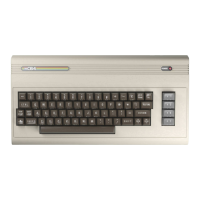