3
3. Connect THEC64 Joystick to either of THEC64 Mini’s USB ports. See CHAPTER 2 for full details on
THEC64 Joystick
4. Connect the supplied USB power cable into a suitable USB power source, and then connect the other
end to the Micro-USB port on THEC64 Mini
5. THEC64 Mini automatically turns ON and the Power LED glows red
6. Switch ON your HD TV or Monitor and choose the appropriate HDMI input source.
SHUTTING DOWN THEC64 MINI
1. When you are ready to turn THEC64 Mini off, press the power switch once. This places THEC64
Mini into a shutdown state
2. To turn THEC64 Mini back on, press and hold the power switch for two seconds until the Power
LED glows red
3. In the unlikely event that THEC64 Mini fails to respond, press and hold the power switch for ap-
proximately six seconds to force THEC64 Mini to shutdown.
Please refer to CHAPTER 8 for full safety information when using THEC64 Mini.
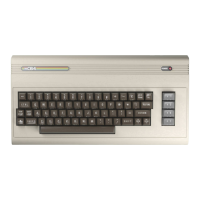
