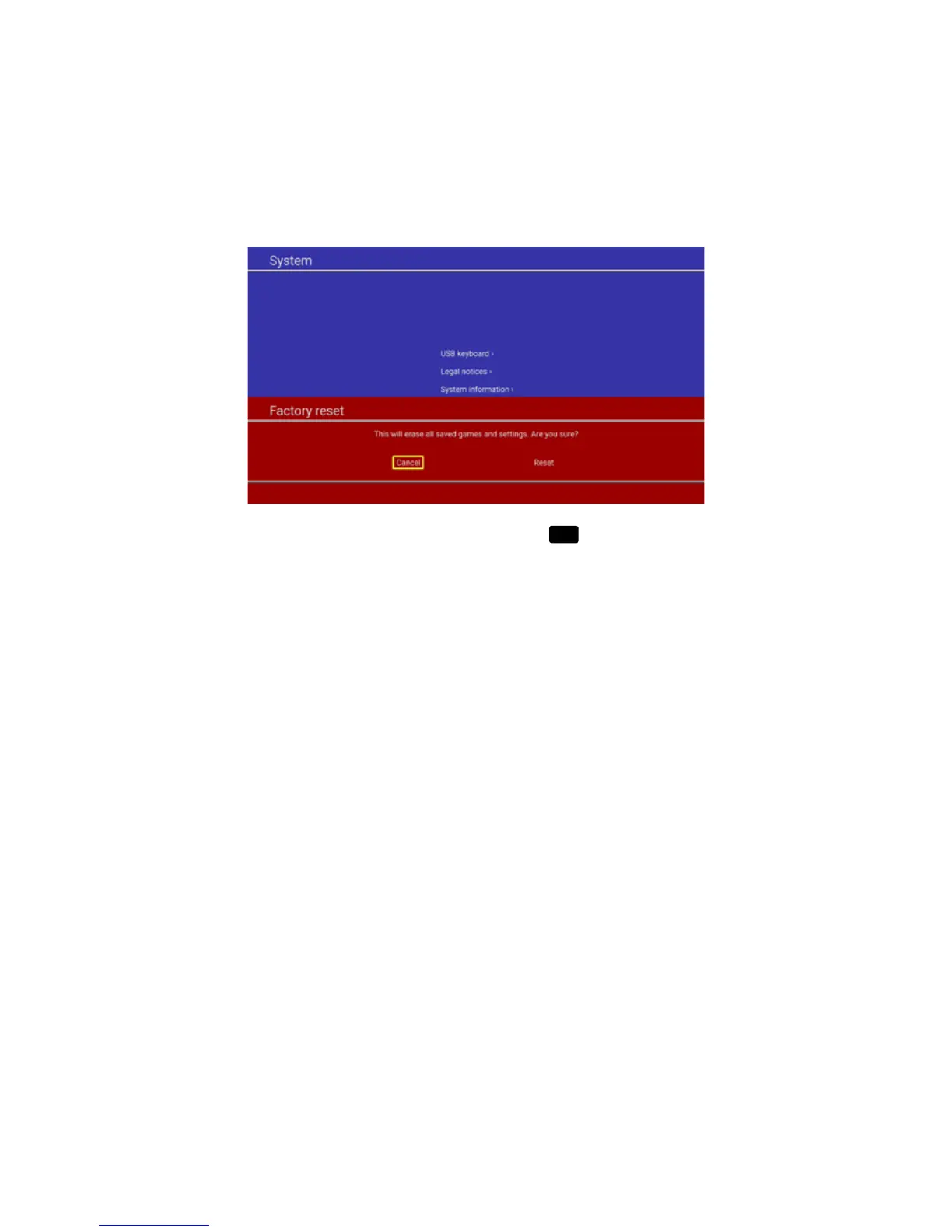23
FACTORY RESET
Select the SYSTEM icon from the OPTIONS on the HOME screen. One of the settings is ‘Factory reset’.
This resets THEC64 Mini and is an option you should not need to use very often, if at all.
Selecting ‘Factory reset’ will permanently erase any previously saved settings (e.g. Display, Language,
USB keyboard) and any saved game positions stored on THEC64 Mini.
To reset THEC64 Mini, highlight the ‘Reset’ option and press
FIRE
to conrm. THEC64 Mini will reboot
afterwards, and take you to the Language screen. See CHAPTER 3 for more details
USB DEVICES
Connect USB devices to THEC64 Mini before you launch a game from the CAROUSEL on the HOME
screen, else they will not be registered by the computer and will not work within the game. For this
reason, if you unplug all THEC64 Joysticks from THEC64 Mini while playing a game, the game will
immediately exit and return you to the HOME screen.
Only connect THEC64 Joystick, USB keyboards and USB memory sticks to THEC64 Mini. Other USB
devices are unlikely to work and could affect the performance of THEC64 Mini.
FORCED SHUTDOWN
In the unlikely event that THEC64 Mini does not respond when pressing the power switch to shut it down,
press and hold the switch in for approximately six seconds and THEC64 Mini will shut down. To turn
THEC64 Mini back on, press and hold the power switch for two seconds until the Power LED glows red.
For other technical queries, visit www.thec64.com/contact or send an email to
support@thec64.com.
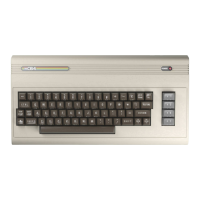