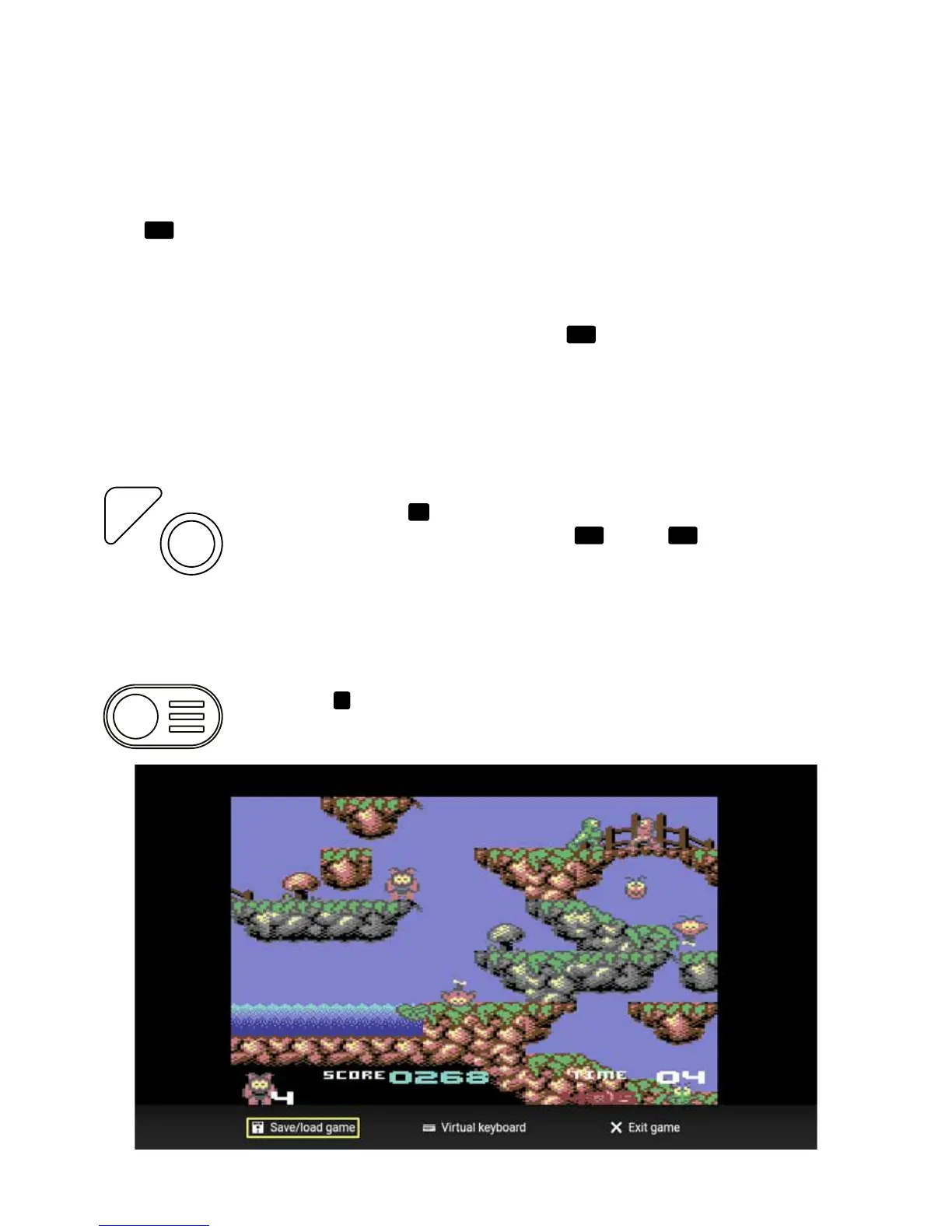14
CHOOSE A GAME
Push LEFT or RIGHT on the Joystick to step through the games displayed by the GAMES CAROUSEL.
The GAME PREVIEW and GAME OVERVIEW windows on the HOME screen give you a summary of
the highlighted game.
Press
FIRE
on the Joystick to launch the highlighted game.
GAME CONTROLS
The majority of games use LEFT, RIGHT, UP, DOWN and either
FIRE
button to play. Some games make
use of the additional buttons on THEC64 Joystick. To see the full game instructions and controls, visit
www.thec64.com/games.
PLAY A GAME
TL
FIRE
or
THEC64 Mini uses the
TL
button on THEC64 Joystick to start playing most
games. If that doesn’t work, try either the left
FIRE
or right
FIRE
button instead.
THE ☰ BUTTON
Pressing the
☰
button during gameplay will temporarily suspend the game and
reveal the game options menu.
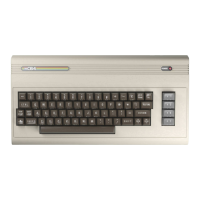