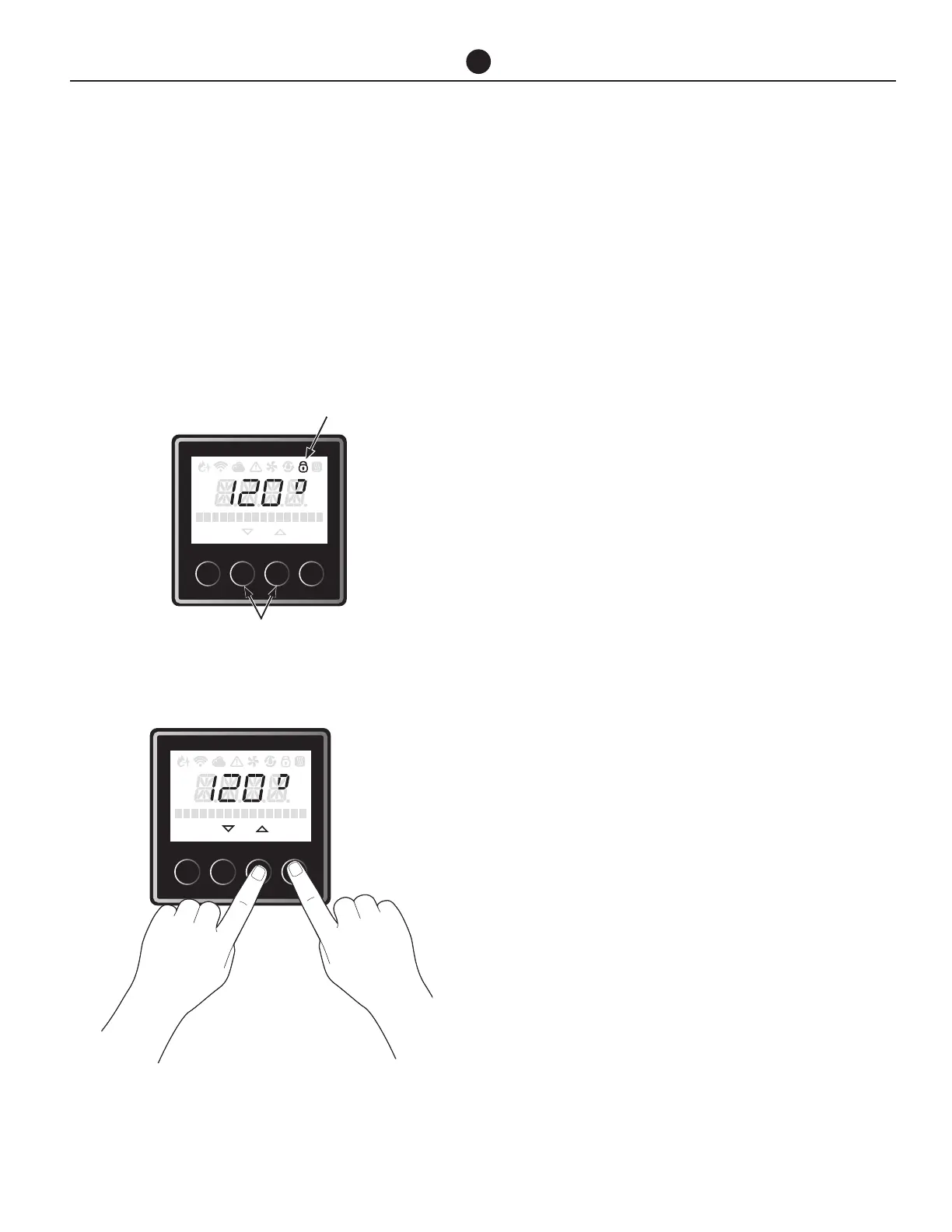IKONIC Tankless Water Heater Service Manual
17
GENERAL INFORMATION
1.4.2 SETTING OPERATION MODE
This tankless water heater can set the operation mode
with the Liquid Crystal Display (LCD) on the User Inter-
face.
1. Display needs to be unlocked before the settings
can be changed. Push and hold two buttons in cen-
ter until beeping sound is heard. Once unlocked
the “SETTINGS”, “STATUS” or “SERVICE” menus
can be accessed.
2. Using the Liquid Crystal display (LCD) on the user
interface, Press and hold the right-most 2 buttons
for 5 seconds until a beeping sound is heard.
To exit the operation mode and return the water
heater to normal operation, press the “BACK” but-
ton.
SETTINGS
BACK ENTER
STATUS SERVICE MODE
SET POINT
SETTINGS
BACK ENTER
STATUS SERVICE MODE
SET POINT
SETTINGS
BACK ENTER
STATUS SERVICE MODE
SET POINT
SETTINGS
BACK ENTER
STATUS SERVICE MODE
120
°F
SETTINGS
BACK ENTER
STATUS SERVICE MODE
120
°F
SETTINGS
BACK ENTER
STATUS SERVICE MODE
115
°F
Center buttons
Press and hold both buttons
Lock icon
SETTINGS
BACK ENTER
STATUS SERVICE MODE
