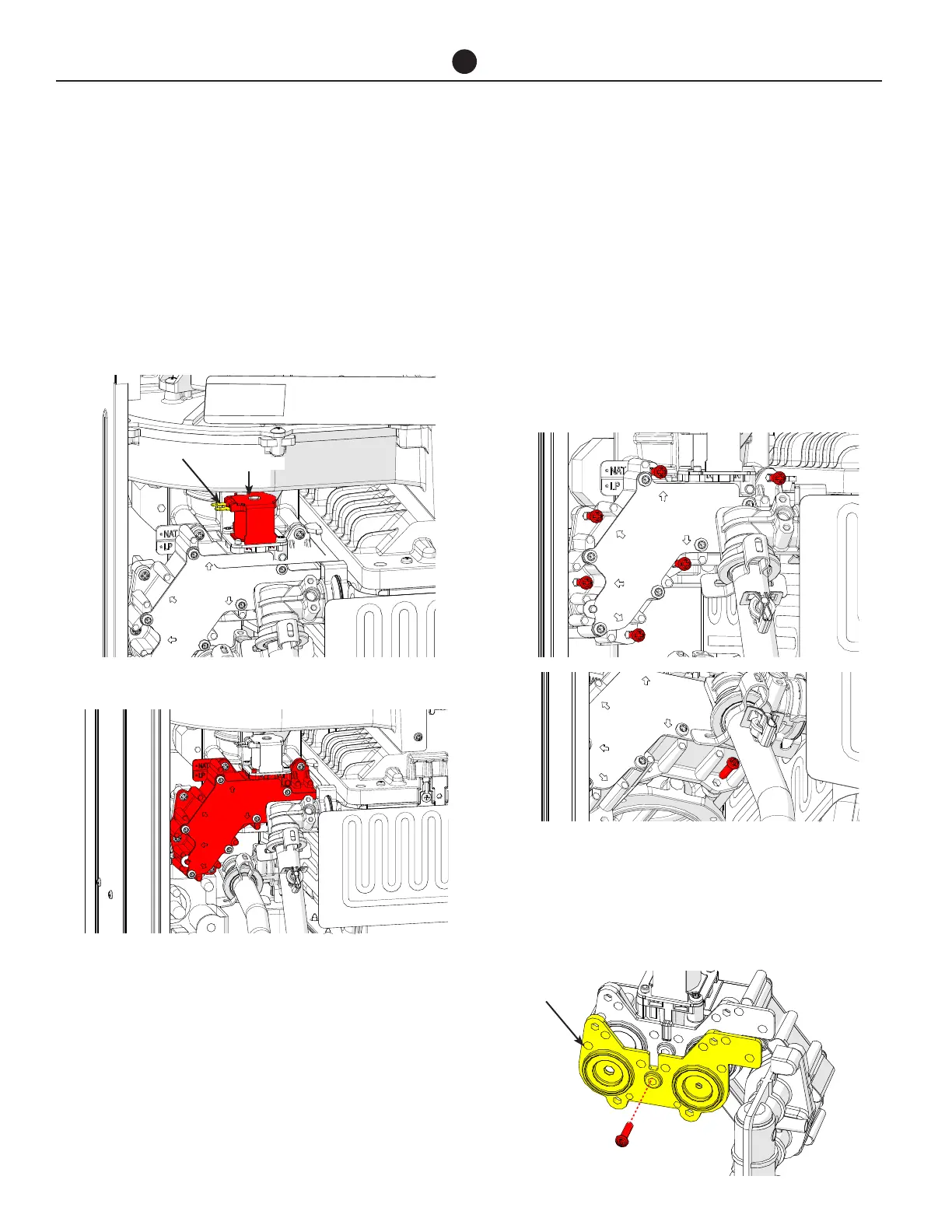IKONIC Tankless Water Heater Service Manual
82
1. Locate the solenoid valve shown in figure below
and remove the connector with BLACK and YEL-
LOW wires.
NOTE: There is no need to remove any other
wires or connectors.
2. Locate the gas orifice block shown in the figure be-
low.
3. This component needs to be removed first, before
the orifice plate can be replaced. There is no need
to remove any other components
4. Remove gas orifice block by loosening the seven
“Pan Phillips head” screws shown above.
NOTE: Arrows on the front plate of the gas
orifice block shows the screws that needs to
be removed. DO NOT try to remove any other
screws.
5. The following figure shows the location of screws
and arrows. Once the screws are loose, carefully
remove the gas orifice block so as not to damage
the solenoid valve or other parts. Save the screws
that were removed in a safe plate.
6. Turn the gas orifice block so you can see the orifice
plate and the screw holding the orifice plate to the-
gas orifice block.
7. Remove the screw in the middle and remove the
natural gas (or LP gas) orifice plate. Replace the
gaskets on the gas valve.
HOW TO REMOVE COMPONENTS
3.23 ORIFICE PLATE (NAT/LP)
Solenoid Valve
Connector
Natural Gas
Orifice Plate
Screw
Gas Orifice Block back view.
