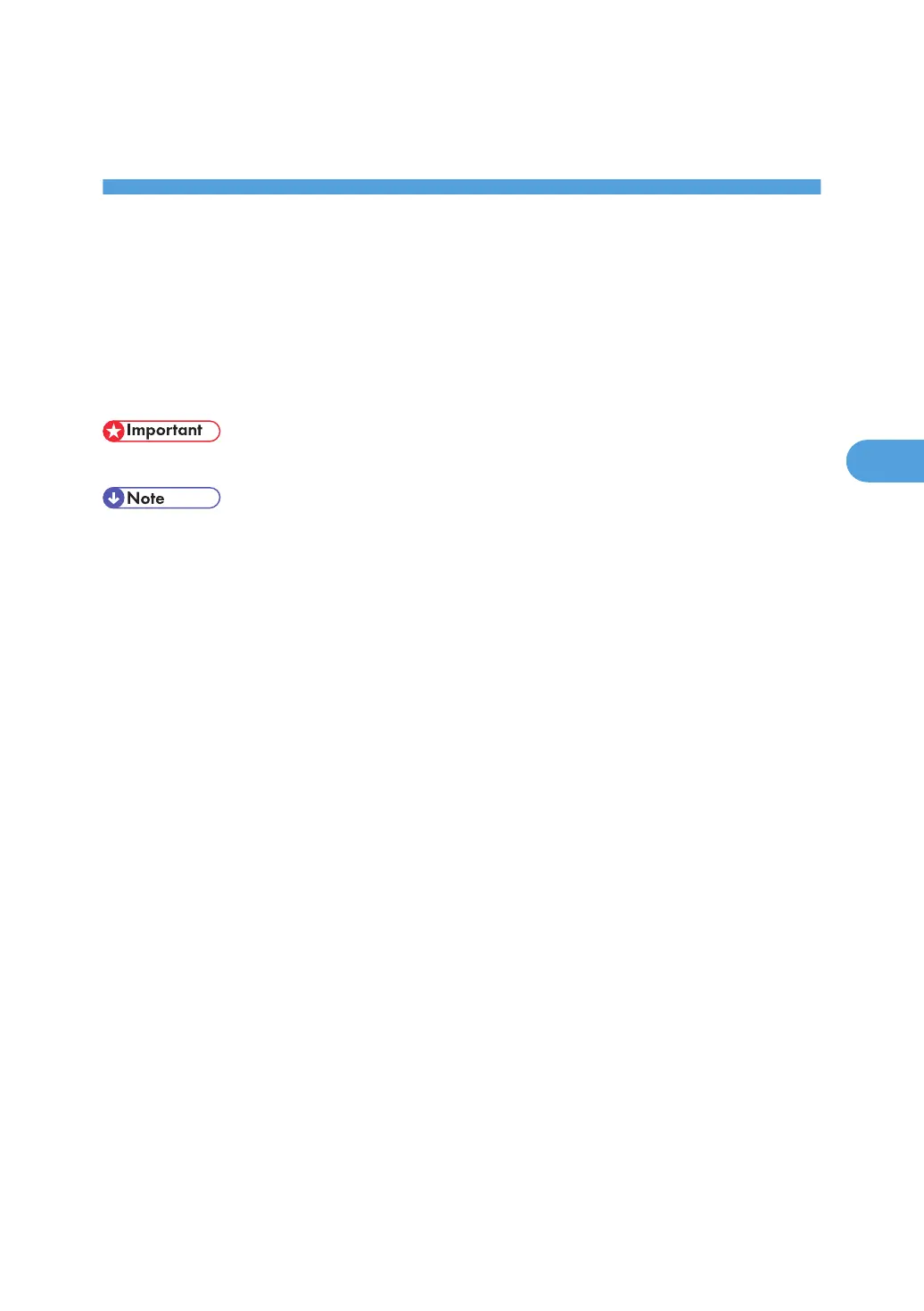4. Saving and Printing Using the
Document Server
This chapter explains how to use the Document Server function.
Accessing the Document Server
The Document Server enables you to store documents on the machine's hard disk, and allows you to edit
and print them as necessary.
• Applications with their own drivers, such as PageMaker, do not support this function.
• When you use the Document Server, the following functions can be selected using the machine's
control panel:
• Copies
• Collate
• Duplex
• Staple
• Paper selection: Paper source tray, paper type, paper output tray.
• Functions related to paper selection: Cover Sheet, Slip Sheet.
• The above items are dimmed, so you cannot set them from the printer properties dialog box when the
Document Server is selected.
• You must enter a user ID, using up to eight alphanumeric characters.
• You should enter a Password and File Name to distinguish the job from others.
• Up to 3,000 files can be stored in the Document Server. New files cannot be stored when 3,000 files
have already stored. Even if less than 3,000 files are stored, new files cannot be stored when
• a file to be stored contains more than 1,000 pages,
• the machine's sent or stored files total over 9,000 black-and-white pages. (The total varies
depending on the size of the files.)
• the hard disk is full.
• The Document Server also stores files scanned using the Automatic Document Feeder (ADF) or
exposure glass. You should delete unnecessary stored files once in a while so as not to exceed the
capacity of the hard disk. For details about deleting stored files, see General Settings Guide.
• When using the hard disk for functions other than those of Document Server, you may not be able to
store new files in the Document Server, even if there are less than 3,000 files stored.
121
