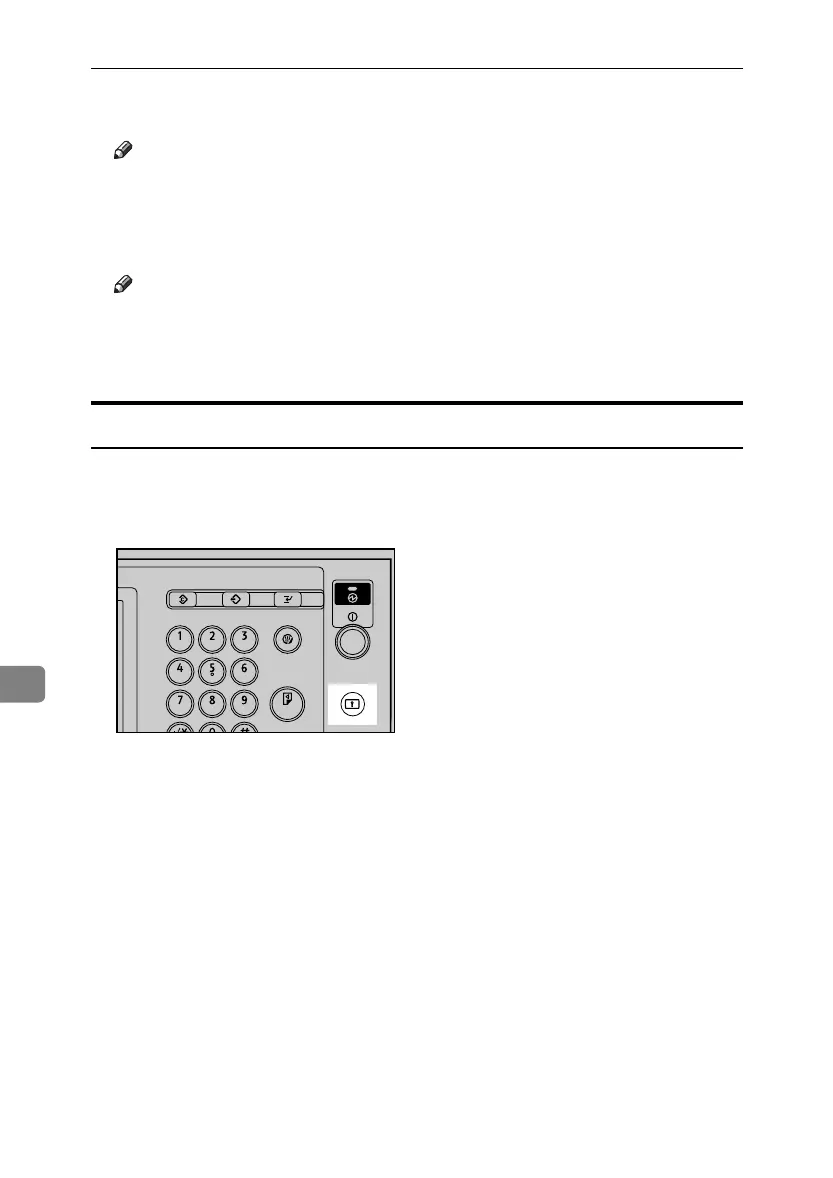Appendix
170
8
C Enter a login user name, and then press [OK].
Note
❒ When you assign the administrator for the first time, enter "supervisor".
D Press [Enter] for [Login Password].
E Enter a login password, and then press [OK].
Note
❒ When you assign the administrator for the first time, proceed to step
F
without pressing [Enter].
F Press [Login].
Logging off as the Supervisor
If administrator authentication has been specified, be sure to log off after com-
pleting settings. This section explains how to log off after completing settings.
A Press the {Login/Logout} key.
B Press [Yes].
AQI007S
ApollonC1-GB_Sec_F_FM_forPaper.book Page 170 Thursday, March 30, 2006 12:47 PM
