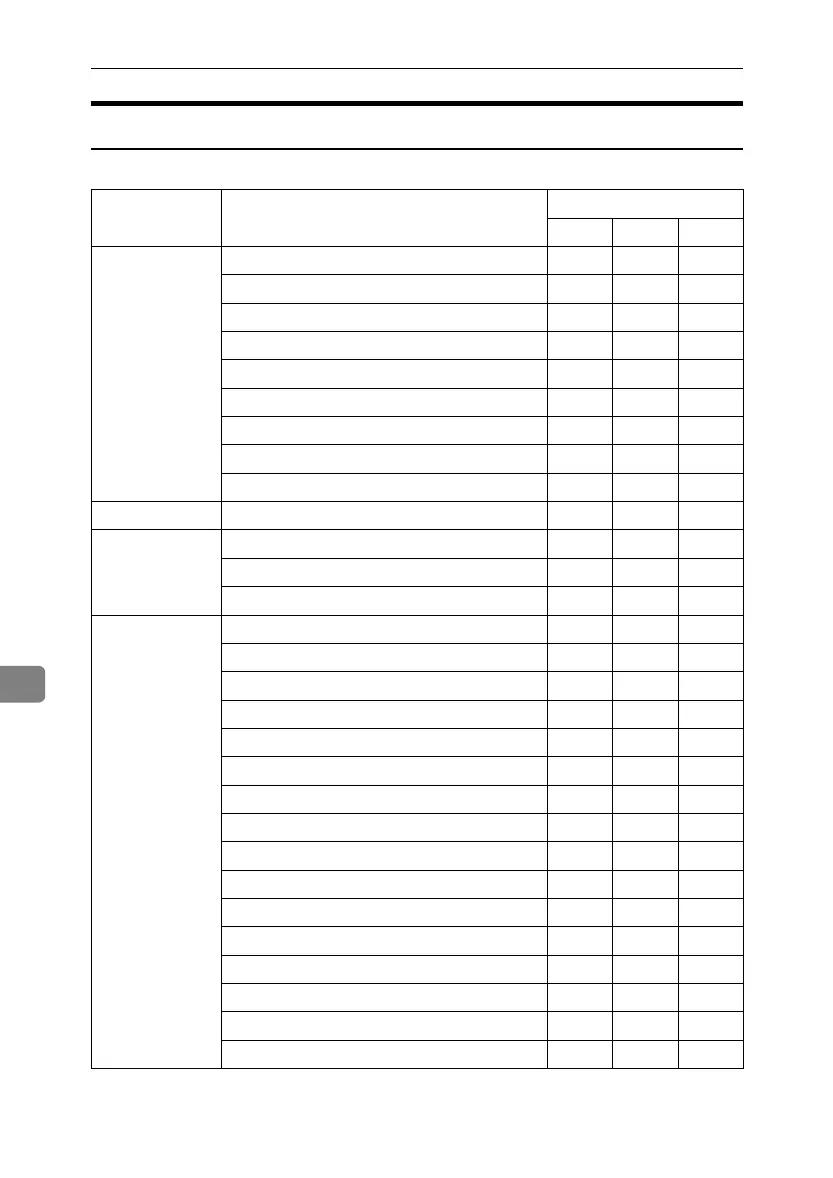Appendix
202
8
Facsimile Features
The default for [Menu Protect] is [Off].
Tab Names Settings Menu Protect
Off Level 1 Level 2
General Settings Quick Operation Key 1-3 ❍❍U
Switch Title of Quick Dial Table ❍❍U
Switch Title ❍❍U
Search Destination ❍❍U
Communication Page Count ❍❍U
Adjust Sound Volume ❍❍U
Box Setting ❍ UU
Box Setting: Print List ❍ UU
On Hook Mode Release Time ❍❍U
Scan Settings Program/Change/Delete Scan Size ❍❍U
Send Settings Max E-mail Size ❍ UU
Program/Change/Delete Standard Message ❍ UU
Backup File TX Setting ❍ UU
Reception Settings
Switch Reception Mode ❍ UU
Program Special Sender ❍ UU
Program Special Sender: Print List ❍ UU
Forwarding ❍ UU
Reception File Setting ❍ UU
Stored Reception File User Setting ❍ UU
SMTP RX File Delivery Setting ❍ UU
2 Sided Print ❍ UU
Checkered Mark ❍ UU
Centre Mark ❍ UU
Print Reception Time ❍ UU
Reception File Print Quantity ❍ UU
Paper Tray ❍ UU
Specify Tray for Lines ❍ UU
Folder Transfer Result Report ❍ UU
Memory Lock Reception ❍ UU
ApollonC1-GB_Sec_F_FM_forPaper.book Page 202 Thursday, March 30, 2006 12:47 PM
