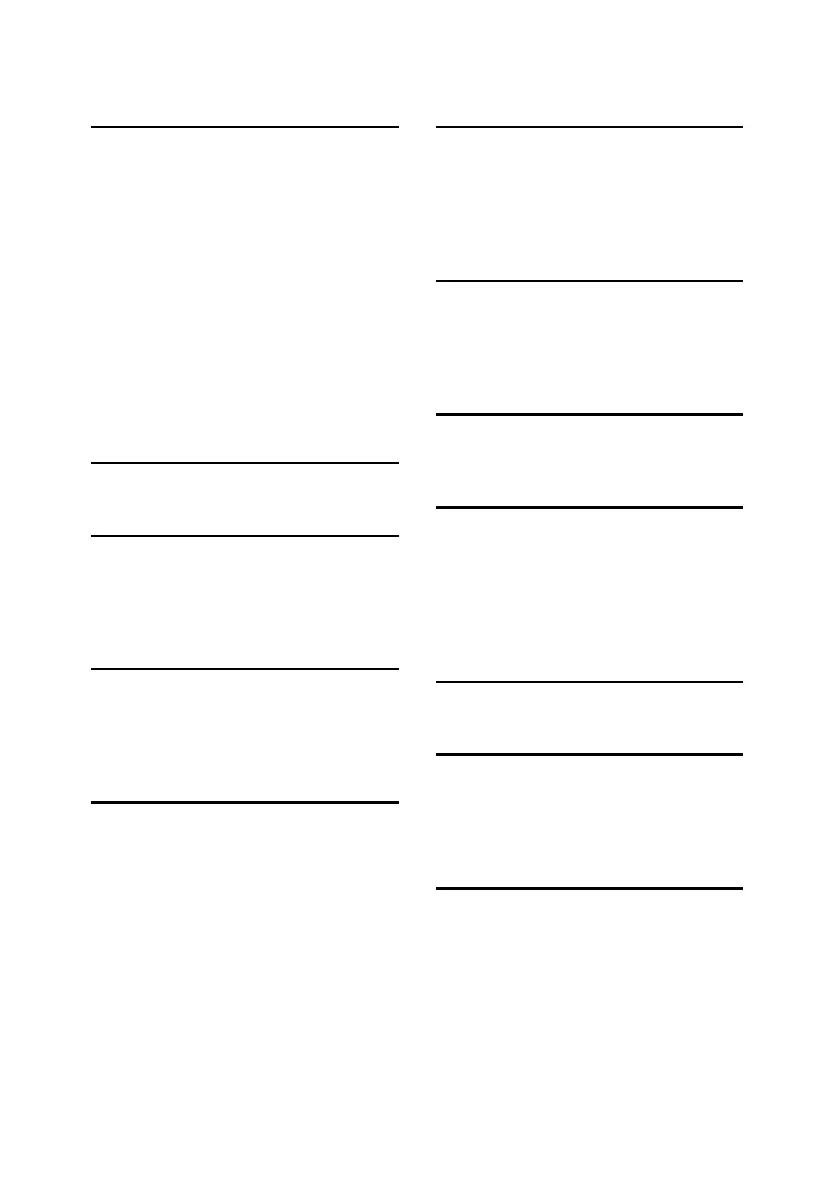225
INDEX
A
Access Control, 130
Access Permission
, 87
Address Book
, 190
Address Management Tool
, 190
Adjust Colour Image
, 176
Administrator
, 4
Administrator Authentication
, 4
Administrator Tools
, 175, 176, 183, 187, 189
AppleTalk
, 185
Authenticate Current Job
, 156
Authentication and Access Limits
, 3
Auto Colour Calibration
, 176
Auto Erase Memory Setting
, 110
Available Functions
, 124
B
Bonjour, 186
C
Colour Registration, 176
Configuration flow (certificate issued by a
certificate authority)
, 141
Configuration flow (self-signed certificate)
, 141
D
Device Information, 182
Device Settings
, 180, 184, 188, 190, 210
Document Server
, 188
Driver Encryption Key
, 135, 153
E
Edit, 176, 191, 192
Edit / Delete
, 191, 192
Enable H.323
, 184
Enable SIP
, 184
Encrypt Address Book
, 153
Encrypted Communication Mode
, 147
Encryption Technology
, 3
Enhance File Protection
, 155
Environment Settings
, 181
Erase All Memory
, 110
F
Fax, 181, 185, 217
File Administrator
, 12, 119, 191
File Creator (Owner)
, 4
File Transfer
, 174, 183
Full Control
, 191, 192
G
General Features, 174, 176
General Settings
, 179
Gen. Settings
, 177
Group Passwords for PDF Files
, 135
H
H.323 Settings, 184
Host Interface
, 178
I
Initial Settings, 177, 179, 184
Input / Output
, 176
Interface
, 219
Interface Settings
, 181, 183, 185
IPv4
, 185
IPv6
, 185
J
Job, 188
L
List / Test Print, 178
Locked Print
, 80
Login
, 4
Logout
, 4
M
Machine Administrator, 12, 119
Maintenance
, 178, 187
Max. E-mail Size
, 184
Menu Protect
, 119, 120
Methods of Erasing the Data
, 110
ApollonC1-GB_Sec_F_FM_forPaper.book Page 225 Thursday, March 30, 2006 12:47 PM
