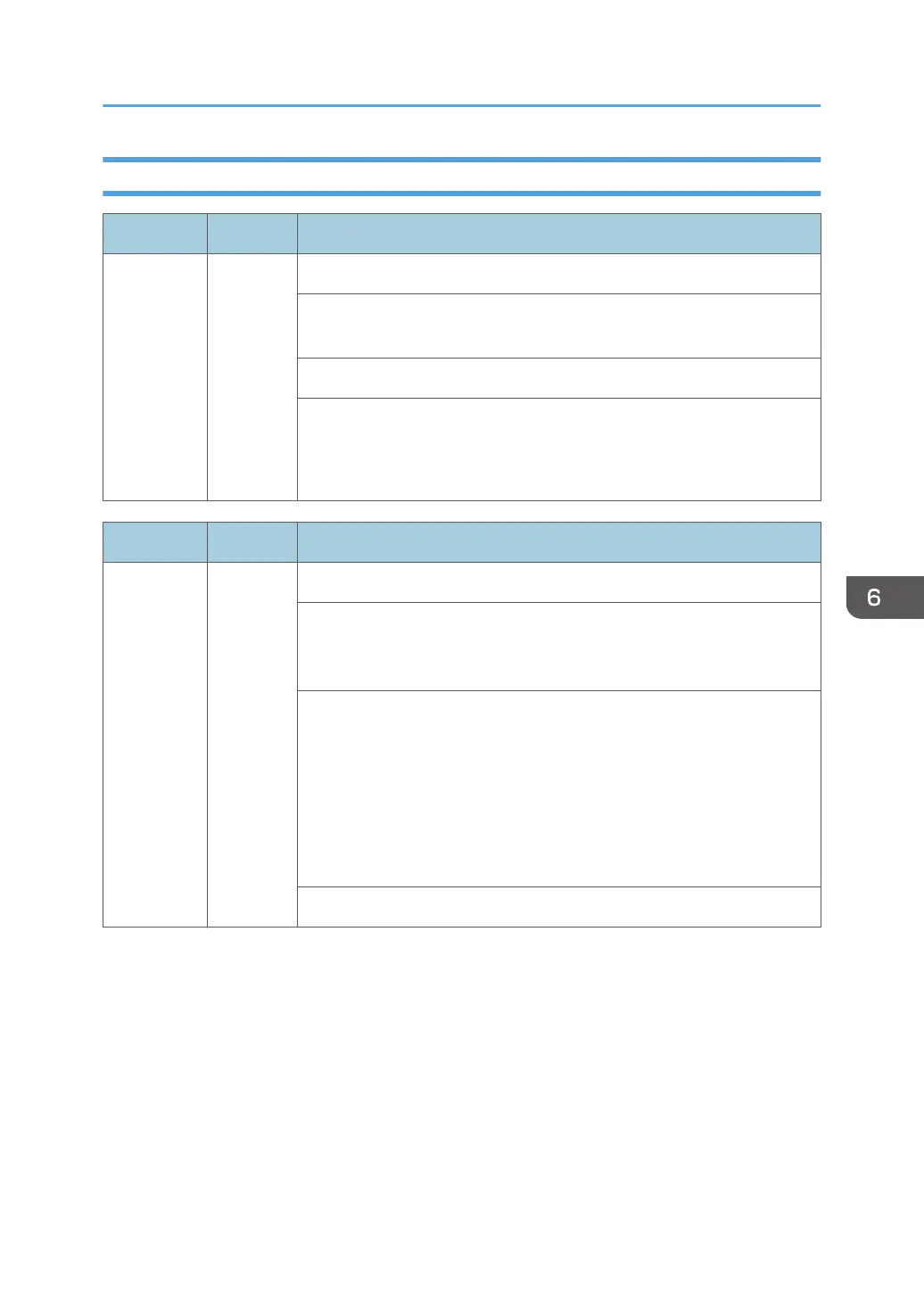SC300 (Image Processing – 1)
SC No. Level Error Name/Error Condition/Major Cause/Solution
SC302-00 D
High voltage output error: Charge unit /Development unit
This SC is issued if the BCU detects a short in the power pack 10 times
consecutively.
Open circuit (+) / Short circuit (-)
• Turn the main power OFF and then ON.
• Replace the controller board.
• Check the connector connection.
SC No. Level Error Name/Error Condition/Major Cause/Solution
SC332-00 D
Toner supply transfer lock
This SC is issued if the error that the toner is not supplied is detected n
times consecutively (n: SP2-931-005) on the condition that the toner
cartridge is not in end
• Overload on the toner transferring part (clogging of toner)
• Screw for detecting PCDU does not turn
• Detector element (sensor) defective: light leak
• Supplying pick does not engage
• Defective Supplying clutch
• Defective Drive mechanism of screw for supplying toner cartridge
• Turn the main power OFF and then ON.
Service Call
123