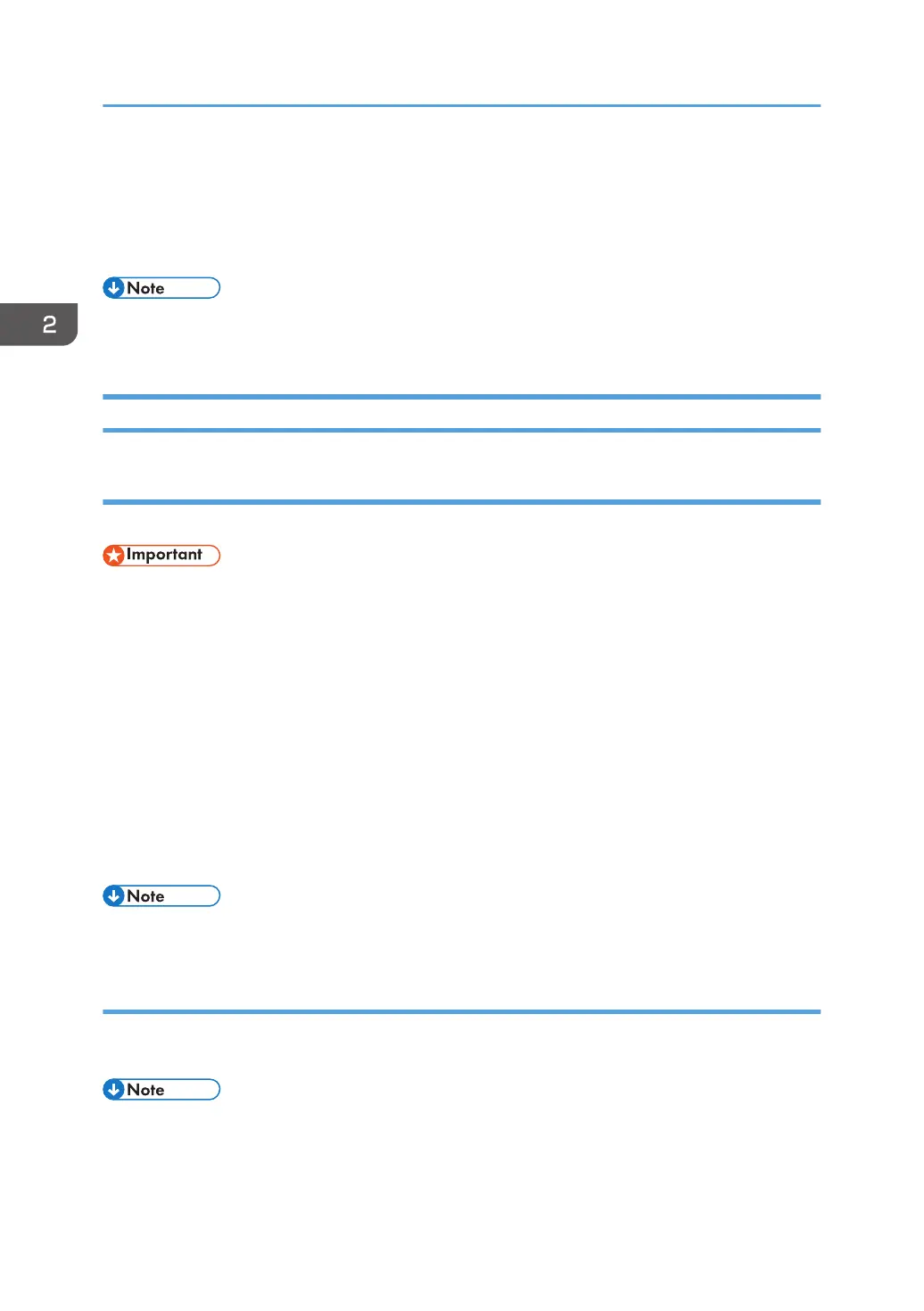2. If any external options are attached, remove them.
3. Lift the machine using the inset grips on both sides of the machine, and then move it
horizontally to the place where you want to use it.
4. If you removed options, reattach them.
• Be sure to move the machine horizontally. To prevent toner from scattering, move the machine
slowly.
Security Settings
Changing an Administrator's Password
This section explains how to change the administrator’s password for Web Image Monitor.
• You will be prompted to enter the password when logging in to the printer. No password is set by
default.
• We strongly recommend you to change the factory default password immediately to prevent
information leakage and unauthorized operations by others.
1. Log in as the administrator from Web Image Monitor.
2. Click [Configuration].
3. Click [Administrator Authentication] under "Administrator Tools".
4. Enter the login password in [New Password].
5. Re-enter the login password in [Confirm Password], and then click [OK].
6. Click [OK].
• For details, see the user manual "Security Guide".
Configuring SSL/TLS
To prevent unauthorized viewing, analysis or modification of the data during its transmission, enable
SSL/TLS as required.
• For details, see the user manual "Security Guide".
2. Installation
24