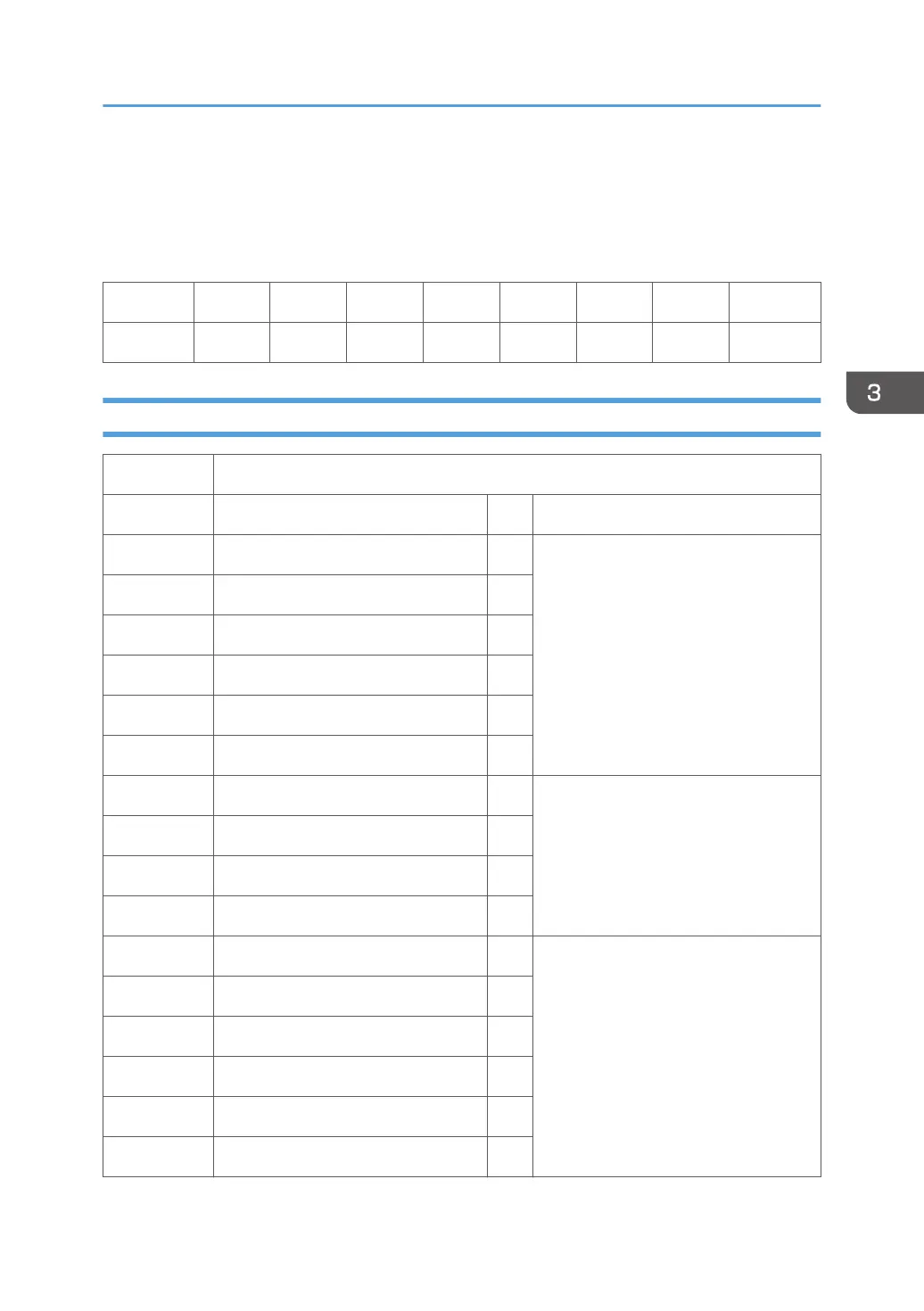Input and Output Check
When entering the Input Check mode, 8 digits display the result for a section. Each digit corresponds to
a different device as shown in the table.
Bit No. 7 6 5 4 3 2 1 0
Result 0 or 1 0 or 1 0 or 1 0 or 1 0 or 1 0 or 1 0 or 1 0 or 1
Input Check Table
5803 [INPUT Check]
5-803-001 Paper Size E [0 to 15 / 0 / 1/step]
5-803-002 Paper End E
[0 or 1 / 0 / 1/step]
5-803-003 Bypass:Paper End E
5-803-004 Bypass:Tray E
5-803-005 Paper Exit Full E
5-803-006 Paper Exit E
5-803-008 Registration E
5-803-010 Duplex:Entrance E
[0 or 1 / 0 / 1/step]
5-803-012 Rear Interlock E
5-803-013 Front Interlock E
5-803-017 Fusing Unit New E
5-803-018 Fusing Unit Set E
[0 or 1 / 0 / 1/step]
5-803-019 HVP: SC_C_DV E
5-803-020 HVP: SC_T E
5-803-022 PSU Fan Lock E
5-803-023 Fusing Fan Lock E
5-803-024 Drum Fan Lock E
Input and Output Check
79