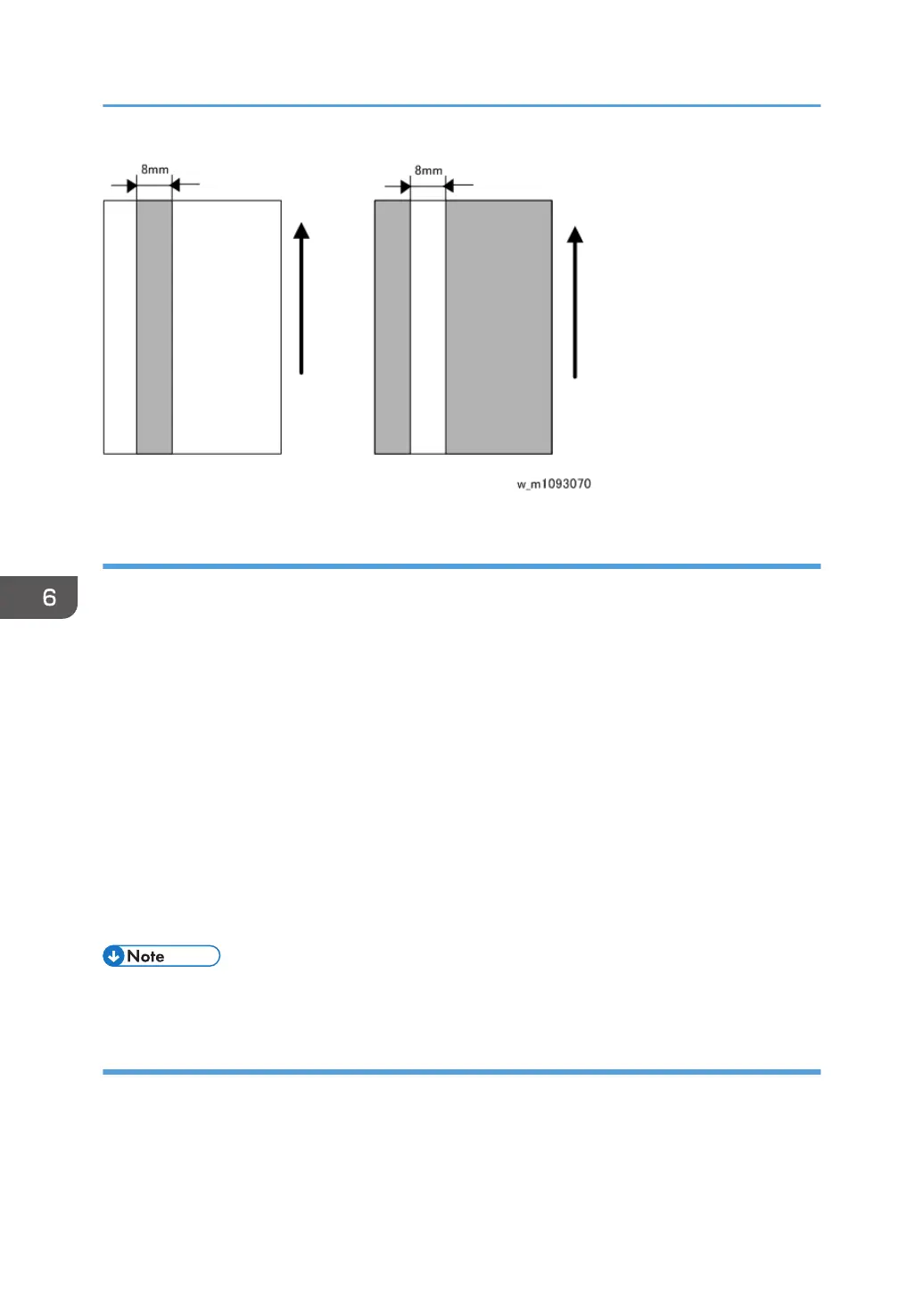When Vertical Banding is Generated
The vertical banding on a print image may be improved by the [Drum Rotation] function.
1. Select a drum rotation level.
[Menu] key > System Settings > Maintenance > Drum Rotation
2. Select a drum rotation level from the following 2 levels: Level 1 (Normal) and Level 2
(Strong).
<Operation>
• Level1 : Photo conductor idles for 55 seconds
• Level2 : Photo conductor idles for 30 seconds (for black and white vertical banding)
<Effectively Prevented Phenomena>
• Level1 : Pieces of white banding (for half tone or continuous printing)
• Level2 : White vertical banding (for half tone), black vertical banding, and black horizontal
banding
• If the [Drum Rotation] function is performed many times, the life of the drum unit may be shortened.
When Black Spots are Generated on Print Image
The black spots on a print image may be improved by the [Fusing Roller Cleaning].
1. Load a paper (A4 or LT size plain paper) to the by-pass tray.
6. Troubleshooting
154