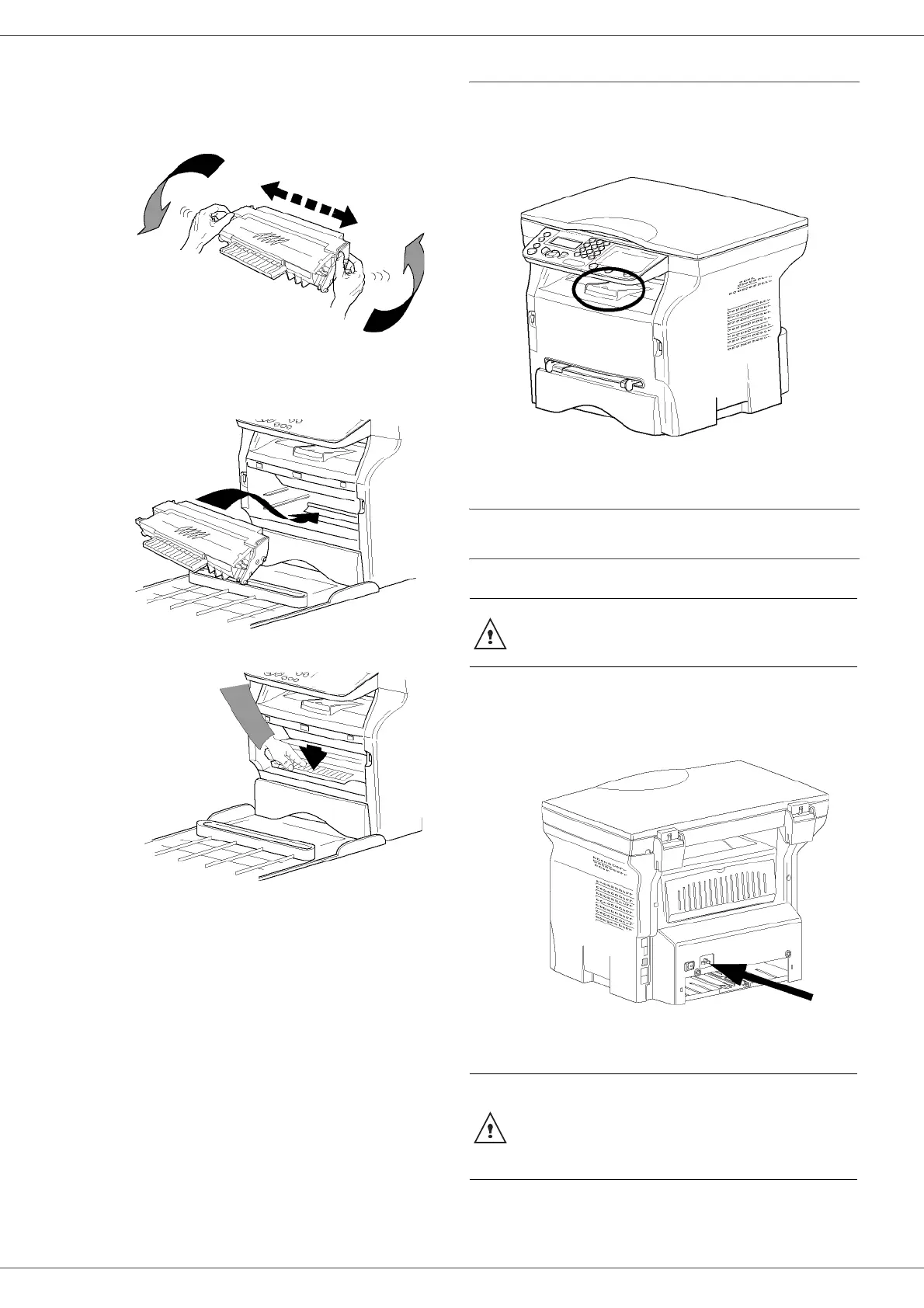SP1100S/Aficio SP1100S
- 14 -
2 - Installation
3 Remove the starter toner cartridge from its bag.
Gently roll the cartridge 5 or 6 times to distribute the
toner evenly inside the cartridge.
Thoroughly rolling the cartridge will assure the
maximum copies per cartridge.
4 Hold it by its handle.
5 Insert the cartridge in its slot by pushing it until it
clicks (last move down) as shown on the picture
below.
6 Close the cover.
Paper delivery stop
Adjust the paper delivery stop, depending on the format of
the document to be printed. Do not forget to raise the flap
to prevent the sheets from falling down.
Starting your device
Device connection
1 Connect the power cord to the device.
2 Make sure that the On/Off switch is off (O position).
Plug the power cord to outlet on the wall.
3 Press the On/Off button to turn on the device
(I position).
WARNING
Before plugging the power cord, it is
imperative to refer to the Security
directives, page 1.
WARNING
The power cord is used as a 230 V
power unit cut off. As a precaution,
the outlet shall be located close to
the device and be of easy access in
case of danger.
